Nintendo Accessories
❖iMartCity offers Amazon Hottest Gaming Accessories❖
Designed with sensitive buttons and classic jet black color, this GameCube Controller is always the best partner for Wii, and Nintendo GameCube. A must-have when you play Super Smash Bros. Ultimate with friends.
Features:
✦ The buttons are easy to press and designed with high sensitivity. Gamers can play in style with the most sensitive function buttons - the harder you press, the faster you go!
✦ Get precise action commands with the analog control stick, while you can also have the classic game experience with the legendary D-pad
✦ Easy installation: Connect and Play! You are ready to go in just a minute.
✦ Classic Standout Colors: - Black vs Red, Yellow, Green and White. You can't miss pressing the right button at the right time with this GameCube controller.
✦ Ultra long cable: With 2.75m long cable, you can play across your room with fully wired GameCube controller. Makes your gaming experience much more convenient.
✦ Compatible with GameCube games in Wii U, Nintendo GameCube and Nintendo Switch, PC. If you want to play the latest Smash Bros Ultimate, you should get GameCube Controller Adapter and connect this Classic Controller to the adapter.
Nintendo GameCube controller support is officially back for Super Smash Bros. Ultimate. That means you get to enjoy the full extent of Super Smash Bros. Ultimate with your GameCube controller! Released alongside the GameCube console, the classic GameCube controller has a wing grip design. The controller features a total of six digital buttons, two analog sticks, a D-pad and two hybrid analog triggers/digital buttons. This GameCube controller is compatible with Nintendo GameCube, Nintendo. It is also compatible with Wii U, Nintendo Switch and PC as well! With this GameCube controller, you can relive the classic GameCube experience on the latest games! If you want to play Super Smash Bros, Melee or any Smash games, this GameCube controller is the best choice for you!
Remember: A GameCube Controller Adapter is needed if you want to use these GameCube controller with Wii U, Nintendo Switch or PC. Get yours here!
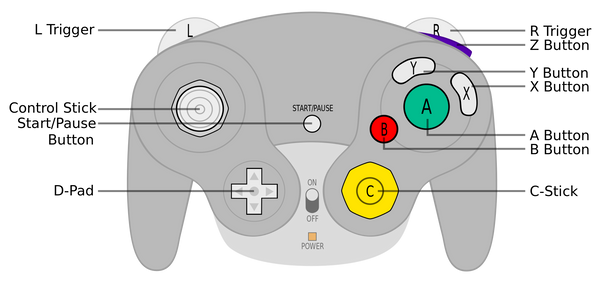
The primary analog stick is on the left, with the D-pad (Direction selection) below it. The four face buttons are on the right of the controller (a large green "A" button in the center, a smaller red "B" button to its bottom left and two kidney-shaped buttons; "X" to the right and a "Y" to the top) with a yellow "C" stick below those.
A Start/Pause button is located in the middle of the controller. On the "shoulders" of the controller there are two analog triggers marked "L" and "R," as well as one digital button marked "Z" which sits above the "R" trigger. The "L" and "R" triggers feature both analog and digital capabilities.

Main Buttons:
Analogue Thumb Stick x 2
Analog Action Buttons x 8
Fire Action Buttons x 4
Shoulder Buttons x 2
Easy Setup and Wide Compatibility:
For the GameCube Controller itself, it is compatible with GameCube console and Nintendo Wii. You can simply connect GameCube controller with GameCube / Nintendo Wii directly.
Alternately, if you want to play with Nintendo Switch, Nintendo Wii U and Window PC, you need to get a GameCube controller adapter, and connect your GameCube controller with the adapter, and connect GameCube controller adapter with your Nintendo Switch / Wii U / PC.
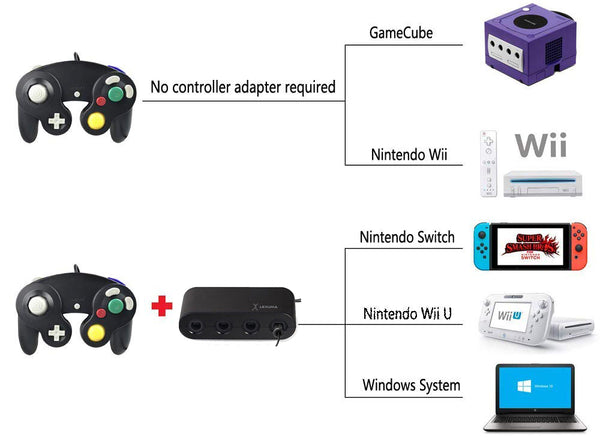
No matter you are playing the classic GameCube games or the latest Smash Bros Ultimate, you will need this classic controllers to have the smoothest gaming experience. If you already have the games ready, get two controllers and play with your friends today!
Little tips: If you want to get a GameCube Controller Adapter as well, you can get it HERE too!
Specifications:
Size: 14 x 10.5 xx 5.8 cm
Weight: 431g
Cable Length: 2.75M
Color: Jet Black
Package:
2 x GameCube Controllers
Wii U GameCube Controller Adapter for Wii U, Nintendo Switch and PC USB by Lexuma. Easy to Plug and No Driver Needed. 4-Port Black GameCube Adapter(Updated Version) - Play any games with your GameCube controllers!
IN STOCK!
For all US Orders, the GameCube Controller Adapter will be directly shipped out from US warehouse on the next business day, and delivered to customers within 4-5 business day.
Features:
◈ Support Vibration: You've got to feel it! The real battle force feedback provides you a great sensational experience.
◈ Provide 4 GameCube Controller Ports
◈ Newest Chip: Support Wii U Consoles, Nintendo Switch, Nintendo Switch, PC, Mac OS with the GameCube controller or Wavebird controller
◈ Support up to Eight Players simultaneously: You can enjoy playing games with eight friends at the same time. Simply have TWO GameCube adapters in place. With 76 Characters in the Smash Bros. Ultimate Roster, you really need to try playing all characters!
◈ Easy to use: NO lag and NO driver needed. Just plug in the cable, and start playing game right away! Follow the set up procedures and connect GameCube controller adapter switch with this adapter. Enjoy the games on holidays!


Super Smash Bros Ultimate is HERE! Wants to play Super Smash Bro Ultimate with your classic GameCube controllers? Choose your favorite hero to battle on Nintendo Switch or Wii U. Simply connect your controller with this GameCube controller adapter, and you are on the go! You can play Wii U, Nintendo switch and PC games without changing to different GameCube controllers. Just stick with your own GameCube controller, and this adapter will work for you. Your BEST choice for Super Smash Bros.
If you don't have your own GameCube controller yet, get yours here now!
Four GameCube Controller ports:
Four Gamers can play at the same time! Connect the GameCube controllers with this switch GameCube adapter and play GameCube games with family members! If you want to connect more players, you can connect up to 2 GameCube controller adapter together, and eight gamers are all ready and set!

Simple Setup:
Setup for these three options are simple! Just plug all GameCube controller into the adapter ports. With simple setup procedures, you can start Super Smash Bros Ultimate tonight with this Nintendo Switch GameCube Adapter.
You can find more detail on setting up your GameCube Controller adapter HERE.
Wii U Setup - Pair up GameCube Adapter Switch with Wii U
Nintendo Switch Setup - Pair up Switch GameCube Adapter with Nintendo Switch

PC Setup - Pair up GameCube Controller Adapter Switch with PC

How to switch mode:
There are two modes in the Nintendo switch GameCube adapter: One for PC; and One for Wii U / Nintendo Switch.
Switching mode between Wii U / Nintendo Switch and PC is simple. Just slide the mode switch button on the side. With just one second, you can start the game with GameCube adapter switch!

If you want to know more about this GameCube Controller Adapter for Wii U, Nintendo Switch and PC USB, feel free to visit Product Tour now!
Need GameCube Controllers for your family and friends? Grab more here today!
Specifications:
◈ 4 GameCube Controller Ports
◈ Dimensions: 11.4 x 3 x 5.3 cm
◈ Weight: 13.6 g
◈ Brand: Lexuma
Package Content:
◈ GameCube Controller adapter X 1
◈ User Manual X 1
For more information of GameCube Controller Adapter, please visit Lexuma official site. At Lexuma website, you can find XGame collection. If you need XBOX One Kinect Adapter or GameCube Adapter switch, feel free to visit Lexuma and GadgetiCloud!
Find out more at Product FAQs
Lexuma XScreen Plus - 4K Ultra HD
Multi-touch Portable Monitor
Lexuma XScreen Plus with IPS 4K UHD 15.6" multi-touch screen. Your perfect working partner. You can connect your laptops, mobile phones and even gaming devices(Switch, PS4, Xbox) to XScreen.
* * * * * * * * * * * * * * * * * * * * * * * * * * * * * * * * * * * * *
XSCREEN PLUS
is hot selling item.
ORDER NOW TO RESERVE THE STOCK!
Ship out within a week after order placement.
* * * * * * * * * * * * * * * * * * * * * * * * * * * * * * * * * * * * *
Have you ever felt tired by the small screen on your mobile phone or laptop, especially when you're playing video games or working on your documents?
As the internet browsers are compatible with smaller and smaller devices, we often use these portable devices for work and entertainment. Yet, sometimes their small screen size is significantly limiting our efficiency.
How do we work more efficiently without compromising the portability of our smartphones, tablets and laptops?
Highlighted Features
1.
HIGH RESOLUTION AND BRILLIANT PANEL
(4K ULTRA-HD)
Lexuma XScreen Plus Portable Monitor with touch screen.
The 4K Ultra-HD resolution (3840 x 2160 px) provides the premium experience on a dual monitor setting. Brilliant colour and clarity which is perfect for photographers, video editors, gamers etc.
* * * * *
Another model of XScreen Plus with 1080P resolution is also suitable for work, study and entertainment purpose. Click here to get more details.

2.
Sensitive Multi-touch Screen And Smooth Monitor Surface
The 15.6" large touch screen of the Lexuma XScreen Plus not only enables you to work with a much larger screen display but also to help you to be more productive in handling files and documents on your smartphones and laptops, especially devices that support touch screen data signal. You can manage your files, edit or even present them just by tapping and swiping gently on the XScreen Plus multi-touch screen.
You can also using a touch cap pen to draw, write and control the screen and devices.

Your productivity on mobile business will definitely be enhanced significantly! The portable monitor is the best external monitor for your phone, and you can do even more with this HD touch screen!

For instance, playing mobile games, video games and watching TV shows online, any action that allows you to enjoy the convenient and smart touch screen feature! There will be no more tiny, compact and blurred screen with clumsy remote controls!

3.
ULTRA-SLIM and PORTABLE
With the slim design of and 9 mm, profile and a lightweight of around 800 g, the Lexuma XScreen Plus portable monitor is ultra-portable and easy to carry around. Since all the videos, files and data from laptop or mobile devices can be transferred to XScreen Plus immediately via a Type-C or HDMI cable, this monitor is a perfect tool for carrying around for your work or studies, specifically daily business meetings, presentations, reports and business trips.
*If you are not sure whether your own devices which can output video over Type-C connection, you can check the list of devices <HERE>.
*If your devices do not support output video data over Type-c cable, you can check if it supports output video data over HDMI.
*Samsung Smartphone A and C series do not support output video data to an external monitor.
It also works as a secondary monitor as a touch screen in a dual-monitor or multi-display setup, which can increase your productivity by up to 60%!
With the small power consumption of the monitor display, you can edit and manage your work anytime.
It is portable with a built-in battery. You don't need to find any power supply when you work remotely.
XScreen Plus is the most convenient on-the-go lightweight portable monitor.

4.
PERFECT TOOL FOR REMOTE WORKING
With a 16:9 widescreen and the ultra-light feature, this portable HDMI monitor can be carried around easily with our provided cover. The cover can be removed by removing the screws behind the cover. It is ideal for a simple on-the-go dual-monitor setup and mobile presentation.
For instance, browsing data and the stock market anywhere and anytime, preparing for minutes and reports for your work, presentations for your lectures and meetings, as well as your mobile presenter on your business trips. If you're a frequent traveler, this ultra-portable XScreen Plus is a perfect on-the-go device for you to stay productive and monitor and modify your works anywhere and anytime!
The XScreen Plus can easily fit into a business bag or a backpack.
5.
SUPER WIDE AND FLEXIBLE VIEWING ANGLE
The IPS XScreen Plus portable monitor can be adjusted up to 178° wide so that you don't have to switch between windows and software. With this additional display monitor, you can make a dual-monitor setup and have a wider scope of view and manage your works efficiently.
Apart from work, you can even enjoy exciting Nintendo Switch games with larger screens!

6.
BUILT-IN STEREO SPEAKER and 3.5mm EAR-JACK
With high-quality built-in stereo speakers, this portable touch screen monitor helps you to transform your phone and laptops into a comprehensive workspace or an entertainment system without bringing along any bulky external speakers.
It is not only essential for delivering conference calls and workshops, but also for you to enjoy your favorite music and playing PS4 games with deep bass sound effects. Wherever you are, you can always enjoy the robust, crystal-clear, and dynamic sounds by our integrated built-in speakers!

Besides using the built-in speakers, there is an earphone connection port for you to plug in your earphones. Even you are working in a café, you can have a video conference with earphones.

7.
Perfect for Entertainment
Apart from boosting your productivity, the Lexuma XScreen Plus monitor is also highly compatible with different devices, making it a great tool that supports devices for leisure purposes.
You can always connect your gaming devices like Nintendo Switch*, PS4, Xbox, Wii, your desktop PC, tablets or mobile phone with XScreen Plus, and play various motion games with its 15.6-inch smooth touch screen!

With the built-in stereo speakers and high resolution, we guarantee that your mobile gaming and movie-watching experience will be better than ever!
*Applicable to certain Versions of Switch Only under Type C Connection.
FULL support for all versions of Switch under HDMI connection.
(Switch Lite does not support any video output.)
8.
Plug and Play
The multi-functional portable monitor is not only thin and highly portable, but the simple setup also makes it a great tool for anyone!
All you need is to connect your device with the XScreen Plus using a universal HDMI or a Type-C cable, and you can instantly get what you want: a large screen with a great display that helps you to utilize your work or gaming!
The detailed connection methods are written in our XScreen Connection Quick Guide. Please click here for more information.
Specifications:
Brand: Lexuma
Model: XSC-4015TPB
Color: Metallic Silver
Screen Dimension: 15.6 inch
Resolution: 3840 x 2160
Aspect Ratio: 16:9 (widescreen)
HD Standard: UHD
Panel Type: IPS (Ultrawide viewable angles)
Contrast Ratio: 1000:1
Back Light Type: 9S8P WLED, 15K Hours, with LED Driver
Color Depth: 72% NTSC / 16.7M color / 99% sRGB
Response Time: 10ms
Refresh Rate:
60Hz ( Connect devices through USB-C cable)
30Hz ( Connect PC / Macbook through HDMI cable)
Multi-Touch: 10 points
Battery Capacity: 8000 mAh
Power Supply: Type-C
Charging input: 12V/2A
Date Signal: Type-C, Mini HDMI
Video Signal: Type-C, Mini HDMI
Dimension: 366 x 234 x 9 mm
Packaging Dimension: 410 x 345 x 53 mm
Weight: 1.05kg (without cover) / 1.45kg (with cover)
Ear-jack: 3.5mm

Click to download the User Manual
Lexuma XScreen Plus - 1080P Full HD
Multi-touch Portable Monitor
Lexuma XScreen Plus with IPS 1080P FHD 15.6" multi-touch screen. Your perfect working partner. You can connect your laptops, mobile phones and even gaming devices(Switch, PS4, Xbox) to XScreen.
* * * * * * * * * * * * * * * * * * * * * * * * * * * * * * * * * * * * *
XSCREEN PLUS
is hot selling item.
ORDER NOW TO RESERVE THE STOCK!
Ship out within a week after order placement.
* * * * * * * * * * * * * * * * * * * * * * * * * * * * * * * * * * * * *
Have you ever felt tired by the small screen on your mobile phone or laptop, especially when you're playing video games or working on your documents?
As the internet browsers are compatible with smaller and smaller devices, we often use these portable devices for work and entertainment. Yet, sometimes their small screen size is significantly limiting our efficiency.
How do we work more efficiently without compromising the portability of our smartphones, tablets and laptops?
Highlighted Features
1.
HIGH RESOLUTION AND BRILLIANT PANEL
(1080P FULL-HD)
Lexuma XScreen Plus Portable Monitor with touch screen.
The 1080P Full-HD resolution (1920 x 1080) helps to boost your productivity up to 60% which is suitable for office workers, student and remote workers etc..
* * * * *
Looking for higher resolution monitor?
Another model of XScreen Plus with 4K resolution is suitable for person who demands premium display screen for professional work, such as displaying and editing images or videos.
Click here to get more details.

2.
Sensitive Multi-touch Screen And Smooth Monitor Surface
The 15.6" large touch screen of the Lexuma XScreen Plus not only enables you to work with a much larger screen display but also to help you to be more productive in handling files and documents on your smartphones and laptops, especially devices that support touch screen data signal. You can manage your files, edit or even present them just by tapping and swiping gently on the XScreen Plus multi-touch screen.
You can also using a touch cap pen to draw, write and control the screen and devices.

Your productivity on mobile business will definitely be enhanced significantly! The portable monitor is the best external monitor for your phone, and you can do even more with this HD touch screen!

For instance, playing mobile games, video games and watching TV shows online, any action that allows you to enjoy the convenient and smart touch screen feature! There will be no more tiny, compact and blurred screen with clumsy remote controls!

3.
ULTRA-SLIM and PORTABLE
With the slim design of and 9 mm, profile and a lightweight of around 800 g, the Lexuma XScreen Plus portable monitor is ultra-portable and easy to carry around. Since all the videos, files and data from laptop or mobile devices can be transferred to XScreen Plus immediately via a Type-C or HDMI cable, this monitor is a perfect tool for carrying around for your work or studies, specifically daily business meetings, presentations, reports and business trips.
*If you are not sure whether your own devices which can output video over Type-C connection, you can check the list of devices <HERE>.
*If your devices do not support output video data over Type-c cable, you can check if it supports output video data over HDMI.
*Samsung Smartphone A and C series do not support output video data to an external monitor.
It also works as a secondary monitor as a touch screen in a dual-monitor or multi-display setup, which can increase your productivity by up to 60%!
With the small power consumption of the monitor display, you can edit and manage your work anytime.
It is portable with a built-in battery. You don't need to find any power supply when you work remotely.
XScreen Plus is the most convenient on-the-go lightweight portable monitor.

4.
PERFECT TOOL FOR REMOTE WORKING
With a 16:9 widescreen and the ultra-light feature, this portable HDMI monitor can be carried around easily with our provided cover. The cover can be removed by removing the screws behind the cover. It is ideal for a simple on-the-go dual-monitor setup and mobile presentation.
For instance, browsing data and the stock market anywhere and anytime, preparing for minutes and reports for your work, presentations for your lectures and meetings, as well as your mobile presenter on your business trips. If you're a frequent traveler, this ultra-portable XScreen Plus is a perfect on-the-go device for you to stay productive and monitor and modify your works anywhere and anytime!
The XScreen Plus can easily fit into a business bag or a backpack.
5.
SUPER WIDE AND FLEXIBLE VIEWING ANGLE
The IPS XScreen Plus portable monitor can be adjusted up to 178° wide so that you don't have to switch between windows and software. With this additional display monitor, you can make a dual-monitor setup and have a wider scope of view and manage your works efficiently.
Apart from work, you can even enjoy exciting Nintendo Switch games with larger screens!

6.
BUILT-IN STEREO SPEAKER and 3.5mm EAR-JACK
With high-quality built-in stereo speakers, this portable touch screen monitor helps you to transform your phone and laptops into a comprehensive workspace or an entertainment system without bringing along any bulky external speakers.
It is not only essential for delivering conference calls and workshops, but also for you to enjoy your favorite music and playing PS4 games with deep bass sound effects. Wherever you are, you can always enjoy the robust, crystal-clear, and dynamic sounds by our integrated built-in speakers!

Besides using the built-in speakers, there is an earphone connection port for you to plug in your earphones. Even you are working in a café, you can have a video conference with earphones.

7.
Perfect for Entertainment
Apart from boosting your productivity, the Lexuma XScreen Plus monitor is also highly compatible with different devices, making it a great tool that supports devices for leisure purposes.
You can always connect your gaming devices like Nintendo Switch*, PS4, Xbox, Wii, your desktop PC, tablets or mobile phone with XScreen Plus, and play various motion games with its 15.6-inch smooth touch screen!

With the built-in stereo speakers and high resolution, we guarantee that your mobile gaming and movie-watching experience will be better than ever!
*Applicable to certain Versions of Switch Only under Type C Connection.
FULL support for all versions of Switch under HDMI connection.
(Switch Lite does not support any video output.)
8.
Plug and Play
The multi-functional portable monitor is not only thin and highly portable, but the simple setup also makes it a great tool for anyone!
All you need is to connect your device with the XScreen Plus using a universal HDMI or a Type-C cable, and you can instantly get what you want: a large screen with a great display that helps you to utilize your work or gaming!
The detailed connection methods are written in our XScreen Connection Quick Guide. Please click here for more information.
Specifications:
Brand: Lexuma
Model: XSC-1115TPB
Color: Metallic Silver
Screen Dimension: 15.6 inch
Resolution: 1920 x 1080
Aspect Ratio: 16:9 (widescreen)
HD Standard: FHD
Panel Type: IPS (Ultrawide viewable angles)
Contrast Ratio: 1000:1
Back Light Type: 9S8P WLED, 15K Hours, with LED Driver
Color Depth: 72% NTSC / 16.7M color / 99% sRGB
Response Time: 10ms
Refresh Rate:
60Hz (Connect devices through USB-C or HDMI cable )
Multi-Touch: 10 points
Battery Capacity: 8000 mAh
Power Supply: Type-C
Charging input: 5V/3A
Date Signal: Type-C, Mini HDMI
Video Signal: Type-C, Mini HDMI
Dimension: 366 x 234 x 9 mm
Packaging Dimension: 410 x 345 x 53 mm
Weight: 1.05kg (without cover) / 1.45kg (with cover)
Ear-jack: 3.5mm

Click to download the User Manual



![GameCube Controller for Nintendo Wii and GameCube [2 Packs] - iMartCity](http://www.imartcity.com/cdn/shop/products/GameCube_controller_for_Wii_U_and_Nintendo_Switch_3_400x.jpg?v=1547540772)










