Insta360 ONE X2 Dive Case
- Warranty6-months warranty
- World Wide ShippingWe Ship World Wide
- Customer ServiceEmail/FB/Whatsapp/Phone
Insta360 ONE X2
Dive Case
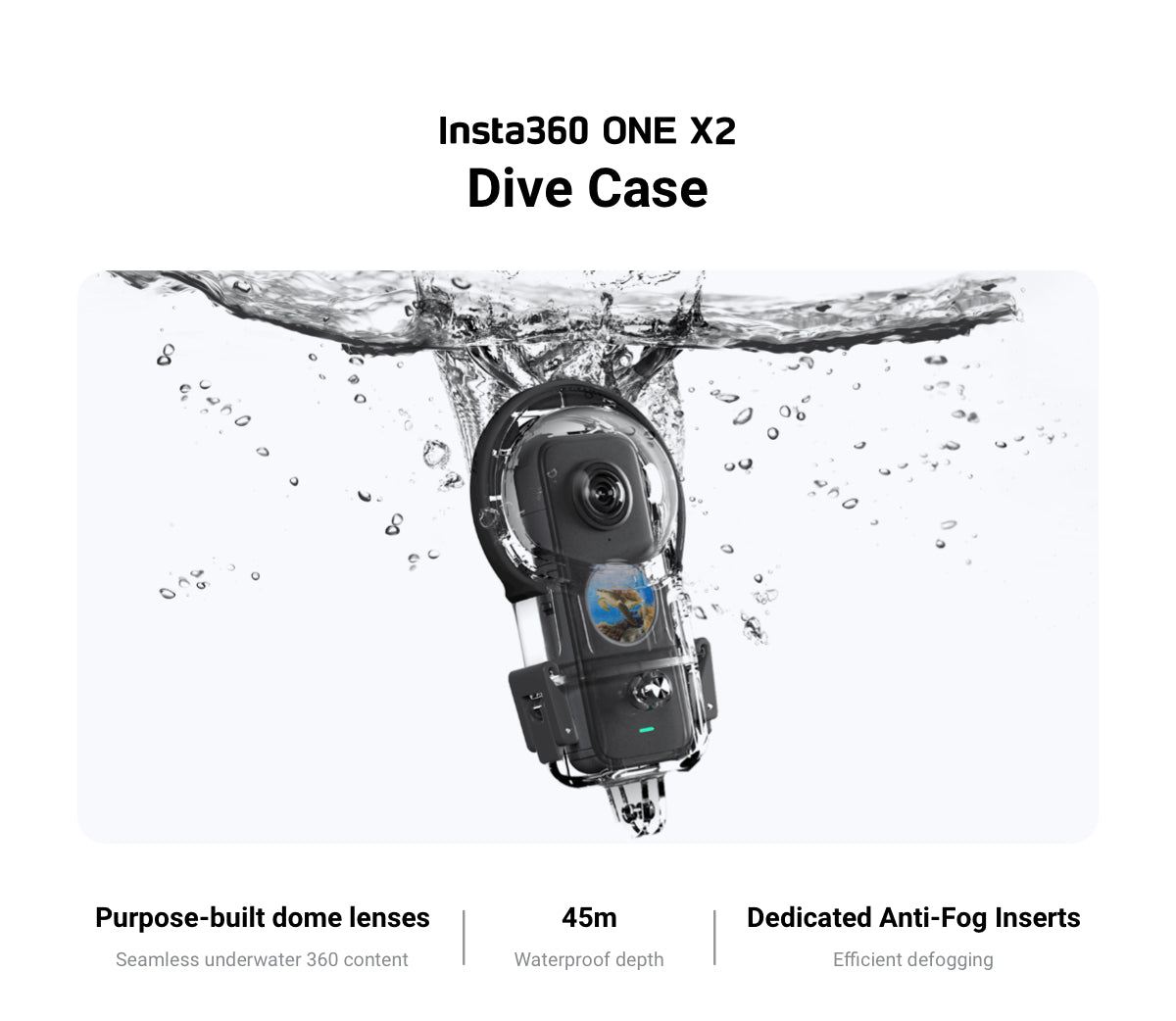
Take panoramic shots and explore the wonderful underwater world
Suitable for sports scenes such as surfing, rafting and snorkeling
Procedure
1. Open the Case
Lift the buckle as shown below, then pull it down to remove it from the hook. Repeat with the other buckle. When both sides are disengaged, open the Dive Case.

2. Insert the Anti-Fog Inserts
Ensure that two anti-fog inserts are inserted as shown below.

Note:
1) When installing anti-fog inserts, align their holes so that the inserts do not cover the camera's status indicators.
2) When using third-party anti-fog inserts, ensure that the size is within 32x18x1mm. If the inserts are too large, they will cause water leakage and potentially damage the camera.
3. Insert the Camera
Install the Dive Case's lower cover

Install the Dive Case's upper cover

Note:
1) When using the camera in water, please lock the touch screen to avoid accidental presses.
2) When inserting the camera, take care not to scratch the lens.
4. Close the Case
To close the Dive Case, latch the buckle onto the case's hook and firmly push down until it clicks.

1) Ensure the Dive Case is firmly closed. Be sure that the parts of the Dive Case in contact with its rubber seal are free of dirt or dust.
2) For the best results, keep the lenses of the Dive Case clean.
5. Attach the Stabilizer Ring
When connecting the Dive Case to other accessories, such as the floating hand grip, be sure to stick a stabilizer ring to the screw points.

6. Stitch
After capturing with the Dive Case, connect ONE X2 to your phone, open files taken with the Dive Case in the app and select Stitch for Dive Case.
Specs
Dimensions: 153.9mmx67.0mmx83.7mm
Weight: 131g
Main Material: PC
6-Months Warranty
We offer a limited six-months warranty on all products (except Scratch Map Series , Car protective film, Apple watch screen protector, Collectible Figures, Jewelries and X2O Water Repellent Spray) at iMartCity.
For more information, please visit iMartCity Global Return and Refund Policy.
Delivery World Wide
We ship worldwide.
For more information, please visit iMartCity Global Shipping Policy.
Payment and Security
We accept the following major creadit card payment: Visa, American Express, MasterCard, FPS (FPS: 55880021) and PayPal. If you are located in Hong Kong, there are two more payment methords available. You can pay by PayMe from HSBC Hong Kong or by bank deposit in any branch of HSBC Hong Kong. Please note that currently we only accept HKD for PayMe, FPS and HSBC bank deposit payment. Transactions are encrypted with SSL security to ensure that your credit card information is 100% protected.
Other Customers also buy:
-

-
{"id":6580463272000,"title":"Insta360 ONE X2 Dive Case","handle":"insta360-one-x2-dive-case","description":"\u003ch1 style=\"text-align: center;\" data-mce-style=\"text-align: center;\"\u003eInsta360 ONE X2\u003c\/h1\u003e\n\u003ch1 style=\"text-align: center;\" data-mce-style=\"text-align: center;\"\u003eDive Case\u003cbr\u003e\n\u003c\/h1\u003e\n\u003cp style=\"text-align: center;\" data-mce-style=\"text-align: center;\"\u003e\u003cstrong\u003e\u003cbr\u003e\u003c\/strong\u003e\u003c\/p\u003e\n\u003ch1 style=\"text-align: center;\" data-mce-style=\"text-align: center;\"\u003e\u003c\/h1\u003e\n\u003cdiv style=\"text-align: left;\" data-mce-style=\"text-align: left;\"\u003e\u003cimg alt=\"Insta360-ONE-X2-Dive-Case\" src=\"https:\/\/cdn.shopify.com\/s\/files\/1\/2532\/7020\/files\/Insta360-ONE-X2-Dive-Case-1.jpg?v=1635740887\" data-mce-fragment=\"1\" data-mce-src=\"https:\/\/cdn.shopify.com\/s\/files\/1\/2532\/7020\/files\/Insta360-ONE-X2-Dive-Case-1.jpg?v=1635740887\"\u003e\u003c\/div\u003e\n\u003cdiv style=\"text-align: left;\" data-mce-style=\"text-align: left;\"\u003e\u003c\/div\u003e\n\u003cdiv style=\"text-align: left;\" data-mce-style=\"text-align: left;\"\u003e\u003c\/div\u003e\n\u003cp\u003e \u003c\/p\u003e\n\u003ch2 style=\"text-align: center;\" data-mce-style=\"text-align: center;\"\u003eTake panoramic shots and explore the wonderful underwater world\u003c\/h2\u003e\n\u003cp style=\"text-align: center;\" data-mce-style=\"text-align: center;\"\u003eSuitable for sports scenes such as surfing, rafting and snorkeling\u003cimg style=\"float: none; display: block; margin-left: auto; margin-right: auto;\" src=\"https:\/\/cdn.shopify.com\/s\/files\/1\/0528\/4305\/3224\/files\/Insta360-ONE-X2-Dive-Case_3.jpg?v=1632813304\" alt=\"DimBuyShop-Insta360-ONE-X2-45m-Waterproof-Protective-Dive-Case\" data-mce-style=\"float: none; display: block; margin-left: auto; margin-right: auto;\"\u003e\u003c\/p\u003e\n\u003cdiv style=\"text-align: left;\" data-mce-style=\"text-align: left;\"\u003e\u003c\/div\u003e\n\u003cdiv style=\"text-align: center;\" data-mce-style=\"text-align: center;\"\u003eDue to underwater refraction, the lens part of the diving shell adopts a spherical design to increase the viewing angle and make the overall splicing effect better. At the same time, after increasing the refraction angle, the bottom of the diving shell cannot be completely hidden. In the actual shooting effect, a small transparent block will appear at the bottom, which can be blocked by \"custom logo\". In actual use, it is recommended to install the diving shell and the buoyancy rod vertically to reduce the influence of the small transparent block at the bottom of the diving shell on the screen.\u003c\/div\u003e\n\u003cp\u003e \u003c\/p\u003e\n\u003cdiv\u003e\u003cspan data-mce-fragment=\"1\"\u003e\u003c\/span\u003e\u003c\/div\u003e\n\u003ch2 style=\"text-align: center;\" data-mce-style=\"text-align: center;\"\u003e\u003cspan data-mce-fragment=\"1\" mce-data-marked=\"1\"\u003eProcedure\u003c\/span\u003e\u003c\/h2\u003e\n\u003ch3 style=\"text-align: center;\" data-mce-style=\"text-align: center;\"\u003e1. \u003cstrong\u003eOpen the Case\u003c\/strong\u003e\n\u003c\/h3\u003e\n\u003ch3 style=\"text-align: center;\" data-mce-style=\"text-align: center;\"\u003e\u003cspan style=\"font-weight: 400;\" data-mce-fragment=\"1\" data-mce-style=\"font-weight: 400;\"\u003eLift the buckle as shown below, then pull it down to remove it from the hook. Repeat with the other buckle. When both sides are disengaged, open the Dive Case.\u003c\/span\u003e\u003c\/h3\u003e\n\u003cdiv style=\"text-align: left;\" data-mce-style=\"text-align: left;\"\u003e\u003cimg style=\"float: none;\" alt=\"DimBuyShop-Insta360-ONE-X2-45m-Waterproof-Protective-Dive-Case\" src=\"https:\/\/cdn.shopify.com\/s\/files\/1\/0528\/4305\/3224\/files\/Insta360-ONE-X2-Dive-Case_4.jpg?v=1632814035\" data-mce-style=\"float: none;\"\u003e\u003c\/div\u003e\n\u003cp\u003e \u003c\/p\u003e\n\u003cp\u003e \u003c\/p\u003e\n\u003ch3 style=\"text-align: center;\" data-mce-style=\"text-align: center;\"\u003e\u003cstrong\u003e2. Insert the Anti-Fog Inserts\u003c\/strong\u003e\u003c\/h3\u003e\n\u003ch3 style=\"text-align: center;\" data-mce-style=\"text-align: center;\"\u003e\u003cspan style=\"font-weight: 400;\"\u003eEnsure that two anti-fog inserts are inserted as shown below.\u003c\/span\u003e\u003c\/h3\u003e\n\u003cdiv style=\"text-align: left;\" data-mce-style=\"text-align: left;\"\u003e\u003cimg style=\"float: none;\" alt=\"DimBuyShop-Insta360-ONE-X2-45m-Waterproof-Protective-Dive-Case\" src=\"https:\/\/cdn.shopify.com\/s\/files\/1\/0528\/4305\/3224\/files\/Insta360-ONE-X2-Dive-Case_5.jpg?v=1632814150\" data-mce-style=\"float: none;\"\u003e\u003c\/div\u003e\n\u003cdiv style=\"text-align: left;\" data-mce-style=\"text-align: left;\"\u003e\u003c\/div\u003e\n\u003cdiv style=\"text-align: left;\" data-mce-style=\"text-align: left;\"\u003e\n\u003cdiv style=\"text-align: center;\" data-mce-style=\"text-align: center;\"\u003e\n\u003cp\u003e\u003cspan style=\"font-weight: 400;\"\u003eNote:\u003c\/span\u003e\u003c\/p\u003e\n\u003cp\u003e\u003cspan style=\"font-weight: 400;\"\u003e1) When installing anti-fog inserts, align their holes so that the inserts do not cover the camera's status indicators.\u003c\/span\u003e\u003c\/p\u003e\n\u003cp\u003e\u003cspan style=\"font-weight: 400;\"\u003e2) When using third-party anti-fog inserts, ensure that the size is within 32x18x1mm. If the inserts are too large, they will cause water leakage and potentially damage the camera.\u003c\/span\u003e\u003c\/p\u003e\n\u003c\/div\u003e\n\u003cdiv style=\"text-align: center;\" data-mce-style=\"text-align: center;\"\u003e\u003cbr\u003e\u003c\/div\u003e\n\u003ch3 style=\"text-align: center;\" data-mce-style=\"text-align: center;\"\u003e3. \u003cstrong\u003eInsert the Camera\u003c\/strong\u003e\n\u003c\/h3\u003e\n\u003cp style=\"text-align: center;\" data-mce-style=\"text-align: center;\"\u003e\u003cspan style=\"font-weight: 400;\"\u003eInstall the Dive Case's lower cover\u003c\/span\u003e\u003c\/p\u003e\n\u003cp style=\"text-align: center;\" data-mce-style=\"text-align: center;\"\u003e\u003cimg alt=\"DimBuyShop-Insta360-ONE-X2-45m-Waterproof-Protective-Dive-Case\" src=\"https:\/\/cdn.shopify.com\/s\/files\/1\/0528\/4305\/3224\/files\/Insta360-ONE-X2-Dive-Case_6.jpg?v=1632814390\" style=\"float: none;\" data-mce-style=\"float: none;\"\u003e\u003c\/p\u003e\n\u003cp style=\"text-align: center;\" data-mce-style=\"text-align: center;\"\u003e \u003c\/p\u003e\n\u003cp style=\"text-align: center;\" data-mce-style=\"text-align: center;\"\u003e\u003cspan style=\"font-weight: 400;\"\u003eInstall the Dive Case's upper cover\u003c\/span\u003e\u003c\/p\u003e\n\u003cp style=\"text-align: center;\" data-mce-style=\"text-align: center;\"\u003e \u003cimg style=\"float: none;\" alt=\"DimBuyShop-Insta360-ONE-X2-45m-Waterproof-Protective-Dive-Case\" src=\"https:\/\/cdn.shopify.com\/s\/files\/1\/0528\/4305\/3224\/files\/Insta360-ONE-X2-Dive-Case_7.jpg?v=1632814468\" data-mce-fragment=\"1\" data-mce-style=\"float: none;\" data-mce-src=\"https:\/\/cdn.shopify.com\/s\/files\/1\/0528\/4305\/3224\/files\/Insta360-ONE-X2-Dive-Case_7.jpg?v=1632814468\"\u003e\u003c\/p\u003e\n\u003cp style=\"text-align: center;\" data-mce-style=\"text-align: center;\"\u003e \u003cbr\u003e\u003c\/p\u003e\n\u003cdiv style=\"text-align: center;\" data-mce-style=\"text-align: center;\"\u003e\n\u003cp\u003e\u003cspan style=\"font-weight: 400;\"\u003eNote:\u003c\/span\u003e\u003c\/p\u003e\n\u003cp\u003e\u003cspan style=\"font-weight: 400;\"\u003e1) When using the camera in water, please lock the touch screen to avoid accidental presses.\u003c\/span\u003e\u003c\/p\u003e\n\u003cp\u003e\u003cspan style=\"font-weight: 400;\"\u003e2) When inserting the camera, take care not to scratch the lens.\u003c\/span\u003e\u003c\/p\u003e\n\u003c\/div\u003e\n\u003cdiv style=\"text-align: center;\" data-mce-style=\"text-align: center;\"\u003e\u003cbr\u003e\u003c\/div\u003e\n\u003ch3 style=\"text-align: center;\" data-mce-style=\"text-align: center;\"\u003e\n\u003cbr\u003e\u003cstrong\u003e4. Close the Case\u003c\/strong\u003e\u003cbr\u003e\u003cspan style=\"font-weight: 400;\" data-mce-fragment=\"1\" data-mce-style=\"font-weight: 400;\"\u003eTo close the Dive Case, latch the buckle onto the case's hook and firmly push down until it clicks.\u003c\/span\u003e\u003cbr\u003e\n\u003c\/h3\u003e\n\u003cp\u003e\u003cimg style=\"float: none;\" src=\"https:\/\/cdn.shopify.com\/s\/files\/1\/0528\/4305\/3224\/files\/Insta360-ONE-X2-Dive-Case_8.jpg?v=1632814864\" alt=\"DimBuyShop-Insta360-ONE-X2-45m-Waterproof-Protective-Dive-Case\" data-mce-style=\"float: none;\"\u003e\u003c\/p\u003e\n\u003cp\u003e \u003cbr\u003e\u003c\/p\u003e\n\u003cdiv style=\"text-align: center;\" data-mce-style=\"text-align: center;\"\u003e\n\u003cp\u003e\u003cspan style=\"font-weight: 400;\"\u003e1) Ensure the Dive Case is firmly closed. Be sure that the parts of the Dive Case in contact with its rubber seal are free of dirt or dust.\u003c\/span\u003e\u003c\/p\u003e\n\u003cp\u003e\u003cspan style=\"font-weight: 400;\"\u003e2) For the best results, keep the lenses of the Dive Case clean.\u003c\/span\u003e\u003c\/p\u003e\n\u003cbr\u003e\n\u003c\/div\u003e\n\u003cdiv style=\"text-align: center;\" data-mce-style=\"text-align: center;\"\u003e\u003cbr\u003e\u003c\/div\u003e\n\u003ch3 style=\"text-align: center;\" data-mce-style=\"text-align: center;\"\u003e\u003cstrong\u003e5. Attach the Stabilizer Ring\u003c\/strong\u003e\u003c\/h3\u003e\n\u003cp style=\"text-align: center;\" data-mce-style=\"text-align: center;\"\u003e\u003cspan style=\"font-weight: 400;\" data-mce-fragment=\"1\" data-mce-style=\"font-weight: 400;\"\u003eWhen connecting the Dive Case to other accessories, such as the floating hand grip, be sure to stick a stabilizer ring to the screw points.\u003c\/span\u003e\u003c\/p\u003e\n\u003cp\u003e\u003cimg alt=\"\" src=\"https:\/\/cdn.shopify.com\/s\/files\/1\/0528\/4305\/3224\/files\/Insta360-ONE-X2-Dive-Case_9.jpg?v=1632815106\" style=\"display: block; margin-left: auto; margin-right: auto;\" data-mce-style=\"display: block; margin-left: auto; margin-right: auto;\"\u003e\u003c\/p\u003e\n\u003cp\u003e \u003c\/p\u003e\n\u003ch3 style=\"text-align: center;\" data-mce-style=\"text-align: center;\"\u003e\u003cstrong\u003e6. Stitch\u003c\/strong\u003e\u003c\/h3\u003e\n\u003cp style=\"text-align: center;\" data-mce-style=\"text-align: center;\"\u003e\u003cspan style=\"font-weight: 400;\"\u003eAfter capturing with the Dive Case, connect ONE X2 to your phone, open files taken with the Dive Case in the app and select Stitch for Dive Case.\u003c\/span\u003e\u003c\/p\u003e\n\u003cp style=\"text-align: center;\" data-mce-style=\"text-align: center;\"\u003e \u003c\/p\u003e\n\u003cp style=\"text-align: left;\" data-mce-style=\"text-align: left;\"\u003e\u003cbr\u003e\u003c\/p\u003e\n\u003c\/div\u003e\n\u003cp\u003e \u003c\/p\u003e\n\u003ch2 style=\"text-align: center;\" data-mce-style=\"text-align: center;\"\u003e\u003cstrong\u003eSpecs\u003c\/strong\u003e\u003c\/h2\u003e\n\u003cp\u003e\u003cspan style=\"font-weight: 400;\"\u003eDimensions: 153.9mmx67.0mmx83.7mm\u003c\/span\u003e\u003c\/p\u003e\n\u003cp\u003e\u003cspan style=\"font-weight: 400;\"\u003eWeight: 131g\u003c\/span\u003e\u003c\/p\u003e\n\u003cp\u003e\u003cspan style=\"font-weight: 400;\"\u003eMain Material: PC\u003c\/span\u003e\u003c\/p\u003e\n\u003cdiv style=\"text-align: center;\" data-mce-style=\"text-align: center;\"\u003e\u003c\/div\u003e\n\u003cdiv style=\"text-align: center;\" data-mce-style=\"text-align: center;\"\u003e\u003c\/div\u003e\n\u003cdiv id=\"gtx-trans\" style=\"position: absolute; left: 260px; top: 5598px;\" data-mce-style=\"position: absolute; left: 260px; top: 5598px;\"\u003e\n\u003cdiv class=\"gtx-trans-icon\"\u003e\u003c\/div\u003e\n\u003c\/div\u003e","published_at":"2021-11-02T20:35:32+08:00","created_at":"2021-11-02T20:35:34+08:00","vendor":"Insta360","type":"WaterProof Protective Case","tags":["action cam","action camera","Action Camera Accessories","GoPro","GoPro Accessories","GoPro攝錄機","GoPro相機","Insta360","Insta360 accessories","Insta360 accessory","Insta360 camera","Insta360 camera accessories","Insta360 Dive Case","Insta360 ONE X2","Insta360 ONE X2 sports camera","Insta360 ONE X2 The smallest shockproof and waterproof 1440P remote control sports camera","Insta360 ONE X2 最小巧的防震防水1440P遠程遙控運動相機","Insta360 ONE X2 運動相機","Insta360 protective cover","Insta360 Waterproof Protective Case","Insta360 Waterproof Protective Dive Case","Insta360保護套","Insta360攝錄機","Insta360相機","Insta360相機配件","Insta360配件","相機配件"],"price":7600,"price_min":7600,"price_max":7600,"available":false,"price_varies":false,"compare_at_price":7999,"compare_at_price_min":7999,"compare_at_price_max":7999,"compare_at_price_varies":false,"variants":[{"id":39358908072000,"title":"Default Title","option1":"Default Title","option2":null,"option3":null,"sku":"ITA-X2-DCS","requires_shipping":true,"taxable":true,"featured_image":null,"available":false,"name":"Insta360 ONE X2 Dive Case","public_title":null,"options":["Default Title"],"price":7600,"weight":1000,"compare_at_price":7999,"inventory_management":"shopify","barcode":null,"requires_selling_plan":false,"selling_plan_allocations":[]}],"images":["\/\/www.imartcity.com\/cdn\/shop\/products\/Insta360-ONE-X2-Dive-Case_1.jpg?v=1635856534","\/\/www.imartcity.com\/cdn\/shop\/products\/Insta360-ONE-X2-Dive-Case.jpg?v=1635856534"],"featured_image":"\/\/www.imartcity.com\/cdn\/shop\/products\/Insta360-ONE-X2-Dive-Case_1.jpg?v=1635856534","options":["Title"],"media":[{"alt":"Insta360-ONE-X2-Dive-Case front view","id":20519966507072,"position":1,"preview_image":{"aspect_ratio":1.762,"height":681,"width":1200,"src":"\/\/www.imartcity.com\/cdn\/shop\/products\/Insta360-ONE-X2-Dive-Case_1.jpg?v=1635856534"},"aspect_ratio":1.762,"height":681,"media_type":"image","src":"\/\/www.imartcity.com\/cdn\/shop\/products\/Insta360-ONE-X2-Dive-Case_1.jpg?v=1635856534","width":1200},{"alt":"Insta360-ONE-X2-Dive-Case back view","id":20519966539840,"position":2,"preview_image":{"aspect_ratio":1.762,"height":681,"width":1200,"src":"\/\/www.imartcity.com\/cdn\/shop\/products\/Insta360-ONE-X2-Dive-Case.jpg?v=1635856534"},"aspect_ratio":1.762,"height":681,"media_type":"image","src":"\/\/www.imartcity.com\/cdn\/shop\/products\/Insta360-ONE-X2-Dive-Case.jpg?v=1635856534","width":1200}],"requires_selling_plan":false,"selling_plan_groups":[],"content":"\u003ch1 style=\"text-align: center;\" data-mce-style=\"text-align: center;\"\u003eInsta360 ONE X2\u003c\/h1\u003e\n\u003ch1 style=\"text-align: center;\" data-mce-style=\"text-align: center;\"\u003eDive Case\u003cbr\u003e\n\u003c\/h1\u003e\n\u003cp style=\"text-align: center;\" data-mce-style=\"text-align: center;\"\u003e\u003cstrong\u003e\u003cbr\u003e\u003c\/strong\u003e\u003c\/p\u003e\n\u003ch1 style=\"text-align: center;\" data-mce-style=\"text-align: center;\"\u003e\u003c\/h1\u003e\n\u003cdiv style=\"text-align: left;\" data-mce-style=\"text-align: left;\"\u003e\u003cimg alt=\"Insta360-ONE-X2-Dive-Case\" src=\"https:\/\/cdn.shopify.com\/s\/files\/1\/2532\/7020\/files\/Insta360-ONE-X2-Dive-Case-1.jpg?v=1635740887\" data-mce-fragment=\"1\" data-mce-src=\"https:\/\/cdn.shopify.com\/s\/files\/1\/2532\/7020\/files\/Insta360-ONE-X2-Dive-Case-1.jpg?v=1635740887\"\u003e\u003c\/div\u003e\n\u003cdiv style=\"text-align: left;\" data-mce-style=\"text-align: left;\"\u003e\u003c\/div\u003e\n\u003cdiv style=\"text-align: left;\" data-mce-style=\"text-align: left;\"\u003e\u003c\/div\u003e\n\u003cp\u003e \u003c\/p\u003e\n\u003ch2 style=\"text-align: center;\" data-mce-style=\"text-align: center;\"\u003eTake panoramic shots and explore the wonderful underwater world\u003c\/h2\u003e\n\u003cp style=\"text-align: center;\" data-mce-style=\"text-align: center;\"\u003eSuitable for sports scenes such as surfing, rafting and snorkeling\u003cimg style=\"float: none; display: block; margin-left: auto; margin-right: auto;\" src=\"https:\/\/cdn.shopify.com\/s\/files\/1\/0528\/4305\/3224\/files\/Insta360-ONE-X2-Dive-Case_3.jpg?v=1632813304\" alt=\"DimBuyShop-Insta360-ONE-X2-45m-Waterproof-Protective-Dive-Case\" data-mce-style=\"float: none; display: block; margin-left: auto; margin-right: auto;\"\u003e\u003c\/p\u003e\n\u003cdiv style=\"text-align: left;\" data-mce-style=\"text-align: left;\"\u003e\u003c\/div\u003e\n\u003cdiv style=\"text-align: center;\" data-mce-style=\"text-align: center;\"\u003eDue to underwater refraction, the lens part of the diving shell adopts a spherical design to increase the viewing angle and make the overall splicing effect better. At the same time, after increasing the refraction angle, the bottom of the diving shell cannot be completely hidden. In the actual shooting effect, a small transparent block will appear at the bottom, which can be blocked by \"custom logo\". In actual use, it is recommended to install the diving shell and the buoyancy rod vertically to reduce the influence of the small transparent block at the bottom of the diving shell on the screen.\u003c\/div\u003e\n\u003cp\u003e \u003c\/p\u003e\n\u003cdiv\u003e\u003cspan data-mce-fragment=\"1\"\u003e\u003c\/span\u003e\u003c\/div\u003e\n\u003ch2 style=\"text-align: center;\" data-mce-style=\"text-align: center;\"\u003e\u003cspan data-mce-fragment=\"1\" mce-data-marked=\"1\"\u003eProcedure\u003c\/span\u003e\u003c\/h2\u003e\n\u003ch3 style=\"text-align: center;\" data-mce-style=\"text-align: center;\"\u003e1. \u003cstrong\u003eOpen the Case\u003c\/strong\u003e\n\u003c\/h3\u003e\n\u003ch3 style=\"text-align: center;\" data-mce-style=\"text-align: center;\"\u003e\u003cspan style=\"font-weight: 400;\" data-mce-fragment=\"1\" data-mce-style=\"font-weight: 400;\"\u003eLift the buckle as shown below, then pull it down to remove it from the hook. Repeat with the other buckle. When both sides are disengaged, open the Dive Case.\u003c\/span\u003e\u003c\/h3\u003e\n\u003cdiv style=\"text-align: left;\" data-mce-style=\"text-align: left;\"\u003e\u003cimg style=\"float: none;\" alt=\"DimBuyShop-Insta360-ONE-X2-45m-Waterproof-Protective-Dive-Case\" src=\"https:\/\/cdn.shopify.com\/s\/files\/1\/0528\/4305\/3224\/files\/Insta360-ONE-X2-Dive-Case_4.jpg?v=1632814035\" data-mce-style=\"float: none;\"\u003e\u003c\/div\u003e\n\u003cp\u003e \u003c\/p\u003e\n\u003cp\u003e \u003c\/p\u003e\n\u003ch3 style=\"text-align: center;\" data-mce-style=\"text-align: center;\"\u003e\u003cstrong\u003e2. Insert the Anti-Fog Inserts\u003c\/strong\u003e\u003c\/h3\u003e\n\u003ch3 style=\"text-align: center;\" data-mce-style=\"text-align: center;\"\u003e\u003cspan style=\"font-weight: 400;\"\u003eEnsure that two anti-fog inserts are inserted as shown below.\u003c\/span\u003e\u003c\/h3\u003e\n\u003cdiv style=\"text-align: left;\" data-mce-style=\"text-align: left;\"\u003e\u003cimg style=\"float: none;\" alt=\"DimBuyShop-Insta360-ONE-X2-45m-Waterproof-Protective-Dive-Case\" src=\"https:\/\/cdn.shopify.com\/s\/files\/1\/0528\/4305\/3224\/files\/Insta360-ONE-X2-Dive-Case_5.jpg?v=1632814150\" data-mce-style=\"float: none;\"\u003e\u003c\/div\u003e\n\u003cdiv style=\"text-align: left;\" data-mce-style=\"text-align: left;\"\u003e\u003c\/div\u003e\n\u003cdiv style=\"text-align: left;\" data-mce-style=\"text-align: left;\"\u003e\n\u003cdiv style=\"text-align: center;\" data-mce-style=\"text-align: center;\"\u003e\n\u003cp\u003e\u003cspan style=\"font-weight: 400;\"\u003eNote:\u003c\/span\u003e\u003c\/p\u003e\n\u003cp\u003e\u003cspan style=\"font-weight: 400;\"\u003e1) When installing anti-fog inserts, align their holes so that the inserts do not cover the camera's status indicators.\u003c\/span\u003e\u003c\/p\u003e\n\u003cp\u003e\u003cspan style=\"font-weight: 400;\"\u003e2) When using third-party anti-fog inserts, ensure that the size is within 32x18x1mm. If the inserts are too large, they will cause water leakage and potentially damage the camera.\u003c\/span\u003e\u003c\/p\u003e\n\u003c\/div\u003e\n\u003cdiv style=\"text-align: center;\" data-mce-style=\"text-align: center;\"\u003e\u003cbr\u003e\u003c\/div\u003e\n\u003ch3 style=\"text-align: center;\" data-mce-style=\"text-align: center;\"\u003e3. \u003cstrong\u003eInsert the Camera\u003c\/strong\u003e\n\u003c\/h3\u003e\n\u003cp style=\"text-align: center;\" data-mce-style=\"text-align: center;\"\u003e\u003cspan style=\"font-weight: 400;\"\u003eInstall the Dive Case's lower cover\u003c\/span\u003e\u003c\/p\u003e\n\u003cp style=\"text-align: center;\" data-mce-style=\"text-align: center;\"\u003e\u003cimg alt=\"DimBuyShop-Insta360-ONE-X2-45m-Waterproof-Protective-Dive-Case\" src=\"https:\/\/cdn.shopify.com\/s\/files\/1\/0528\/4305\/3224\/files\/Insta360-ONE-X2-Dive-Case_6.jpg?v=1632814390\" style=\"float: none;\" data-mce-style=\"float: none;\"\u003e\u003c\/p\u003e\n\u003cp style=\"text-align: center;\" data-mce-style=\"text-align: center;\"\u003e \u003c\/p\u003e\n\u003cp style=\"text-align: center;\" data-mce-style=\"text-align: center;\"\u003e\u003cspan style=\"font-weight: 400;\"\u003eInstall the Dive Case's upper cover\u003c\/span\u003e\u003c\/p\u003e\n\u003cp style=\"text-align: center;\" data-mce-style=\"text-align: center;\"\u003e \u003cimg style=\"float: none;\" alt=\"DimBuyShop-Insta360-ONE-X2-45m-Waterproof-Protective-Dive-Case\" src=\"https:\/\/cdn.shopify.com\/s\/files\/1\/0528\/4305\/3224\/files\/Insta360-ONE-X2-Dive-Case_7.jpg?v=1632814468\" data-mce-fragment=\"1\" data-mce-style=\"float: none;\" data-mce-src=\"https:\/\/cdn.shopify.com\/s\/files\/1\/0528\/4305\/3224\/files\/Insta360-ONE-X2-Dive-Case_7.jpg?v=1632814468\"\u003e\u003c\/p\u003e\n\u003cp style=\"text-align: center;\" data-mce-style=\"text-align: center;\"\u003e \u003cbr\u003e\u003c\/p\u003e\n\u003cdiv style=\"text-align: center;\" data-mce-style=\"text-align: center;\"\u003e\n\u003cp\u003e\u003cspan style=\"font-weight: 400;\"\u003eNote:\u003c\/span\u003e\u003c\/p\u003e\n\u003cp\u003e\u003cspan style=\"font-weight: 400;\"\u003e1) When using the camera in water, please lock the touch screen to avoid accidental presses.\u003c\/span\u003e\u003c\/p\u003e\n\u003cp\u003e\u003cspan style=\"font-weight: 400;\"\u003e2) When inserting the camera, take care not to scratch the lens.\u003c\/span\u003e\u003c\/p\u003e\n\u003c\/div\u003e\n\u003cdiv style=\"text-align: center;\" data-mce-style=\"text-align: center;\"\u003e\u003cbr\u003e\u003c\/div\u003e\n\u003ch3 style=\"text-align: center;\" data-mce-style=\"text-align: center;\"\u003e\n\u003cbr\u003e\u003cstrong\u003e4. Close the Case\u003c\/strong\u003e\u003cbr\u003e\u003cspan style=\"font-weight: 400;\" data-mce-fragment=\"1\" data-mce-style=\"font-weight: 400;\"\u003eTo close the Dive Case, latch the buckle onto the case's hook and firmly push down until it clicks.\u003c\/span\u003e\u003cbr\u003e\n\u003c\/h3\u003e\n\u003cp\u003e\u003cimg style=\"float: none;\" src=\"https:\/\/cdn.shopify.com\/s\/files\/1\/0528\/4305\/3224\/files\/Insta360-ONE-X2-Dive-Case_8.jpg?v=1632814864\" alt=\"DimBuyShop-Insta360-ONE-X2-45m-Waterproof-Protective-Dive-Case\" data-mce-style=\"float: none;\"\u003e\u003c\/p\u003e\n\u003cp\u003e \u003cbr\u003e\u003c\/p\u003e\n\u003cdiv style=\"text-align: center;\" data-mce-style=\"text-align: center;\"\u003e\n\u003cp\u003e\u003cspan style=\"font-weight: 400;\"\u003e1) Ensure the Dive Case is firmly closed. Be sure that the parts of the Dive Case in contact with its rubber seal are free of dirt or dust.\u003c\/span\u003e\u003c\/p\u003e\n\u003cp\u003e\u003cspan style=\"font-weight: 400;\"\u003e2) For the best results, keep the lenses of the Dive Case clean.\u003c\/span\u003e\u003c\/p\u003e\n\u003cbr\u003e\n\u003c\/div\u003e\n\u003cdiv style=\"text-align: center;\" data-mce-style=\"text-align: center;\"\u003e\u003cbr\u003e\u003c\/div\u003e\n\u003ch3 style=\"text-align: center;\" data-mce-style=\"text-align: center;\"\u003e\u003cstrong\u003e5. Attach the Stabilizer Ring\u003c\/strong\u003e\u003c\/h3\u003e\n\u003cp style=\"text-align: center;\" data-mce-style=\"text-align: center;\"\u003e\u003cspan style=\"font-weight: 400;\" data-mce-fragment=\"1\" data-mce-style=\"font-weight: 400;\"\u003eWhen connecting the Dive Case to other accessories, such as the floating hand grip, be sure to stick a stabilizer ring to the screw points.\u003c\/span\u003e\u003c\/p\u003e\n\u003cp\u003e\u003cimg alt=\"\" src=\"https:\/\/cdn.shopify.com\/s\/files\/1\/0528\/4305\/3224\/files\/Insta360-ONE-X2-Dive-Case_9.jpg?v=1632815106\" style=\"display: block; margin-left: auto; margin-right: auto;\" data-mce-style=\"display: block; margin-left: auto; margin-right: auto;\"\u003e\u003c\/p\u003e\n\u003cp\u003e \u003c\/p\u003e\n\u003ch3 style=\"text-align: center;\" data-mce-style=\"text-align: center;\"\u003e\u003cstrong\u003e6. Stitch\u003c\/strong\u003e\u003c\/h3\u003e\n\u003cp style=\"text-align: center;\" data-mce-style=\"text-align: center;\"\u003e\u003cspan style=\"font-weight: 400;\"\u003eAfter capturing with the Dive Case, connect ONE X2 to your phone, open files taken with the Dive Case in the app and select Stitch for Dive Case.\u003c\/span\u003e\u003c\/p\u003e\n\u003cp style=\"text-align: center;\" data-mce-style=\"text-align: center;\"\u003e \u003c\/p\u003e\n\u003cp style=\"text-align: left;\" data-mce-style=\"text-align: left;\"\u003e\u003cbr\u003e\u003c\/p\u003e\n\u003c\/div\u003e\n\u003cp\u003e \u003c\/p\u003e\n\u003ch2 style=\"text-align: center;\" data-mce-style=\"text-align: center;\"\u003e\u003cstrong\u003eSpecs\u003c\/strong\u003e\u003c\/h2\u003e\n\u003cp\u003e\u003cspan style=\"font-weight: 400;\"\u003eDimensions: 153.9mmx67.0mmx83.7mm\u003c\/span\u003e\u003c\/p\u003e\n\u003cp\u003e\u003cspan style=\"font-weight: 400;\"\u003eWeight: 131g\u003c\/span\u003e\u003c\/p\u003e\n\u003cp\u003e\u003cspan style=\"font-weight: 400;\"\u003eMain Material: PC\u003c\/span\u003e\u003c\/p\u003e\n\u003cdiv style=\"text-align: center;\" data-mce-style=\"text-align: center;\"\u003e\u003c\/div\u003e\n\u003cdiv style=\"text-align: center;\" data-mce-style=\"text-align: center;\"\u003e\u003c\/div\u003e\n\u003cdiv id=\"gtx-trans\" style=\"position: absolute; left: 260px; top: 5598px;\" data-mce-style=\"position: absolute; left: 260px; top: 5598px;\"\u003e\n\u003cdiv class=\"gtx-trans-icon\"\u003e\u003c\/div\u003e\n\u003c\/div\u003e"}
Translation missing: en.products.product.regular_price$29.99 USD$23.00 USD On Sale -

-
{"id":6580463272000,"title":"Insta360 ONE X2 Dive Case","handle":"insta360-one-x2-dive-case","description":"\u003ch1 style=\"text-align: center;\" data-mce-style=\"text-align: center;\"\u003eInsta360 ONE X2\u003c\/h1\u003e\n\u003ch1 style=\"text-align: center;\" data-mce-style=\"text-align: center;\"\u003eDive Case\u003cbr\u003e\n\u003c\/h1\u003e\n\u003cp style=\"text-align: center;\" data-mce-style=\"text-align: center;\"\u003e\u003cstrong\u003e\u003cbr\u003e\u003c\/strong\u003e\u003c\/p\u003e\n\u003ch1 style=\"text-align: center;\" data-mce-style=\"text-align: center;\"\u003e\u003c\/h1\u003e\n\u003cdiv style=\"text-align: left;\" data-mce-style=\"text-align: left;\"\u003e\u003cimg alt=\"Insta360-ONE-X2-Dive-Case\" src=\"https:\/\/cdn.shopify.com\/s\/files\/1\/2532\/7020\/files\/Insta360-ONE-X2-Dive-Case-1.jpg?v=1635740887\" data-mce-fragment=\"1\" data-mce-src=\"https:\/\/cdn.shopify.com\/s\/files\/1\/2532\/7020\/files\/Insta360-ONE-X2-Dive-Case-1.jpg?v=1635740887\"\u003e\u003c\/div\u003e\n\u003cdiv style=\"text-align: left;\" data-mce-style=\"text-align: left;\"\u003e\u003c\/div\u003e\n\u003cdiv style=\"text-align: left;\" data-mce-style=\"text-align: left;\"\u003e\u003c\/div\u003e\n\u003cp\u003e \u003c\/p\u003e\n\u003ch2 style=\"text-align: center;\" data-mce-style=\"text-align: center;\"\u003eTake panoramic shots and explore the wonderful underwater world\u003c\/h2\u003e\n\u003cp style=\"text-align: center;\" data-mce-style=\"text-align: center;\"\u003eSuitable for sports scenes such as surfing, rafting and snorkeling\u003cimg style=\"float: none; display: block; margin-left: auto; margin-right: auto;\" src=\"https:\/\/cdn.shopify.com\/s\/files\/1\/0528\/4305\/3224\/files\/Insta360-ONE-X2-Dive-Case_3.jpg?v=1632813304\" alt=\"DimBuyShop-Insta360-ONE-X2-45m-Waterproof-Protective-Dive-Case\" data-mce-style=\"float: none; display: block; margin-left: auto; margin-right: auto;\"\u003e\u003c\/p\u003e\n\u003cdiv style=\"text-align: left;\" data-mce-style=\"text-align: left;\"\u003e\u003c\/div\u003e\n\u003cdiv style=\"text-align: center;\" data-mce-style=\"text-align: center;\"\u003eDue to underwater refraction, the lens part of the diving shell adopts a spherical design to increase the viewing angle and make the overall splicing effect better. At the same time, after increasing the refraction angle, the bottom of the diving shell cannot be completely hidden. In the actual shooting effect, a small transparent block will appear at the bottom, which can be blocked by \"custom logo\". In actual use, it is recommended to install the diving shell and the buoyancy rod vertically to reduce the influence of the small transparent block at the bottom of the diving shell on the screen.\u003c\/div\u003e\n\u003cp\u003e \u003c\/p\u003e\n\u003cdiv\u003e\u003cspan data-mce-fragment=\"1\"\u003e\u003c\/span\u003e\u003c\/div\u003e\n\u003ch2 style=\"text-align: center;\" data-mce-style=\"text-align: center;\"\u003e\u003cspan data-mce-fragment=\"1\" mce-data-marked=\"1\"\u003eProcedure\u003c\/span\u003e\u003c\/h2\u003e\n\u003ch3 style=\"text-align: center;\" data-mce-style=\"text-align: center;\"\u003e1. \u003cstrong\u003eOpen the Case\u003c\/strong\u003e\n\u003c\/h3\u003e\n\u003ch3 style=\"text-align: center;\" data-mce-style=\"text-align: center;\"\u003e\u003cspan style=\"font-weight: 400;\" data-mce-fragment=\"1\" data-mce-style=\"font-weight: 400;\"\u003eLift the buckle as shown below, then pull it down to remove it from the hook. Repeat with the other buckle. When both sides are disengaged, open the Dive Case.\u003c\/span\u003e\u003c\/h3\u003e\n\u003cdiv style=\"text-align: left;\" data-mce-style=\"text-align: left;\"\u003e\u003cimg style=\"float: none;\" alt=\"DimBuyShop-Insta360-ONE-X2-45m-Waterproof-Protective-Dive-Case\" src=\"https:\/\/cdn.shopify.com\/s\/files\/1\/0528\/4305\/3224\/files\/Insta360-ONE-X2-Dive-Case_4.jpg?v=1632814035\" data-mce-style=\"float: none;\"\u003e\u003c\/div\u003e\n\u003cp\u003e \u003c\/p\u003e\n\u003cp\u003e \u003c\/p\u003e\n\u003ch3 style=\"text-align: center;\" data-mce-style=\"text-align: center;\"\u003e\u003cstrong\u003e2. Insert the Anti-Fog Inserts\u003c\/strong\u003e\u003c\/h3\u003e\n\u003ch3 style=\"text-align: center;\" data-mce-style=\"text-align: center;\"\u003e\u003cspan style=\"font-weight: 400;\"\u003eEnsure that two anti-fog inserts are inserted as shown below.\u003c\/span\u003e\u003c\/h3\u003e\n\u003cdiv style=\"text-align: left;\" data-mce-style=\"text-align: left;\"\u003e\u003cimg style=\"float: none;\" alt=\"DimBuyShop-Insta360-ONE-X2-45m-Waterproof-Protective-Dive-Case\" src=\"https:\/\/cdn.shopify.com\/s\/files\/1\/0528\/4305\/3224\/files\/Insta360-ONE-X2-Dive-Case_5.jpg?v=1632814150\" data-mce-style=\"float: none;\"\u003e\u003c\/div\u003e\n\u003cdiv style=\"text-align: left;\" data-mce-style=\"text-align: left;\"\u003e\u003c\/div\u003e\n\u003cdiv style=\"text-align: left;\" data-mce-style=\"text-align: left;\"\u003e\n\u003cdiv style=\"text-align: center;\" data-mce-style=\"text-align: center;\"\u003e\n\u003cp\u003e\u003cspan style=\"font-weight: 400;\"\u003eNote:\u003c\/span\u003e\u003c\/p\u003e\n\u003cp\u003e\u003cspan style=\"font-weight: 400;\"\u003e1) When installing anti-fog inserts, align their holes so that the inserts do not cover the camera's status indicators.\u003c\/span\u003e\u003c\/p\u003e\n\u003cp\u003e\u003cspan style=\"font-weight: 400;\"\u003e2) When using third-party anti-fog inserts, ensure that the size is within 32x18x1mm. If the inserts are too large, they will cause water leakage and potentially damage the camera.\u003c\/span\u003e\u003c\/p\u003e\n\u003c\/div\u003e\n\u003cdiv style=\"text-align: center;\" data-mce-style=\"text-align: center;\"\u003e\u003cbr\u003e\u003c\/div\u003e\n\u003ch3 style=\"text-align: center;\" data-mce-style=\"text-align: center;\"\u003e3. \u003cstrong\u003eInsert the Camera\u003c\/strong\u003e\n\u003c\/h3\u003e\n\u003cp style=\"text-align: center;\" data-mce-style=\"text-align: center;\"\u003e\u003cspan style=\"font-weight: 400;\"\u003eInstall the Dive Case's lower cover\u003c\/span\u003e\u003c\/p\u003e\n\u003cp style=\"text-align: center;\" data-mce-style=\"text-align: center;\"\u003e\u003cimg alt=\"DimBuyShop-Insta360-ONE-X2-45m-Waterproof-Protective-Dive-Case\" src=\"https:\/\/cdn.shopify.com\/s\/files\/1\/0528\/4305\/3224\/files\/Insta360-ONE-X2-Dive-Case_6.jpg?v=1632814390\" style=\"float: none;\" data-mce-style=\"float: none;\"\u003e\u003c\/p\u003e\n\u003cp style=\"text-align: center;\" data-mce-style=\"text-align: center;\"\u003e \u003c\/p\u003e\n\u003cp style=\"text-align: center;\" data-mce-style=\"text-align: center;\"\u003e\u003cspan style=\"font-weight: 400;\"\u003eInstall the Dive Case's upper cover\u003c\/span\u003e\u003c\/p\u003e\n\u003cp style=\"text-align: center;\" data-mce-style=\"text-align: center;\"\u003e \u003cimg style=\"float: none;\" alt=\"DimBuyShop-Insta360-ONE-X2-45m-Waterproof-Protective-Dive-Case\" src=\"https:\/\/cdn.shopify.com\/s\/files\/1\/0528\/4305\/3224\/files\/Insta360-ONE-X2-Dive-Case_7.jpg?v=1632814468\" data-mce-fragment=\"1\" data-mce-style=\"float: none;\" data-mce-src=\"https:\/\/cdn.shopify.com\/s\/files\/1\/0528\/4305\/3224\/files\/Insta360-ONE-X2-Dive-Case_7.jpg?v=1632814468\"\u003e\u003c\/p\u003e\n\u003cp style=\"text-align: center;\" data-mce-style=\"text-align: center;\"\u003e \u003cbr\u003e\u003c\/p\u003e\n\u003cdiv style=\"text-align: center;\" data-mce-style=\"text-align: center;\"\u003e\n\u003cp\u003e\u003cspan style=\"font-weight: 400;\"\u003eNote:\u003c\/span\u003e\u003c\/p\u003e\n\u003cp\u003e\u003cspan style=\"font-weight: 400;\"\u003e1) When using the camera in water, please lock the touch screen to avoid accidental presses.\u003c\/span\u003e\u003c\/p\u003e\n\u003cp\u003e\u003cspan style=\"font-weight: 400;\"\u003e2) When inserting the camera, take care not to scratch the lens.\u003c\/span\u003e\u003c\/p\u003e\n\u003c\/div\u003e\n\u003cdiv style=\"text-align: center;\" data-mce-style=\"text-align: center;\"\u003e\u003cbr\u003e\u003c\/div\u003e\n\u003ch3 style=\"text-align: center;\" data-mce-style=\"text-align: center;\"\u003e\n\u003cbr\u003e\u003cstrong\u003e4. Close the Case\u003c\/strong\u003e\u003cbr\u003e\u003cspan style=\"font-weight: 400;\" data-mce-fragment=\"1\" data-mce-style=\"font-weight: 400;\"\u003eTo close the Dive Case, latch the buckle onto the case's hook and firmly push down until it clicks.\u003c\/span\u003e\u003cbr\u003e\n\u003c\/h3\u003e\n\u003cp\u003e\u003cimg style=\"float: none;\" src=\"https:\/\/cdn.shopify.com\/s\/files\/1\/0528\/4305\/3224\/files\/Insta360-ONE-X2-Dive-Case_8.jpg?v=1632814864\" alt=\"DimBuyShop-Insta360-ONE-X2-45m-Waterproof-Protective-Dive-Case\" data-mce-style=\"float: none;\"\u003e\u003c\/p\u003e\n\u003cp\u003e \u003cbr\u003e\u003c\/p\u003e\n\u003cdiv style=\"text-align: center;\" data-mce-style=\"text-align: center;\"\u003e\n\u003cp\u003e\u003cspan style=\"font-weight: 400;\"\u003e1) Ensure the Dive Case is firmly closed. Be sure that the parts of the Dive Case in contact with its rubber seal are free of dirt or dust.\u003c\/span\u003e\u003c\/p\u003e\n\u003cp\u003e\u003cspan style=\"font-weight: 400;\"\u003e2) For the best results, keep the lenses of the Dive Case clean.\u003c\/span\u003e\u003c\/p\u003e\n\u003cbr\u003e\n\u003c\/div\u003e\n\u003cdiv style=\"text-align: center;\" data-mce-style=\"text-align: center;\"\u003e\u003cbr\u003e\u003c\/div\u003e\n\u003ch3 style=\"text-align: center;\" data-mce-style=\"text-align: center;\"\u003e\u003cstrong\u003e5. Attach the Stabilizer Ring\u003c\/strong\u003e\u003c\/h3\u003e\n\u003cp style=\"text-align: center;\" data-mce-style=\"text-align: center;\"\u003e\u003cspan style=\"font-weight: 400;\" data-mce-fragment=\"1\" data-mce-style=\"font-weight: 400;\"\u003eWhen connecting the Dive Case to other accessories, such as the floating hand grip, be sure to stick a stabilizer ring to the screw points.\u003c\/span\u003e\u003c\/p\u003e\n\u003cp\u003e\u003cimg alt=\"\" src=\"https:\/\/cdn.shopify.com\/s\/files\/1\/0528\/4305\/3224\/files\/Insta360-ONE-X2-Dive-Case_9.jpg?v=1632815106\" style=\"display: block; margin-left: auto; margin-right: auto;\" data-mce-style=\"display: block; margin-left: auto; margin-right: auto;\"\u003e\u003c\/p\u003e\n\u003cp\u003e \u003c\/p\u003e\n\u003ch3 style=\"text-align: center;\" data-mce-style=\"text-align: center;\"\u003e\u003cstrong\u003e6. Stitch\u003c\/strong\u003e\u003c\/h3\u003e\n\u003cp style=\"text-align: center;\" data-mce-style=\"text-align: center;\"\u003e\u003cspan style=\"font-weight: 400;\"\u003eAfter capturing with the Dive Case, connect ONE X2 to your phone, open files taken with the Dive Case in the app and select Stitch for Dive Case.\u003c\/span\u003e\u003c\/p\u003e\n\u003cp style=\"text-align: center;\" data-mce-style=\"text-align: center;\"\u003e \u003c\/p\u003e\n\u003cp style=\"text-align: left;\" data-mce-style=\"text-align: left;\"\u003e\u003cbr\u003e\u003c\/p\u003e\n\u003c\/div\u003e\n\u003cp\u003e \u003c\/p\u003e\n\u003ch2 style=\"text-align: center;\" data-mce-style=\"text-align: center;\"\u003e\u003cstrong\u003eSpecs\u003c\/strong\u003e\u003c\/h2\u003e\n\u003cp\u003e\u003cspan style=\"font-weight: 400;\"\u003eDimensions: 153.9mmx67.0mmx83.7mm\u003c\/span\u003e\u003c\/p\u003e\n\u003cp\u003e\u003cspan style=\"font-weight: 400;\"\u003eWeight: 131g\u003c\/span\u003e\u003c\/p\u003e\n\u003cp\u003e\u003cspan style=\"font-weight: 400;\"\u003eMain Material: PC\u003c\/span\u003e\u003c\/p\u003e\n\u003cdiv style=\"text-align: center;\" data-mce-style=\"text-align: center;\"\u003e\u003c\/div\u003e\n\u003cdiv style=\"text-align: center;\" data-mce-style=\"text-align: center;\"\u003e\u003c\/div\u003e\n\u003cdiv id=\"gtx-trans\" style=\"position: absolute; left: 260px; top: 5598px;\" data-mce-style=\"position: absolute; left: 260px; top: 5598px;\"\u003e\n\u003cdiv class=\"gtx-trans-icon\"\u003e\u003c\/div\u003e\n\u003c\/div\u003e","published_at":"2021-11-02T20:35:32+08:00","created_at":"2021-11-02T20:35:34+08:00","vendor":"Insta360","type":"WaterProof Protective Case","tags":["action cam","action camera","Action Camera Accessories","GoPro","GoPro Accessories","GoPro攝錄機","GoPro相機","Insta360","Insta360 accessories","Insta360 accessory","Insta360 camera","Insta360 camera accessories","Insta360 Dive Case","Insta360 ONE X2","Insta360 ONE X2 sports camera","Insta360 ONE X2 The smallest shockproof and waterproof 1440P remote control sports camera","Insta360 ONE X2 最小巧的防震防水1440P遠程遙控運動相機","Insta360 ONE X2 運動相機","Insta360 protective cover","Insta360 Waterproof Protective Case","Insta360 Waterproof Protective Dive Case","Insta360保護套","Insta360攝錄機","Insta360相機","Insta360相機配件","Insta360配件","相機配件"],"price":7600,"price_min":7600,"price_max":7600,"available":false,"price_varies":false,"compare_at_price":7999,"compare_at_price_min":7999,"compare_at_price_max":7999,"compare_at_price_varies":false,"variants":[{"id":39358908072000,"title":"Default Title","option1":"Default Title","option2":null,"option3":null,"sku":"ITA-X2-DCS","requires_shipping":true,"taxable":true,"featured_image":null,"available":false,"name":"Insta360 ONE X2 Dive Case","public_title":null,"options":["Default Title"],"price":7600,"weight":1000,"compare_at_price":7999,"inventory_management":"shopify","barcode":null,"requires_selling_plan":false,"selling_plan_allocations":[]}],"images":["\/\/www.imartcity.com\/cdn\/shop\/products\/Insta360-ONE-X2-Dive-Case_1.jpg?v=1635856534","\/\/www.imartcity.com\/cdn\/shop\/products\/Insta360-ONE-X2-Dive-Case.jpg?v=1635856534"],"featured_image":"\/\/www.imartcity.com\/cdn\/shop\/products\/Insta360-ONE-X2-Dive-Case_1.jpg?v=1635856534","options":["Title"],"media":[{"alt":"Insta360-ONE-X2-Dive-Case front view","id":20519966507072,"position":1,"preview_image":{"aspect_ratio":1.762,"height":681,"width":1200,"src":"\/\/www.imartcity.com\/cdn\/shop\/products\/Insta360-ONE-X2-Dive-Case_1.jpg?v=1635856534"},"aspect_ratio":1.762,"height":681,"media_type":"image","src":"\/\/www.imartcity.com\/cdn\/shop\/products\/Insta360-ONE-X2-Dive-Case_1.jpg?v=1635856534","width":1200},{"alt":"Insta360-ONE-X2-Dive-Case back view","id":20519966539840,"position":2,"preview_image":{"aspect_ratio":1.762,"height":681,"width":1200,"src":"\/\/www.imartcity.com\/cdn\/shop\/products\/Insta360-ONE-X2-Dive-Case.jpg?v=1635856534"},"aspect_ratio":1.762,"height":681,"media_type":"image","src":"\/\/www.imartcity.com\/cdn\/shop\/products\/Insta360-ONE-X2-Dive-Case.jpg?v=1635856534","width":1200}],"requires_selling_plan":false,"selling_plan_groups":[],"content":"\u003ch1 style=\"text-align: center;\" data-mce-style=\"text-align: center;\"\u003eInsta360 ONE X2\u003c\/h1\u003e\n\u003ch1 style=\"text-align: center;\" data-mce-style=\"text-align: center;\"\u003eDive Case\u003cbr\u003e\n\u003c\/h1\u003e\n\u003cp style=\"text-align: center;\" data-mce-style=\"text-align: center;\"\u003e\u003cstrong\u003e\u003cbr\u003e\u003c\/strong\u003e\u003c\/p\u003e\n\u003ch1 style=\"text-align: center;\" data-mce-style=\"text-align: center;\"\u003e\u003c\/h1\u003e\n\u003cdiv style=\"text-align: left;\" data-mce-style=\"text-align: left;\"\u003e\u003cimg alt=\"Insta360-ONE-X2-Dive-Case\" src=\"https:\/\/cdn.shopify.com\/s\/files\/1\/2532\/7020\/files\/Insta360-ONE-X2-Dive-Case-1.jpg?v=1635740887\" data-mce-fragment=\"1\" data-mce-src=\"https:\/\/cdn.shopify.com\/s\/files\/1\/2532\/7020\/files\/Insta360-ONE-X2-Dive-Case-1.jpg?v=1635740887\"\u003e\u003c\/div\u003e\n\u003cdiv style=\"text-align: left;\" data-mce-style=\"text-align: left;\"\u003e\u003c\/div\u003e\n\u003cdiv style=\"text-align: left;\" data-mce-style=\"text-align: left;\"\u003e\u003c\/div\u003e\n\u003cp\u003e \u003c\/p\u003e\n\u003ch2 style=\"text-align: center;\" data-mce-style=\"text-align: center;\"\u003eTake panoramic shots and explore the wonderful underwater world\u003c\/h2\u003e\n\u003cp style=\"text-align: center;\" data-mce-style=\"text-align: center;\"\u003eSuitable for sports scenes such as surfing, rafting and snorkeling\u003cimg style=\"float: none; display: block; margin-left: auto; margin-right: auto;\" src=\"https:\/\/cdn.shopify.com\/s\/files\/1\/0528\/4305\/3224\/files\/Insta360-ONE-X2-Dive-Case_3.jpg?v=1632813304\" alt=\"DimBuyShop-Insta360-ONE-X2-45m-Waterproof-Protective-Dive-Case\" data-mce-style=\"float: none; display: block; margin-left: auto; margin-right: auto;\"\u003e\u003c\/p\u003e\n\u003cdiv style=\"text-align: left;\" data-mce-style=\"text-align: left;\"\u003e\u003c\/div\u003e\n\u003cdiv style=\"text-align: center;\" data-mce-style=\"text-align: center;\"\u003eDue to underwater refraction, the lens part of the diving shell adopts a spherical design to increase the viewing angle and make the overall splicing effect better. At the same time, after increasing the refraction angle, the bottom of the diving shell cannot be completely hidden. In the actual shooting effect, a small transparent block will appear at the bottom, which can be blocked by \"custom logo\". In actual use, it is recommended to install the diving shell and the buoyancy rod vertically to reduce the influence of the small transparent block at the bottom of the diving shell on the screen.\u003c\/div\u003e\n\u003cp\u003e \u003c\/p\u003e\n\u003cdiv\u003e\u003cspan data-mce-fragment=\"1\"\u003e\u003c\/span\u003e\u003c\/div\u003e\n\u003ch2 style=\"text-align: center;\" data-mce-style=\"text-align: center;\"\u003e\u003cspan data-mce-fragment=\"1\" mce-data-marked=\"1\"\u003eProcedure\u003c\/span\u003e\u003c\/h2\u003e\n\u003ch3 style=\"text-align: center;\" data-mce-style=\"text-align: center;\"\u003e1. \u003cstrong\u003eOpen the Case\u003c\/strong\u003e\n\u003c\/h3\u003e\n\u003ch3 style=\"text-align: center;\" data-mce-style=\"text-align: center;\"\u003e\u003cspan style=\"font-weight: 400;\" data-mce-fragment=\"1\" data-mce-style=\"font-weight: 400;\"\u003eLift the buckle as shown below, then pull it down to remove it from the hook. Repeat with the other buckle. When both sides are disengaged, open the Dive Case.\u003c\/span\u003e\u003c\/h3\u003e\n\u003cdiv style=\"text-align: left;\" data-mce-style=\"text-align: left;\"\u003e\u003cimg style=\"float: none;\" alt=\"DimBuyShop-Insta360-ONE-X2-45m-Waterproof-Protective-Dive-Case\" src=\"https:\/\/cdn.shopify.com\/s\/files\/1\/0528\/4305\/3224\/files\/Insta360-ONE-X2-Dive-Case_4.jpg?v=1632814035\" data-mce-style=\"float: none;\"\u003e\u003c\/div\u003e\n\u003cp\u003e \u003c\/p\u003e\n\u003cp\u003e \u003c\/p\u003e\n\u003ch3 style=\"text-align: center;\" data-mce-style=\"text-align: center;\"\u003e\u003cstrong\u003e2. Insert the Anti-Fog Inserts\u003c\/strong\u003e\u003c\/h3\u003e\n\u003ch3 style=\"text-align: center;\" data-mce-style=\"text-align: center;\"\u003e\u003cspan style=\"font-weight: 400;\"\u003eEnsure that two anti-fog inserts are inserted as shown below.\u003c\/span\u003e\u003c\/h3\u003e\n\u003cdiv style=\"text-align: left;\" data-mce-style=\"text-align: left;\"\u003e\u003cimg style=\"float: none;\" alt=\"DimBuyShop-Insta360-ONE-X2-45m-Waterproof-Protective-Dive-Case\" src=\"https:\/\/cdn.shopify.com\/s\/files\/1\/0528\/4305\/3224\/files\/Insta360-ONE-X2-Dive-Case_5.jpg?v=1632814150\" data-mce-style=\"float: none;\"\u003e\u003c\/div\u003e\n\u003cdiv style=\"text-align: left;\" data-mce-style=\"text-align: left;\"\u003e\u003c\/div\u003e\n\u003cdiv style=\"text-align: left;\" data-mce-style=\"text-align: left;\"\u003e\n\u003cdiv style=\"text-align: center;\" data-mce-style=\"text-align: center;\"\u003e\n\u003cp\u003e\u003cspan style=\"font-weight: 400;\"\u003eNote:\u003c\/span\u003e\u003c\/p\u003e\n\u003cp\u003e\u003cspan style=\"font-weight: 400;\"\u003e1) When installing anti-fog inserts, align their holes so that the inserts do not cover the camera's status indicators.\u003c\/span\u003e\u003c\/p\u003e\n\u003cp\u003e\u003cspan style=\"font-weight: 400;\"\u003e2) When using third-party anti-fog inserts, ensure that the size is within 32x18x1mm. If the inserts are too large, they will cause water leakage and potentially damage the camera.\u003c\/span\u003e\u003c\/p\u003e\n\u003c\/div\u003e\n\u003cdiv style=\"text-align: center;\" data-mce-style=\"text-align: center;\"\u003e\u003cbr\u003e\u003c\/div\u003e\n\u003ch3 style=\"text-align: center;\" data-mce-style=\"text-align: center;\"\u003e3. \u003cstrong\u003eInsert the Camera\u003c\/strong\u003e\n\u003c\/h3\u003e\n\u003cp style=\"text-align: center;\" data-mce-style=\"text-align: center;\"\u003e\u003cspan style=\"font-weight: 400;\"\u003eInstall the Dive Case's lower cover\u003c\/span\u003e\u003c\/p\u003e\n\u003cp style=\"text-align: center;\" data-mce-style=\"text-align: center;\"\u003e\u003cimg alt=\"DimBuyShop-Insta360-ONE-X2-45m-Waterproof-Protective-Dive-Case\" src=\"https:\/\/cdn.shopify.com\/s\/files\/1\/0528\/4305\/3224\/files\/Insta360-ONE-X2-Dive-Case_6.jpg?v=1632814390\" style=\"float: none;\" data-mce-style=\"float: none;\"\u003e\u003c\/p\u003e\n\u003cp style=\"text-align: center;\" data-mce-style=\"text-align: center;\"\u003e \u003c\/p\u003e\n\u003cp style=\"text-align: center;\" data-mce-style=\"text-align: center;\"\u003e\u003cspan style=\"font-weight: 400;\"\u003eInstall the Dive Case's upper cover\u003c\/span\u003e\u003c\/p\u003e\n\u003cp style=\"text-align: center;\" data-mce-style=\"text-align: center;\"\u003e \u003cimg style=\"float: none;\" alt=\"DimBuyShop-Insta360-ONE-X2-45m-Waterproof-Protective-Dive-Case\" src=\"https:\/\/cdn.shopify.com\/s\/files\/1\/0528\/4305\/3224\/files\/Insta360-ONE-X2-Dive-Case_7.jpg?v=1632814468\" data-mce-fragment=\"1\" data-mce-style=\"float: none;\" data-mce-src=\"https:\/\/cdn.shopify.com\/s\/files\/1\/0528\/4305\/3224\/files\/Insta360-ONE-X2-Dive-Case_7.jpg?v=1632814468\"\u003e\u003c\/p\u003e\n\u003cp style=\"text-align: center;\" data-mce-style=\"text-align: center;\"\u003e \u003cbr\u003e\u003c\/p\u003e\n\u003cdiv style=\"text-align: center;\" data-mce-style=\"text-align: center;\"\u003e\n\u003cp\u003e\u003cspan style=\"font-weight: 400;\"\u003eNote:\u003c\/span\u003e\u003c\/p\u003e\n\u003cp\u003e\u003cspan style=\"font-weight: 400;\"\u003e1) When using the camera in water, please lock the touch screen to avoid accidental presses.\u003c\/span\u003e\u003c\/p\u003e\n\u003cp\u003e\u003cspan style=\"font-weight: 400;\"\u003e2) When inserting the camera, take care not to scratch the lens.\u003c\/span\u003e\u003c\/p\u003e\n\u003c\/div\u003e\n\u003cdiv style=\"text-align: center;\" data-mce-style=\"text-align: center;\"\u003e\u003cbr\u003e\u003c\/div\u003e\n\u003ch3 style=\"text-align: center;\" data-mce-style=\"text-align: center;\"\u003e\n\u003cbr\u003e\u003cstrong\u003e4. Close the Case\u003c\/strong\u003e\u003cbr\u003e\u003cspan style=\"font-weight: 400;\" data-mce-fragment=\"1\" data-mce-style=\"font-weight: 400;\"\u003eTo close the Dive Case, latch the buckle onto the case's hook and firmly push down until it clicks.\u003c\/span\u003e\u003cbr\u003e\n\u003c\/h3\u003e\n\u003cp\u003e\u003cimg style=\"float: none;\" src=\"https:\/\/cdn.shopify.com\/s\/files\/1\/0528\/4305\/3224\/files\/Insta360-ONE-X2-Dive-Case_8.jpg?v=1632814864\" alt=\"DimBuyShop-Insta360-ONE-X2-45m-Waterproof-Protective-Dive-Case\" data-mce-style=\"float: none;\"\u003e\u003c\/p\u003e\n\u003cp\u003e \u003cbr\u003e\u003c\/p\u003e\n\u003cdiv style=\"text-align: center;\" data-mce-style=\"text-align: center;\"\u003e\n\u003cp\u003e\u003cspan style=\"font-weight: 400;\"\u003e1) Ensure the Dive Case is firmly closed. Be sure that the parts of the Dive Case in contact with its rubber seal are free of dirt or dust.\u003c\/span\u003e\u003c\/p\u003e\n\u003cp\u003e\u003cspan style=\"font-weight: 400;\"\u003e2) For the best results, keep the lenses of the Dive Case clean.\u003c\/span\u003e\u003c\/p\u003e\n\u003cbr\u003e\n\u003c\/div\u003e\n\u003cdiv style=\"text-align: center;\" data-mce-style=\"text-align: center;\"\u003e\u003cbr\u003e\u003c\/div\u003e\n\u003ch3 style=\"text-align: center;\" data-mce-style=\"text-align: center;\"\u003e\u003cstrong\u003e5. Attach the Stabilizer Ring\u003c\/strong\u003e\u003c\/h3\u003e\n\u003cp style=\"text-align: center;\" data-mce-style=\"text-align: center;\"\u003e\u003cspan style=\"font-weight: 400;\" data-mce-fragment=\"1\" data-mce-style=\"font-weight: 400;\"\u003eWhen connecting the Dive Case to other accessories, such as the floating hand grip, be sure to stick a stabilizer ring to the screw points.\u003c\/span\u003e\u003c\/p\u003e\n\u003cp\u003e\u003cimg alt=\"\" src=\"https:\/\/cdn.shopify.com\/s\/files\/1\/0528\/4305\/3224\/files\/Insta360-ONE-X2-Dive-Case_9.jpg?v=1632815106\" style=\"display: block; margin-left: auto; margin-right: auto;\" data-mce-style=\"display: block; margin-left: auto; margin-right: auto;\"\u003e\u003c\/p\u003e\n\u003cp\u003e \u003c\/p\u003e\n\u003ch3 style=\"text-align: center;\" data-mce-style=\"text-align: center;\"\u003e\u003cstrong\u003e6. Stitch\u003c\/strong\u003e\u003c\/h3\u003e\n\u003cp style=\"text-align: center;\" data-mce-style=\"text-align: center;\"\u003e\u003cspan style=\"font-weight: 400;\"\u003eAfter capturing with the Dive Case, connect ONE X2 to your phone, open files taken with the Dive Case in the app and select Stitch for Dive Case.\u003c\/span\u003e\u003c\/p\u003e\n\u003cp style=\"text-align: center;\" data-mce-style=\"text-align: center;\"\u003e \u003c\/p\u003e\n\u003cp style=\"text-align: left;\" data-mce-style=\"text-align: left;\"\u003e\u003cbr\u003e\u003c\/p\u003e\n\u003c\/div\u003e\n\u003cp\u003e \u003c\/p\u003e\n\u003ch2 style=\"text-align: center;\" data-mce-style=\"text-align: center;\"\u003e\u003cstrong\u003eSpecs\u003c\/strong\u003e\u003c\/h2\u003e\n\u003cp\u003e\u003cspan style=\"font-weight: 400;\"\u003eDimensions: 153.9mmx67.0mmx83.7mm\u003c\/span\u003e\u003c\/p\u003e\n\u003cp\u003e\u003cspan style=\"font-weight: 400;\"\u003eWeight: 131g\u003c\/span\u003e\u003c\/p\u003e\n\u003cp\u003e\u003cspan style=\"font-weight: 400;\"\u003eMain Material: PC\u003c\/span\u003e\u003c\/p\u003e\n\u003cdiv style=\"text-align: center;\" data-mce-style=\"text-align: center;\"\u003e\u003c\/div\u003e\n\u003cdiv style=\"text-align: center;\" data-mce-style=\"text-align: center;\"\u003e\u003c\/div\u003e\n\u003cdiv id=\"gtx-trans\" style=\"position: absolute; left: 260px; top: 5598px;\" data-mce-style=\"position: absolute; left: 260px; top: 5598px;\"\u003e\n\u003cdiv class=\"gtx-trans-icon\"\u003e\u003c\/div\u003e\n\u003c\/div\u003e"}
Translation missing: en.products.product.regular_price$29.99 USD$28.00 USD On Sale -

-
{"id":6580463272000,"title":"Insta360 ONE X2 Dive Case","handle":"insta360-one-x2-dive-case","description":"\u003ch1 style=\"text-align: center;\" data-mce-style=\"text-align: center;\"\u003eInsta360 ONE X2\u003c\/h1\u003e\n\u003ch1 style=\"text-align: center;\" data-mce-style=\"text-align: center;\"\u003eDive Case\u003cbr\u003e\n\u003c\/h1\u003e\n\u003cp style=\"text-align: center;\" data-mce-style=\"text-align: center;\"\u003e\u003cstrong\u003e\u003cbr\u003e\u003c\/strong\u003e\u003c\/p\u003e\n\u003ch1 style=\"text-align: center;\" data-mce-style=\"text-align: center;\"\u003e\u003c\/h1\u003e\n\u003cdiv style=\"text-align: left;\" data-mce-style=\"text-align: left;\"\u003e\u003cimg alt=\"Insta360-ONE-X2-Dive-Case\" src=\"https:\/\/cdn.shopify.com\/s\/files\/1\/2532\/7020\/files\/Insta360-ONE-X2-Dive-Case-1.jpg?v=1635740887\" data-mce-fragment=\"1\" data-mce-src=\"https:\/\/cdn.shopify.com\/s\/files\/1\/2532\/7020\/files\/Insta360-ONE-X2-Dive-Case-1.jpg?v=1635740887\"\u003e\u003c\/div\u003e\n\u003cdiv style=\"text-align: left;\" data-mce-style=\"text-align: left;\"\u003e\u003c\/div\u003e\n\u003cdiv style=\"text-align: left;\" data-mce-style=\"text-align: left;\"\u003e\u003c\/div\u003e\n\u003cp\u003e \u003c\/p\u003e\n\u003ch2 style=\"text-align: center;\" data-mce-style=\"text-align: center;\"\u003eTake panoramic shots and explore the wonderful underwater world\u003c\/h2\u003e\n\u003cp style=\"text-align: center;\" data-mce-style=\"text-align: center;\"\u003eSuitable for sports scenes such as surfing, rafting and snorkeling\u003cimg style=\"float: none; display: block; margin-left: auto; margin-right: auto;\" src=\"https:\/\/cdn.shopify.com\/s\/files\/1\/0528\/4305\/3224\/files\/Insta360-ONE-X2-Dive-Case_3.jpg?v=1632813304\" alt=\"DimBuyShop-Insta360-ONE-X2-45m-Waterproof-Protective-Dive-Case\" data-mce-style=\"float: none; display: block; margin-left: auto; margin-right: auto;\"\u003e\u003c\/p\u003e\n\u003cdiv style=\"text-align: left;\" data-mce-style=\"text-align: left;\"\u003e\u003c\/div\u003e\n\u003cdiv style=\"text-align: center;\" data-mce-style=\"text-align: center;\"\u003eDue to underwater refraction, the lens part of the diving shell adopts a spherical design to increase the viewing angle and make the overall splicing effect better. At the same time, after increasing the refraction angle, the bottom of the diving shell cannot be completely hidden. In the actual shooting effect, a small transparent block will appear at the bottom, which can be blocked by \"custom logo\". In actual use, it is recommended to install the diving shell and the buoyancy rod vertically to reduce the influence of the small transparent block at the bottom of the diving shell on the screen.\u003c\/div\u003e\n\u003cp\u003e \u003c\/p\u003e\n\u003cdiv\u003e\u003cspan data-mce-fragment=\"1\"\u003e\u003c\/span\u003e\u003c\/div\u003e\n\u003ch2 style=\"text-align: center;\" data-mce-style=\"text-align: center;\"\u003e\u003cspan data-mce-fragment=\"1\" mce-data-marked=\"1\"\u003eProcedure\u003c\/span\u003e\u003c\/h2\u003e\n\u003ch3 style=\"text-align: center;\" data-mce-style=\"text-align: center;\"\u003e1. \u003cstrong\u003eOpen the Case\u003c\/strong\u003e\n\u003c\/h3\u003e\n\u003ch3 style=\"text-align: center;\" data-mce-style=\"text-align: center;\"\u003e\u003cspan style=\"font-weight: 400;\" data-mce-fragment=\"1\" data-mce-style=\"font-weight: 400;\"\u003eLift the buckle as shown below, then pull it down to remove it from the hook. Repeat with the other buckle. When both sides are disengaged, open the Dive Case.\u003c\/span\u003e\u003c\/h3\u003e\n\u003cdiv style=\"text-align: left;\" data-mce-style=\"text-align: left;\"\u003e\u003cimg style=\"float: none;\" alt=\"DimBuyShop-Insta360-ONE-X2-45m-Waterproof-Protective-Dive-Case\" src=\"https:\/\/cdn.shopify.com\/s\/files\/1\/0528\/4305\/3224\/files\/Insta360-ONE-X2-Dive-Case_4.jpg?v=1632814035\" data-mce-style=\"float: none;\"\u003e\u003c\/div\u003e\n\u003cp\u003e \u003c\/p\u003e\n\u003cp\u003e \u003c\/p\u003e\n\u003ch3 style=\"text-align: center;\" data-mce-style=\"text-align: center;\"\u003e\u003cstrong\u003e2. Insert the Anti-Fog Inserts\u003c\/strong\u003e\u003c\/h3\u003e\n\u003ch3 style=\"text-align: center;\" data-mce-style=\"text-align: center;\"\u003e\u003cspan style=\"font-weight: 400;\"\u003eEnsure that two anti-fog inserts are inserted as shown below.\u003c\/span\u003e\u003c\/h3\u003e\n\u003cdiv style=\"text-align: left;\" data-mce-style=\"text-align: left;\"\u003e\u003cimg style=\"float: none;\" alt=\"DimBuyShop-Insta360-ONE-X2-45m-Waterproof-Protective-Dive-Case\" src=\"https:\/\/cdn.shopify.com\/s\/files\/1\/0528\/4305\/3224\/files\/Insta360-ONE-X2-Dive-Case_5.jpg?v=1632814150\" data-mce-style=\"float: none;\"\u003e\u003c\/div\u003e\n\u003cdiv style=\"text-align: left;\" data-mce-style=\"text-align: left;\"\u003e\u003c\/div\u003e\n\u003cdiv style=\"text-align: left;\" data-mce-style=\"text-align: left;\"\u003e\n\u003cdiv style=\"text-align: center;\" data-mce-style=\"text-align: center;\"\u003e\n\u003cp\u003e\u003cspan style=\"font-weight: 400;\"\u003eNote:\u003c\/span\u003e\u003c\/p\u003e\n\u003cp\u003e\u003cspan style=\"font-weight: 400;\"\u003e1) When installing anti-fog inserts, align their holes so that the inserts do not cover the camera's status indicators.\u003c\/span\u003e\u003c\/p\u003e\n\u003cp\u003e\u003cspan style=\"font-weight: 400;\"\u003e2) When using third-party anti-fog inserts, ensure that the size is within 32x18x1mm. If the inserts are too large, they will cause water leakage and potentially damage the camera.\u003c\/span\u003e\u003c\/p\u003e\n\u003c\/div\u003e\n\u003cdiv style=\"text-align: center;\" data-mce-style=\"text-align: center;\"\u003e\u003cbr\u003e\u003c\/div\u003e\n\u003ch3 style=\"text-align: center;\" data-mce-style=\"text-align: center;\"\u003e3. \u003cstrong\u003eInsert the Camera\u003c\/strong\u003e\n\u003c\/h3\u003e\n\u003cp style=\"text-align: center;\" data-mce-style=\"text-align: center;\"\u003e\u003cspan style=\"font-weight: 400;\"\u003eInstall the Dive Case's lower cover\u003c\/span\u003e\u003c\/p\u003e\n\u003cp style=\"text-align: center;\" data-mce-style=\"text-align: center;\"\u003e\u003cimg alt=\"DimBuyShop-Insta360-ONE-X2-45m-Waterproof-Protective-Dive-Case\" src=\"https:\/\/cdn.shopify.com\/s\/files\/1\/0528\/4305\/3224\/files\/Insta360-ONE-X2-Dive-Case_6.jpg?v=1632814390\" style=\"float: none;\" data-mce-style=\"float: none;\"\u003e\u003c\/p\u003e\n\u003cp style=\"text-align: center;\" data-mce-style=\"text-align: center;\"\u003e \u003c\/p\u003e\n\u003cp style=\"text-align: center;\" data-mce-style=\"text-align: center;\"\u003e\u003cspan style=\"font-weight: 400;\"\u003eInstall the Dive Case's upper cover\u003c\/span\u003e\u003c\/p\u003e\n\u003cp style=\"text-align: center;\" data-mce-style=\"text-align: center;\"\u003e \u003cimg style=\"float: none;\" alt=\"DimBuyShop-Insta360-ONE-X2-45m-Waterproof-Protective-Dive-Case\" src=\"https:\/\/cdn.shopify.com\/s\/files\/1\/0528\/4305\/3224\/files\/Insta360-ONE-X2-Dive-Case_7.jpg?v=1632814468\" data-mce-fragment=\"1\" data-mce-style=\"float: none;\" data-mce-src=\"https:\/\/cdn.shopify.com\/s\/files\/1\/0528\/4305\/3224\/files\/Insta360-ONE-X2-Dive-Case_7.jpg?v=1632814468\"\u003e\u003c\/p\u003e\n\u003cp style=\"text-align: center;\" data-mce-style=\"text-align: center;\"\u003e \u003cbr\u003e\u003c\/p\u003e\n\u003cdiv style=\"text-align: center;\" data-mce-style=\"text-align: center;\"\u003e\n\u003cp\u003e\u003cspan style=\"font-weight: 400;\"\u003eNote:\u003c\/span\u003e\u003c\/p\u003e\n\u003cp\u003e\u003cspan style=\"font-weight: 400;\"\u003e1) When using the camera in water, please lock the touch screen to avoid accidental presses.\u003c\/span\u003e\u003c\/p\u003e\n\u003cp\u003e\u003cspan style=\"font-weight: 400;\"\u003e2) When inserting the camera, take care not to scratch the lens.\u003c\/span\u003e\u003c\/p\u003e\n\u003c\/div\u003e\n\u003cdiv style=\"text-align: center;\" data-mce-style=\"text-align: center;\"\u003e\u003cbr\u003e\u003c\/div\u003e\n\u003ch3 style=\"text-align: center;\" data-mce-style=\"text-align: center;\"\u003e\n\u003cbr\u003e\u003cstrong\u003e4. Close the Case\u003c\/strong\u003e\u003cbr\u003e\u003cspan style=\"font-weight: 400;\" data-mce-fragment=\"1\" data-mce-style=\"font-weight: 400;\"\u003eTo close the Dive Case, latch the buckle onto the case's hook and firmly push down until it clicks.\u003c\/span\u003e\u003cbr\u003e\n\u003c\/h3\u003e\n\u003cp\u003e\u003cimg style=\"float: none;\" src=\"https:\/\/cdn.shopify.com\/s\/files\/1\/0528\/4305\/3224\/files\/Insta360-ONE-X2-Dive-Case_8.jpg?v=1632814864\" alt=\"DimBuyShop-Insta360-ONE-X2-45m-Waterproof-Protective-Dive-Case\" data-mce-style=\"float: none;\"\u003e\u003c\/p\u003e\n\u003cp\u003e \u003cbr\u003e\u003c\/p\u003e\n\u003cdiv style=\"text-align: center;\" data-mce-style=\"text-align: center;\"\u003e\n\u003cp\u003e\u003cspan style=\"font-weight: 400;\"\u003e1) Ensure the Dive Case is firmly closed. Be sure that the parts of the Dive Case in contact with its rubber seal are free of dirt or dust.\u003c\/span\u003e\u003c\/p\u003e\n\u003cp\u003e\u003cspan style=\"font-weight: 400;\"\u003e2) For the best results, keep the lenses of the Dive Case clean.\u003c\/span\u003e\u003c\/p\u003e\n\u003cbr\u003e\n\u003c\/div\u003e\n\u003cdiv style=\"text-align: center;\" data-mce-style=\"text-align: center;\"\u003e\u003cbr\u003e\u003c\/div\u003e\n\u003ch3 style=\"text-align: center;\" data-mce-style=\"text-align: center;\"\u003e\u003cstrong\u003e5. Attach the Stabilizer Ring\u003c\/strong\u003e\u003c\/h3\u003e\n\u003cp style=\"text-align: center;\" data-mce-style=\"text-align: center;\"\u003e\u003cspan style=\"font-weight: 400;\" data-mce-fragment=\"1\" data-mce-style=\"font-weight: 400;\"\u003eWhen connecting the Dive Case to other accessories, such as the floating hand grip, be sure to stick a stabilizer ring to the screw points.\u003c\/span\u003e\u003c\/p\u003e\n\u003cp\u003e\u003cimg alt=\"\" src=\"https:\/\/cdn.shopify.com\/s\/files\/1\/0528\/4305\/3224\/files\/Insta360-ONE-X2-Dive-Case_9.jpg?v=1632815106\" style=\"display: block; margin-left: auto; margin-right: auto;\" data-mce-style=\"display: block; margin-left: auto; margin-right: auto;\"\u003e\u003c\/p\u003e\n\u003cp\u003e \u003c\/p\u003e\n\u003ch3 style=\"text-align: center;\" data-mce-style=\"text-align: center;\"\u003e\u003cstrong\u003e6. Stitch\u003c\/strong\u003e\u003c\/h3\u003e\n\u003cp style=\"text-align: center;\" data-mce-style=\"text-align: center;\"\u003e\u003cspan style=\"font-weight: 400;\"\u003eAfter capturing with the Dive Case, connect ONE X2 to your phone, open files taken with the Dive Case in the app and select Stitch for Dive Case.\u003c\/span\u003e\u003c\/p\u003e\n\u003cp style=\"text-align: center;\" data-mce-style=\"text-align: center;\"\u003e \u003c\/p\u003e\n\u003cp style=\"text-align: left;\" data-mce-style=\"text-align: left;\"\u003e\u003cbr\u003e\u003c\/p\u003e\n\u003c\/div\u003e\n\u003cp\u003e \u003c\/p\u003e\n\u003ch2 style=\"text-align: center;\" data-mce-style=\"text-align: center;\"\u003e\u003cstrong\u003eSpecs\u003c\/strong\u003e\u003c\/h2\u003e\n\u003cp\u003e\u003cspan style=\"font-weight: 400;\"\u003eDimensions: 153.9mmx67.0mmx83.7mm\u003c\/span\u003e\u003c\/p\u003e\n\u003cp\u003e\u003cspan style=\"font-weight: 400;\"\u003eWeight: 131g\u003c\/span\u003e\u003c\/p\u003e\n\u003cp\u003e\u003cspan style=\"font-weight: 400;\"\u003eMain Material: PC\u003c\/span\u003e\u003c\/p\u003e\n\u003cdiv style=\"text-align: center;\" data-mce-style=\"text-align: center;\"\u003e\u003c\/div\u003e\n\u003cdiv style=\"text-align: center;\" data-mce-style=\"text-align: center;\"\u003e\u003c\/div\u003e\n\u003cdiv id=\"gtx-trans\" style=\"position: absolute; left: 260px; top: 5598px;\" data-mce-style=\"position: absolute; left: 260px; top: 5598px;\"\u003e\n\u003cdiv class=\"gtx-trans-icon\"\u003e\u003c\/div\u003e\n\u003c\/div\u003e","published_at":"2021-11-02T20:35:32+08:00","created_at":"2021-11-02T20:35:34+08:00","vendor":"Insta360","type":"WaterProof Protective Case","tags":["action cam","action camera","Action Camera Accessories","GoPro","GoPro Accessories","GoPro攝錄機","GoPro相機","Insta360","Insta360 accessories","Insta360 accessory","Insta360 camera","Insta360 camera accessories","Insta360 Dive Case","Insta360 ONE X2","Insta360 ONE X2 sports camera","Insta360 ONE X2 The smallest shockproof and waterproof 1440P remote control sports camera","Insta360 ONE X2 最小巧的防震防水1440P遠程遙控運動相機","Insta360 ONE X2 運動相機","Insta360 protective cover","Insta360 Waterproof Protective Case","Insta360 Waterproof Protective Dive Case","Insta360保護套","Insta360攝錄機","Insta360相機","Insta360相機配件","Insta360配件","相機配件"],"price":7600,"price_min":7600,"price_max":7600,"available":false,"price_varies":false,"compare_at_price":7999,"compare_at_price_min":7999,"compare_at_price_max":7999,"compare_at_price_varies":false,"variants":[{"id":39358908072000,"title":"Default Title","option1":"Default Title","option2":null,"option3":null,"sku":"ITA-X2-DCS","requires_shipping":true,"taxable":true,"featured_image":null,"available":false,"name":"Insta360 ONE X2 Dive Case","public_title":null,"options":["Default Title"],"price":7600,"weight":1000,"compare_at_price":7999,"inventory_management":"shopify","barcode":null,"requires_selling_plan":false,"selling_plan_allocations":[]}],"images":["\/\/www.imartcity.com\/cdn\/shop\/products\/Insta360-ONE-X2-Dive-Case_1.jpg?v=1635856534","\/\/www.imartcity.com\/cdn\/shop\/products\/Insta360-ONE-X2-Dive-Case.jpg?v=1635856534"],"featured_image":"\/\/www.imartcity.com\/cdn\/shop\/products\/Insta360-ONE-X2-Dive-Case_1.jpg?v=1635856534","options":["Title"],"media":[{"alt":"Insta360-ONE-X2-Dive-Case front view","id":20519966507072,"position":1,"preview_image":{"aspect_ratio":1.762,"height":681,"width":1200,"src":"\/\/www.imartcity.com\/cdn\/shop\/products\/Insta360-ONE-X2-Dive-Case_1.jpg?v=1635856534"},"aspect_ratio":1.762,"height":681,"media_type":"image","src":"\/\/www.imartcity.com\/cdn\/shop\/products\/Insta360-ONE-X2-Dive-Case_1.jpg?v=1635856534","width":1200},{"alt":"Insta360-ONE-X2-Dive-Case back view","id":20519966539840,"position":2,"preview_image":{"aspect_ratio":1.762,"height":681,"width":1200,"src":"\/\/www.imartcity.com\/cdn\/shop\/products\/Insta360-ONE-X2-Dive-Case.jpg?v=1635856534"},"aspect_ratio":1.762,"height":681,"media_type":"image","src":"\/\/www.imartcity.com\/cdn\/shop\/products\/Insta360-ONE-X2-Dive-Case.jpg?v=1635856534","width":1200}],"requires_selling_plan":false,"selling_plan_groups":[],"content":"\u003ch1 style=\"text-align: center;\" data-mce-style=\"text-align: center;\"\u003eInsta360 ONE X2\u003c\/h1\u003e\n\u003ch1 style=\"text-align: center;\" data-mce-style=\"text-align: center;\"\u003eDive Case\u003cbr\u003e\n\u003c\/h1\u003e\n\u003cp style=\"text-align: center;\" data-mce-style=\"text-align: center;\"\u003e\u003cstrong\u003e\u003cbr\u003e\u003c\/strong\u003e\u003c\/p\u003e\n\u003ch1 style=\"text-align: center;\" data-mce-style=\"text-align: center;\"\u003e\u003c\/h1\u003e\n\u003cdiv style=\"text-align: left;\" data-mce-style=\"text-align: left;\"\u003e\u003cimg alt=\"Insta360-ONE-X2-Dive-Case\" src=\"https:\/\/cdn.shopify.com\/s\/files\/1\/2532\/7020\/files\/Insta360-ONE-X2-Dive-Case-1.jpg?v=1635740887\" data-mce-fragment=\"1\" data-mce-src=\"https:\/\/cdn.shopify.com\/s\/files\/1\/2532\/7020\/files\/Insta360-ONE-X2-Dive-Case-1.jpg?v=1635740887\"\u003e\u003c\/div\u003e\n\u003cdiv style=\"text-align: left;\" data-mce-style=\"text-align: left;\"\u003e\u003c\/div\u003e\n\u003cdiv style=\"text-align: left;\" data-mce-style=\"text-align: left;\"\u003e\u003c\/div\u003e\n\u003cp\u003e \u003c\/p\u003e\n\u003ch2 style=\"text-align: center;\" data-mce-style=\"text-align: center;\"\u003eTake panoramic shots and explore the wonderful underwater world\u003c\/h2\u003e\n\u003cp style=\"text-align: center;\" data-mce-style=\"text-align: center;\"\u003eSuitable for sports scenes such as surfing, rafting and snorkeling\u003cimg style=\"float: none; display: block; margin-left: auto; margin-right: auto;\" src=\"https:\/\/cdn.shopify.com\/s\/files\/1\/0528\/4305\/3224\/files\/Insta360-ONE-X2-Dive-Case_3.jpg?v=1632813304\" alt=\"DimBuyShop-Insta360-ONE-X2-45m-Waterproof-Protective-Dive-Case\" data-mce-style=\"float: none; display: block; margin-left: auto; margin-right: auto;\"\u003e\u003c\/p\u003e\n\u003cdiv style=\"text-align: left;\" data-mce-style=\"text-align: left;\"\u003e\u003c\/div\u003e\n\u003cdiv style=\"text-align: center;\" data-mce-style=\"text-align: center;\"\u003eDue to underwater refraction, the lens part of the diving shell adopts a spherical design to increase the viewing angle and make the overall splicing effect better. At the same time, after increasing the refraction angle, the bottom of the diving shell cannot be completely hidden. In the actual shooting effect, a small transparent block will appear at the bottom, which can be blocked by \"custom logo\". In actual use, it is recommended to install the diving shell and the buoyancy rod vertically to reduce the influence of the small transparent block at the bottom of the diving shell on the screen.\u003c\/div\u003e\n\u003cp\u003e \u003c\/p\u003e\n\u003cdiv\u003e\u003cspan data-mce-fragment=\"1\"\u003e\u003c\/span\u003e\u003c\/div\u003e\n\u003ch2 style=\"text-align: center;\" data-mce-style=\"text-align: center;\"\u003e\u003cspan data-mce-fragment=\"1\" mce-data-marked=\"1\"\u003eProcedure\u003c\/span\u003e\u003c\/h2\u003e\n\u003ch3 style=\"text-align: center;\" data-mce-style=\"text-align: center;\"\u003e1. \u003cstrong\u003eOpen the Case\u003c\/strong\u003e\n\u003c\/h3\u003e\n\u003ch3 style=\"text-align: center;\" data-mce-style=\"text-align: center;\"\u003e\u003cspan style=\"font-weight: 400;\" data-mce-fragment=\"1\" data-mce-style=\"font-weight: 400;\"\u003eLift the buckle as shown below, then pull it down to remove it from the hook. Repeat with the other buckle. When both sides are disengaged, open the Dive Case.\u003c\/span\u003e\u003c\/h3\u003e\n\u003cdiv style=\"text-align: left;\" data-mce-style=\"text-align: left;\"\u003e\u003cimg style=\"float: none;\" alt=\"DimBuyShop-Insta360-ONE-X2-45m-Waterproof-Protective-Dive-Case\" src=\"https:\/\/cdn.shopify.com\/s\/files\/1\/0528\/4305\/3224\/files\/Insta360-ONE-X2-Dive-Case_4.jpg?v=1632814035\" data-mce-style=\"float: none;\"\u003e\u003c\/div\u003e\n\u003cp\u003e \u003c\/p\u003e\n\u003cp\u003e \u003c\/p\u003e\n\u003ch3 style=\"text-align: center;\" data-mce-style=\"text-align: center;\"\u003e\u003cstrong\u003e2. Insert the Anti-Fog Inserts\u003c\/strong\u003e\u003c\/h3\u003e\n\u003ch3 style=\"text-align: center;\" data-mce-style=\"text-align: center;\"\u003e\u003cspan style=\"font-weight: 400;\"\u003eEnsure that two anti-fog inserts are inserted as shown below.\u003c\/span\u003e\u003c\/h3\u003e\n\u003cdiv style=\"text-align: left;\" data-mce-style=\"text-align: left;\"\u003e\u003cimg style=\"float: none;\" alt=\"DimBuyShop-Insta360-ONE-X2-45m-Waterproof-Protective-Dive-Case\" src=\"https:\/\/cdn.shopify.com\/s\/files\/1\/0528\/4305\/3224\/files\/Insta360-ONE-X2-Dive-Case_5.jpg?v=1632814150\" data-mce-style=\"float: none;\"\u003e\u003c\/div\u003e\n\u003cdiv style=\"text-align: left;\" data-mce-style=\"text-align: left;\"\u003e\u003c\/div\u003e\n\u003cdiv style=\"text-align: left;\" data-mce-style=\"text-align: left;\"\u003e\n\u003cdiv style=\"text-align: center;\" data-mce-style=\"text-align: center;\"\u003e\n\u003cp\u003e\u003cspan style=\"font-weight: 400;\"\u003eNote:\u003c\/span\u003e\u003c\/p\u003e\n\u003cp\u003e\u003cspan style=\"font-weight: 400;\"\u003e1) When installing anti-fog inserts, align their holes so that the inserts do not cover the camera's status indicators.\u003c\/span\u003e\u003c\/p\u003e\n\u003cp\u003e\u003cspan style=\"font-weight: 400;\"\u003e2) When using third-party anti-fog inserts, ensure that the size is within 32x18x1mm. If the inserts are too large, they will cause water leakage and potentially damage the camera.\u003c\/span\u003e\u003c\/p\u003e\n\u003c\/div\u003e\n\u003cdiv style=\"text-align: center;\" data-mce-style=\"text-align: center;\"\u003e\u003cbr\u003e\u003c\/div\u003e\n\u003ch3 style=\"text-align: center;\" data-mce-style=\"text-align: center;\"\u003e3. \u003cstrong\u003eInsert the Camera\u003c\/strong\u003e\n\u003c\/h3\u003e\n\u003cp style=\"text-align: center;\" data-mce-style=\"text-align: center;\"\u003e\u003cspan style=\"font-weight: 400;\"\u003eInstall the Dive Case's lower cover\u003c\/span\u003e\u003c\/p\u003e\n\u003cp style=\"text-align: center;\" data-mce-style=\"text-align: center;\"\u003e\u003cimg alt=\"DimBuyShop-Insta360-ONE-X2-45m-Waterproof-Protective-Dive-Case\" src=\"https:\/\/cdn.shopify.com\/s\/files\/1\/0528\/4305\/3224\/files\/Insta360-ONE-X2-Dive-Case_6.jpg?v=1632814390\" style=\"float: none;\" data-mce-style=\"float: none;\"\u003e\u003c\/p\u003e\n\u003cp style=\"text-align: center;\" data-mce-style=\"text-align: center;\"\u003e \u003c\/p\u003e\n\u003cp style=\"text-align: center;\" data-mce-style=\"text-align: center;\"\u003e\u003cspan style=\"font-weight: 400;\"\u003eInstall the Dive Case's upper cover\u003c\/span\u003e\u003c\/p\u003e\n\u003cp style=\"text-align: center;\" data-mce-style=\"text-align: center;\"\u003e \u003cimg style=\"float: none;\" alt=\"DimBuyShop-Insta360-ONE-X2-45m-Waterproof-Protective-Dive-Case\" src=\"https:\/\/cdn.shopify.com\/s\/files\/1\/0528\/4305\/3224\/files\/Insta360-ONE-X2-Dive-Case_7.jpg?v=1632814468\" data-mce-fragment=\"1\" data-mce-style=\"float: none;\" data-mce-src=\"https:\/\/cdn.shopify.com\/s\/files\/1\/0528\/4305\/3224\/files\/Insta360-ONE-X2-Dive-Case_7.jpg?v=1632814468\"\u003e\u003c\/p\u003e\n\u003cp style=\"text-align: center;\" data-mce-style=\"text-align: center;\"\u003e \u003cbr\u003e\u003c\/p\u003e\n\u003cdiv style=\"text-align: center;\" data-mce-style=\"text-align: center;\"\u003e\n\u003cp\u003e\u003cspan style=\"font-weight: 400;\"\u003eNote:\u003c\/span\u003e\u003c\/p\u003e\n\u003cp\u003e\u003cspan style=\"font-weight: 400;\"\u003e1) When using the camera in water, please lock the touch screen to avoid accidental presses.\u003c\/span\u003e\u003c\/p\u003e\n\u003cp\u003e\u003cspan style=\"font-weight: 400;\"\u003e2) When inserting the camera, take care not to scratch the lens.\u003c\/span\u003e\u003c\/p\u003e\n\u003c\/div\u003e\n\u003cdiv style=\"text-align: center;\" data-mce-style=\"text-align: center;\"\u003e\u003cbr\u003e\u003c\/div\u003e\n\u003ch3 style=\"text-align: center;\" data-mce-style=\"text-align: center;\"\u003e\n\u003cbr\u003e\u003cstrong\u003e4. Close the Case\u003c\/strong\u003e\u003cbr\u003e\u003cspan style=\"font-weight: 400;\" data-mce-fragment=\"1\" data-mce-style=\"font-weight: 400;\"\u003eTo close the Dive Case, latch the buckle onto the case's hook and firmly push down until it clicks.\u003c\/span\u003e\u003cbr\u003e\n\u003c\/h3\u003e\n\u003cp\u003e\u003cimg style=\"float: none;\" src=\"https:\/\/cdn.shopify.com\/s\/files\/1\/0528\/4305\/3224\/files\/Insta360-ONE-X2-Dive-Case_8.jpg?v=1632814864\" alt=\"DimBuyShop-Insta360-ONE-X2-45m-Waterproof-Protective-Dive-Case\" data-mce-style=\"float: none;\"\u003e\u003c\/p\u003e\n\u003cp\u003e \u003cbr\u003e\u003c\/p\u003e\n\u003cdiv style=\"text-align: center;\" data-mce-style=\"text-align: center;\"\u003e\n\u003cp\u003e\u003cspan style=\"font-weight: 400;\"\u003e1) Ensure the Dive Case is firmly closed. Be sure that the parts of the Dive Case in contact with its rubber seal are free of dirt or dust.\u003c\/span\u003e\u003c\/p\u003e\n\u003cp\u003e\u003cspan style=\"font-weight: 400;\"\u003e2) For the best results, keep the lenses of the Dive Case clean.\u003c\/span\u003e\u003c\/p\u003e\n\u003cbr\u003e\n\u003c\/div\u003e\n\u003cdiv style=\"text-align: center;\" data-mce-style=\"text-align: center;\"\u003e\u003cbr\u003e\u003c\/div\u003e\n\u003ch3 style=\"text-align: center;\" data-mce-style=\"text-align: center;\"\u003e\u003cstrong\u003e5. Attach the Stabilizer Ring\u003c\/strong\u003e\u003c\/h3\u003e\n\u003cp style=\"text-align: center;\" data-mce-style=\"text-align: center;\"\u003e\u003cspan style=\"font-weight: 400;\" data-mce-fragment=\"1\" data-mce-style=\"font-weight: 400;\"\u003eWhen connecting the Dive Case to other accessories, such as the floating hand grip, be sure to stick a stabilizer ring to the screw points.\u003c\/span\u003e\u003c\/p\u003e\n\u003cp\u003e\u003cimg alt=\"\" src=\"https:\/\/cdn.shopify.com\/s\/files\/1\/0528\/4305\/3224\/files\/Insta360-ONE-X2-Dive-Case_9.jpg?v=1632815106\" style=\"display: block; margin-left: auto; margin-right: auto;\" data-mce-style=\"display: block; margin-left: auto; margin-right: auto;\"\u003e\u003c\/p\u003e\n\u003cp\u003e \u003c\/p\u003e\n\u003ch3 style=\"text-align: center;\" data-mce-style=\"text-align: center;\"\u003e\u003cstrong\u003e6. Stitch\u003c\/strong\u003e\u003c\/h3\u003e\n\u003cp style=\"text-align: center;\" data-mce-style=\"text-align: center;\"\u003e\u003cspan style=\"font-weight: 400;\"\u003eAfter capturing with the Dive Case, connect ONE X2 to your phone, open files taken with the Dive Case in the app and select Stitch for Dive Case.\u003c\/span\u003e\u003c\/p\u003e\n\u003cp style=\"text-align: center;\" data-mce-style=\"text-align: center;\"\u003e \u003c\/p\u003e\n\u003cp style=\"text-align: left;\" data-mce-style=\"text-align: left;\"\u003e\u003cbr\u003e\u003c\/p\u003e\n\u003c\/div\u003e\n\u003cp\u003e \u003c\/p\u003e\n\u003ch2 style=\"text-align: center;\" data-mce-style=\"text-align: center;\"\u003e\u003cstrong\u003eSpecs\u003c\/strong\u003e\u003c\/h2\u003e\n\u003cp\u003e\u003cspan style=\"font-weight: 400;\"\u003eDimensions: 153.9mmx67.0mmx83.7mm\u003c\/span\u003e\u003c\/p\u003e\n\u003cp\u003e\u003cspan style=\"font-weight: 400;\"\u003eWeight: 131g\u003c\/span\u003e\u003c\/p\u003e\n\u003cp\u003e\u003cspan style=\"font-weight: 400;\"\u003eMain Material: PC\u003c\/span\u003e\u003c\/p\u003e\n\u003cdiv style=\"text-align: center;\" data-mce-style=\"text-align: center;\"\u003e\u003c\/div\u003e\n\u003cdiv style=\"text-align: center;\" data-mce-style=\"text-align: center;\"\u003e\u003c\/div\u003e\n\u003cdiv id=\"gtx-trans\" style=\"position: absolute; left: 260px; top: 5598px;\" data-mce-style=\"position: absolute; left: 260px; top: 5598px;\"\u003e\n\u003cdiv class=\"gtx-trans-icon\"\u003e\u003c\/div\u003e\n\u003c\/div\u003e"}
Translation missing: en.products.product.regular_price $470.00 USD -

-
{"id":6580463272000,"title":"Insta360 ONE X2 Dive Case","handle":"insta360-one-x2-dive-case","description":"\u003ch1 style=\"text-align: center;\" data-mce-style=\"text-align: center;\"\u003eInsta360 ONE X2\u003c\/h1\u003e\n\u003ch1 style=\"text-align: center;\" data-mce-style=\"text-align: center;\"\u003eDive Case\u003cbr\u003e\n\u003c\/h1\u003e\n\u003cp style=\"text-align: center;\" data-mce-style=\"text-align: center;\"\u003e\u003cstrong\u003e\u003cbr\u003e\u003c\/strong\u003e\u003c\/p\u003e\n\u003ch1 style=\"text-align: center;\" data-mce-style=\"text-align: center;\"\u003e\u003c\/h1\u003e\n\u003cdiv style=\"text-align: left;\" data-mce-style=\"text-align: left;\"\u003e\u003cimg alt=\"Insta360-ONE-X2-Dive-Case\" src=\"https:\/\/cdn.shopify.com\/s\/files\/1\/2532\/7020\/files\/Insta360-ONE-X2-Dive-Case-1.jpg?v=1635740887\" data-mce-fragment=\"1\" data-mce-src=\"https:\/\/cdn.shopify.com\/s\/files\/1\/2532\/7020\/files\/Insta360-ONE-X2-Dive-Case-1.jpg?v=1635740887\"\u003e\u003c\/div\u003e\n\u003cdiv style=\"text-align: left;\" data-mce-style=\"text-align: left;\"\u003e\u003c\/div\u003e\n\u003cdiv style=\"text-align: left;\" data-mce-style=\"text-align: left;\"\u003e\u003c\/div\u003e\n\u003cp\u003e \u003c\/p\u003e\n\u003ch2 style=\"text-align: center;\" data-mce-style=\"text-align: center;\"\u003eTake panoramic shots and explore the wonderful underwater world\u003c\/h2\u003e\n\u003cp style=\"text-align: center;\" data-mce-style=\"text-align: center;\"\u003eSuitable for sports scenes such as surfing, rafting and snorkeling\u003cimg style=\"float: none; display: block; margin-left: auto; margin-right: auto;\" src=\"https:\/\/cdn.shopify.com\/s\/files\/1\/0528\/4305\/3224\/files\/Insta360-ONE-X2-Dive-Case_3.jpg?v=1632813304\" alt=\"DimBuyShop-Insta360-ONE-X2-45m-Waterproof-Protective-Dive-Case\" data-mce-style=\"float: none; display: block; margin-left: auto; margin-right: auto;\"\u003e\u003c\/p\u003e\n\u003cdiv style=\"text-align: left;\" data-mce-style=\"text-align: left;\"\u003e\u003c\/div\u003e\n\u003cdiv style=\"text-align: center;\" data-mce-style=\"text-align: center;\"\u003eDue to underwater refraction, the lens part of the diving shell adopts a spherical design to increase the viewing angle and make the overall splicing effect better. At the same time, after increasing the refraction angle, the bottom of the diving shell cannot be completely hidden. In the actual shooting effect, a small transparent block will appear at the bottom, which can be blocked by \"custom logo\". In actual use, it is recommended to install the diving shell and the buoyancy rod vertically to reduce the influence of the small transparent block at the bottom of the diving shell on the screen.\u003c\/div\u003e\n\u003cp\u003e \u003c\/p\u003e\n\u003cdiv\u003e\u003cspan data-mce-fragment=\"1\"\u003e\u003c\/span\u003e\u003c\/div\u003e\n\u003ch2 style=\"text-align: center;\" data-mce-style=\"text-align: center;\"\u003e\u003cspan data-mce-fragment=\"1\" mce-data-marked=\"1\"\u003eProcedure\u003c\/span\u003e\u003c\/h2\u003e\n\u003ch3 style=\"text-align: center;\" data-mce-style=\"text-align: center;\"\u003e1. \u003cstrong\u003eOpen the Case\u003c\/strong\u003e\n\u003c\/h3\u003e\n\u003ch3 style=\"text-align: center;\" data-mce-style=\"text-align: center;\"\u003e\u003cspan style=\"font-weight: 400;\" data-mce-fragment=\"1\" data-mce-style=\"font-weight: 400;\"\u003eLift the buckle as shown below, then pull it down to remove it from the hook. Repeat with the other buckle. When both sides are disengaged, open the Dive Case.\u003c\/span\u003e\u003c\/h3\u003e\n\u003cdiv style=\"text-align: left;\" data-mce-style=\"text-align: left;\"\u003e\u003cimg style=\"float: none;\" alt=\"DimBuyShop-Insta360-ONE-X2-45m-Waterproof-Protective-Dive-Case\" src=\"https:\/\/cdn.shopify.com\/s\/files\/1\/0528\/4305\/3224\/files\/Insta360-ONE-X2-Dive-Case_4.jpg?v=1632814035\" data-mce-style=\"float: none;\"\u003e\u003c\/div\u003e\n\u003cp\u003e \u003c\/p\u003e\n\u003cp\u003e \u003c\/p\u003e\n\u003ch3 style=\"text-align: center;\" data-mce-style=\"text-align: center;\"\u003e\u003cstrong\u003e2. Insert the Anti-Fog Inserts\u003c\/strong\u003e\u003c\/h3\u003e\n\u003ch3 style=\"text-align: center;\" data-mce-style=\"text-align: center;\"\u003e\u003cspan style=\"font-weight: 400;\"\u003eEnsure that two anti-fog inserts are inserted as shown below.\u003c\/span\u003e\u003c\/h3\u003e\n\u003cdiv style=\"text-align: left;\" data-mce-style=\"text-align: left;\"\u003e\u003cimg style=\"float: none;\" alt=\"DimBuyShop-Insta360-ONE-X2-45m-Waterproof-Protective-Dive-Case\" src=\"https:\/\/cdn.shopify.com\/s\/files\/1\/0528\/4305\/3224\/files\/Insta360-ONE-X2-Dive-Case_5.jpg?v=1632814150\" data-mce-style=\"float: none;\"\u003e\u003c\/div\u003e\n\u003cdiv style=\"text-align: left;\" data-mce-style=\"text-align: left;\"\u003e\u003c\/div\u003e\n\u003cdiv style=\"text-align: left;\" data-mce-style=\"text-align: left;\"\u003e\n\u003cdiv style=\"text-align: center;\" data-mce-style=\"text-align: center;\"\u003e\n\u003cp\u003e\u003cspan style=\"font-weight: 400;\"\u003eNote:\u003c\/span\u003e\u003c\/p\u003e\n\u003cp\u003e\u003cspan style=\"font-weight: 400;\"\u003e1) When installing anti-fog inserts, align their holes so that the inserts do not cover the camera's status indicators.\u003c\/span\u003e\u003c\/p\u003e\n\u003cp\u003e\u003cspan style=\"font-weight: 400;\"\u003e2) When using third-party anti-fog inserts, ensure that the size is within 32x18x1mm. If the inserts are too large, they will cause water leakage and potentially damage the camera.\u003c\/span\u003e\u003c\/p\u003e\n\u003c\/div\u003e\n\u003cdiv style=\"text-align: center;\" data-mce-style=\"text-align: center;\"\u003e\u003cbr\u003e\u003c\/div\u003e\n\u003ch3 style=\"text-align: center;\" data-mce-style=\"text-align: center;\"\u003e3. \u003cstrong\u003eInsert the Camera\u003c\/strong\u003e\n\u003c\/h3\u003e\n\u003cp style=\"text-align: center;\" data-mce-style=\"text-align: center;\"\u003e\u003cspan style=\"font-weight: 400;\"\u003eInstall the Dive Case's lower cover\u003c\/span\u003e\u003c\/p\u003e\n\u003cp style=\"text-align: center;\" data-mce-style=\"text-align: center;\"\u003e\u003cimg alt=\"DimBuyShop-Insta360-ONE-X2-45m-Waterproof-Protective-Dive-Case\" src=\"https:\/\/cdn.shopify.com\/s\/files\/1\/0528\/4305\/3224\/files\/Insta360-ONE-X2-Dive-Case_6.jpg?v=1632814390\" style=\"float: none;\" data-mce-style=\"float: none;\"\u003e\u003c\/p\u003e\n\u003cp style=\"text-align: center;\" data-mce-style=\"text-align: center;\"\u003e \u003c\/p\u003e\n\u003cp style=\"text-align: center;\" data-mce-style=\"text-align: center;\"\u003e\u003cspan style=\"font-weight: 400;\"\u003eInstall the Dive Case's upper cover\u003c\/span\u003e\u003c\/p\u003e\n\u003cp style=\"text-align: center;\" data-mce-style=\"text-align: center;\"\u003e \u003cimg style=\"float: none;\" alt=\"DimBuyShop-Insta360-ONE-X2-45m-Waterproof-Protective-Dive-Case\" src=\"https:\/\/cdn.shopify.com\/s\/files\/1\/0528\/4305\/3224\/files\/Insta360-ONE-X2-Dive-Case_7.jpg?v=1632814468\" data-mce-fragment=\"1\" data-mce-style=\"float: none;\" data-mce-src=\"https:\/\/cdn.shopify.com\/s\/files\/1\/0528\/4305\/3224\/files\/Insta360-ONE-X2-Dive-Case_7.jpg?v=1632814468\"\u003e\u003c\/p\u003e\n\u003cp style=\"text-align: center;\" data-mce-style=\"text-align: center;\"\u003e \u003cbr\u003e\u003c\/p\u003e\n\u003cdiv style=\"text-align: center;\" data-mce-style=\"text-align: center;\"\u003e\n\u003cp\u003e\u003cspan style=\"font-weight: 400;\"\u003eNote:\u003c\/span\u003e\u003c\/p\u003e\n\u003cp\u003e\u003cspan style=\"font-weight: 400;\"\u003e1) When using the camera in water, please lock the touch screen to avoid accidental presses.\u003c\/span\u003e\u003c\/p\u003e\n\u003cp\u003e\u003cspan style=\"font-weight: 400;\"\u003e2) When inserting the camera, take care not to scratch the lens.\u003c\/span\u003e\u003c\/p\u003e\n\u003c\/div\u003e\n\u003cdiv style=\"text-align: center;\" data-mce-style=\"text-align: center;\"\u003e\u003cbr\u003e\u003c\/div\u003e\n\u003ch3 style=\"text-align: center;\" data-mce-style=\"text-align: center;\"\u003e\n\u003cbr\u003e\u003cstrong\u003e4. Close the Case\u003c\/strong\u003e\u003cbr\u003e\u003cspan style=\"font-weight: 400;\" data-mce-fragment=\"1\" data-mce-style=\"font-weight: 400;\"\u003eTo close the Dive Case, latch the buckle onto the case's hook and firmly push down until it clicks.\u003c\/span\u003e\u003cbr\u003e\n\u003c\/h3\u003e\n\u003cp\u003e\u003cimg style=\"float: none;\" src=\"https:\/\/cdn.shopify.com\/s\/files\/1\/0528\/4305\/3224\/files\/Insta360-ONE-X2-Dive-Case_8.jpg?v=1632814864\" alt=\"DimBuyShop-Insta360-ONE-X2-45m-Waterproof-Protective-Dive-Case\" data-mce-style=\"float: none;\"\u003e\u003c\/p\u003e\n\u003cp\u003e \u003cbr\u003e\u003c\/p\u003e\n\u003cdiv style=\"text-align: center;\" data-mce-style=\"text-align: center;\"\u003e\n\u003cp\u003e\u003cspan style=\"font-weight: 400;\"\u003e1) Ensure the Dive Case is firmly closed. Be sure that the parts of the Dive Case in contact with its rubber seal are free of dirt or dust.\u003c\/span\u003e\u003c\/p\u003e\n\u003cp\u003e\u003cspan style=\"font-weight: 400;\"\u003e2) For the best results, keep the lenses of the Dive Case clean.\u003c\/span\u003e\u003c\/p\u003e\n\u003cbr\u003e\n\u003c\/div\u003e\n\u003cdiv style=\"text-align: center;\" data-mce-style=\"text-align: center;\"\u003e\u003cbr\u003e\u003c\/div\u003e\n\u003ch3 style=\"text-align: center;\" data-mce-style=\"text-align: center;\"\u003e\u003cstrong\u003e5. Attach the Stabilizer Ring\u003c\/strong\u003e\u003c\/h3\u003e\n\u003cp style=\"text-align: center;\" data-mce-style=\"text-align: center;\"\u003e\u003cspan style=\"font-weight: 400;\" data-mce-fragment=\"1\" data-mce-style=\"font-weight: 400;\"\u003eWhen connecting the Dive Case to other accessories, such as the floating hand grip, be sure to stick a stabilizer ring to the screw points.\u003c\/span\u003e\u003c\/p\u003e\n\u003cp\u003e\u003cimg alt=\"\" src=\"https:\/\/cdn.shopify.com\/s\/files\/1\/0528\/4305\/3224\/files\/Insta360-ONE-X2-Dive-Case_9.jpg?v=1632815106\" style=\"display: block; margin-left: auto; margin-right: auto;\" data-mce-style=\"display: block; margin-left: auto; margin-right: auto;\"\u003e\u003c\/p\u003e\n\u003cp\u003e \u003c\/p\u003e\n\u003ch3 style=\"text-align: center;\" data-mce-style=\"text-align: center;\"\u003e\u003cstrong\u003e6. Stitch\u003c\/strong\u003e\u003c\/h3\u003e\n\u003cp style=\"text-align: center;\" data-mce-style=\"text-align: center;\"\u003e\u003cspan style=\"font-weight: 400;\"\u003eAfter capturing with the Dive Case, connect ONE X2 to your phone, open files taken with the Dive Case in the app and select Stitch for Dive Case.\u003c\/span\u003e\u003c\/p\u003e\n\u003cp style=\"text-align: center;\" data-mce-style=\"text-align: center;\"\u003e \u003c\/p\u003e\n\u003cp style=\"text-align: left;\" data-mce-style=\"text-align: left;\"\u003e\u003cbr\u003e\u003c\/p\u003e\n\u003c\/div\u003e\n\u003cp\u003e \u003c\/p\u003e\n\u003ch2 style=\"text-align: center;\" data-mce-style=\"text-align: center;\"\u003e\u003cstrong\u003eSpecs\u003c\/strong\u003e\u003c\/h2\u003e\n\u003cp\u003e\u003cspan style=\"font-weight: 400;\"\u003eDimensions: 153.9mmx67.0mmx83.7mm\u003c\/span\u003e\u003c\/p\u003e\n\u003cp\u003e\u003cspan style=\"font-weight: 400;\"\u003eWeight: 131g\u003c\/span\u003e\u003c\/p\u003e\n\u003cp\u003e\u003cspan style=\"font-weight: 400;\"\u003eMain Material: PC\u003c\/span\u003e\u003c\/p\u003e\n\u003cdiv style=\"text-align: center;\" data-mce-style=\"text-align: center;\"\u003e\u003c\/div\u003e\n\u003cdiv style=\"text-align: center;\" data-mce-style=\"text-align: center;\"\u003e\u003c\/div\u003e\n\u003cdiv id=\"gtx-trans\" style=\"position: absolute; left: 260px; top: 5598px;\" data-mce-style=\"position: absolute; left: 260px; top: 5598px;\"\u003e\n\u003cdiv class=\"gtx-trans-icon\"\u003e\u003c\/div\u003e\n\u003c\/div\u003e","published_at":"2021-11-02T20:35:32+08:00","created_at":"2021-11-02T20:35:34+08:00","vendor":"Insta360","type":"WaterProof Protective Case","tags":["action cam","action camera","Action Camera Accessories","GoPro","GoPro Accessories","GoPro攝錄機","GoPro相機","Insta360","Insta360 accessories","Insta360 accessory","Insta360 camera","Insta360 camera accessories","Insta360 Dive Case","Insta360 ONE X2","Insta360 ONE X2 sports camera","Insta360 ONE X2 The smallest shockproof and waterproof 1440P remote control sports camera","Insta360 ONE X2 最小巧的防震防水1440P遠程遙控運動相機","Insta360 ONE X2 運動相機","Insta360 protective cover","Insta360 Waterproof Protective Case","Insta360 Waterproof Protective Dive Case","Insta360保護套","Insta360攝錄機","Insta360相機","Insta360相機配件","Insta360配件","相機配件"],"price":7600,"price_min":7600,"price_max":7600,"available":false,"price_varies":false,"compare_at_price":7999,"compare_at_price_min":7999,"compare_at_price_max":7999,"compare_at_price_varies":false,"variants":[{"id":39358908072000,"title":"Default Title","option1":"Default Title","option2":null,"option3":null,"sku":"ITA-X2-DCS","requires_shipping":true,"taxable":true,"featured_image":null,"available":false,"name":"Insta360 ONE X2 Dive Case","public_title":null,"options":["Default Title"],"price":7600,"weight":1000,"compare_at_price":7999,"inventory_management":"shopify","barcode":null,"requires_selling_plan":false,"selling_plan_allocations":[]}],"images":["\/\/www.imartcity.com\/cdn\/shop\/products\/Insta360-ONE-X2-Dive-Case_1.jpg?v=1635856534","\/\/www.imartcity.com\/cdn\/shop\/products\/Insta360-ONE-X2-Dive-Case.jpg?v=1635856534"],"featured_image":"\/\/www.imartcity.com\/cdn\/shop\/products\/Insta360-ONE-X2-Dive-Case_1.jpg?v=1635856534","options":["Title"],"media":[{"alt":"Insta360-ONE-X2-Dive-Case front view","id":20519966507072,"position":1,"preview_image":{"aspect_ratio":1.762,"height":681,"width":1200,"src":"\/\/www.imartcity.com\/cdn\/shop\/products\/Insta360-ONE-X2-Dive-Case_1.jpg?v=1635856534"},"aspect_ratio":1.762,"height":681,"media_type":"image","src":"\/\/www.imartcity.com\/cdn\/shop\/products\/Insta360-ONE-X2-Dive-Case_1.jpg?v=1635856534","width":1200},{"alt":"Insta360-ONE-X2-Dive-Case back view","id":20519966539840,"position":2,"preview_image":{"aspect_ratio":1.762,"height":681,"width":1200,"src":"\/\/www.imartcity.com\/cdn\/shop\/products\/Insta360-ONE-X2-Dive-Case.jpg?v=1635856534"},"aspect_ratio":1.762,"height":681,"media_type":"image","src":"\/\/www.imartcity.com\/cdn\/shop\/products\/Insta360-ONE-X2-Dive-Case.jpg?v=1635856534","width":1200}],"requires_selling_plan":false,"selling_plan_groups":[],"content":"\u003ch1 style=\"text-align: center;\" data-mce-style=\"text-align: center;\"\u003eInsta360 ONE X2\u003c\/h1\u003e\n\u003ch1 style=\"text-align: center;\" data-mce-style=\"text-align: center;\"\u003eDive Case\u003cbr\u003e\n\u003c\/h1\u003e\n\u003cp style=\"text-align: center;\" data-mce-style=\"text-align: center;\"\u003e\u003cstrong\u003e\u003cbr\u003e\u003c\/strong\u003e\u003c\/p\u003e\n\u003ch1 style=\"text-align: center;\" data-mce-style=\"text-align: center;\"\u003e\u003c\/h1\u003e\n\u003cdiv style=\"text-align: left;\" data-mce-style=\"text-align: left;\"\u003e\u003cimg alt=\"Insta360-ONE-X2-Dive-Case\" src=\"https:\/\/cdn.shopify.com\/s\/files\/1\/2532\/7020\/files\/Insta360-ONE-X2-Dive-Case-1.jpg?v=1635740887\" data-mce-fragment=\"1\" data-mce-src=\"https:\/\/cdn.shopify.com\/s\/files\/1\/2532\/7020\/files\/Insta360-ONE-X2-Dive-Case-1.jpg?v=1635740887\"\u003e\u003c\/div\u003e\n\u003cdiv style=\"text-align: left;\" data-mce-style=\"text-align: left;\"\u003e\u003c\/div\u003e\n\u003cdiv style=\"text-align: left;\" data-mce-style=\"text-align: left;\"\u003e\u003c\/div\u003e\n\u003cp\u003e \u003c\/p\u003e\n\u003ch2 style=\"text-align: center;\" data-mce-style=\"text-align: center;\"\u003eTake panoramic shots and explore the wonderful underwater world\u003c\/h2\u003e\n\u003cp style=\"text-align: center;\" data-mce-style=\"text-align: center;\"\u003eSuitable for sports scenes such as surfing, rafting and snorkeling\u003cimg style=\"float: none; display: block; margin-left: auto; margin-right: auto;\" src=\"https:\/\/cdn.shopify.com\/s\/files\/1\/0528\/4305\/3224\/files\/Insta360-ONE-X2-Dive-Case_3.jpg?v=1632813304\" alt=\"DimBuyShop-Insta360-ONE-X2-45m-Waterproof-Protective-Dive-Case\" data-mce-style=\"float: none; display: block; margin-left: auto; margin-right: auto;\"\u003e\u003c\/p\u003e\n\u003cdiv style=\"text-align: left;\" data-mce-style=\"text-align: left;\"\u003e\u003c\/div\u003e\n\u003cdiv style=\"text-align: center;\" data-mce-style=\"text-align: center;\"\u003eDue to underwater refraction, the lens part of the diving shell adopts a spherical design to increase the viewing angle and make the overall splicing effect better. At the same time, after increasing the refraction angle, the bottom of the diving shell cannot be completely hidden. In the actual shooting effect, a small transparent block will appear at the bottom, which can be blocked by \"custom logo\". In actual use, it is recommended to install the diving shell and the buoyancy rod vertically to reduce the influence of the small transparent block at the bottom of the diving shell on the screen.\u003c\/div\u003e\n\u003cp\u003e \u003c\/p\u003e\n\u003cdiv\u003e\u003cspan data-mce-fragment=\"1\"\u003e\u003c\/span\u003e\u003c\/div\u003e\n\u003ch2 style=\"text-align: center;\" data-mce-style=\"text-align: center;\"\u003e\u003cspan data-mce-fragment=\"1\" mce-data-marked=\"1\"\u003eProcedure\u003c\/span\u003e\u003c\/h2\u003e\n\u003ch3 style=\"text-align: center;\" data-mce-style=\"text-align: center;\"\u003e1. \u003cstrong\u003eOpen the Case\u003c\/strong\u003e\n\u003c\/h3\u003e\n\u003ch3 style=\"text-align: center;\" data-mce-style=\"text-align: center;\"\u003e\u003cspan style=\"font-weight: 400;\" data-mce-fragment=\"1\" data-mce-style=\"font-weight: 400;\"\u003eLift the buckle as shown below, then pull it down to remove it from the hook. Repeat with the other buckle. When both sides are disengaged, open the Dive Case.\u003c\/span\u003e\u003c\/h3\u003e\n\u003cdiv style=\"text-align: left;\" data-mce-style=\"text-align: left;\"\u003e\u003cimg style=\"float: none;\" alt=\"DimBuyShop-Insta360-ONE-X2-45m-Waterproof-Protective-Dive-Case\" src=\"https:\/\/cdn.shopify.com\/s\/files\/1\/0528\/4305\/3224\/files\/Insta360-ONE-X2-Dive-Case_4.jpg?v=1632814035\" data-mce-style=\"float: none;\"\u003e\u003c\/div\u003e\n\u003cp\u003e \u003c\/p\u003e\n\u003cp\u003e \u003c\/p\u003e\n\u003ch3 style=\"text-align: center;\" data-mce-style=\"text-align: center;\"\u003e\u003cstrong\u003e2. Insert the Anti-Fog Inserts\u003c\/strong\u003e\u003c\/h3\u003e\n\u003ch3 style=\"text-align: center;\" data-mce-style=\"text-align: center;\"\u003e\u003cspan style=\"font-weight: 400;\"\u003eEnsure that two anti-fog inserts are inserted as shown below.\u003c\/span\u003e\u003c\/h3\u003e\n\u003cdiv style=\"text-align: left;\" data-mce-style=\"text-align: left;\"\u003e\u003cimg style=\"float: none;\" alt=\"DimBuyShop-Insta360-ONE-X2-45m-Waterproof-Protective-Dive-Case\" src=\"https:\/\/cdn.shopify.com\/s\/files\/1\/0528\/4305\/3224\/files\/Insta360-ONE-X2-Dive-Case_5.jpg?v=1632814150\" data-mce-style=\"float: none;\"\u003e\u003c\/div\u003e\n\u003cdiv style=\"text-align: left;\" data-mce-style=\"text-align: left;\"\u003e\u003c\/div\u003e\n\u003cdiv style=\"text-align: left;\" data-mce-style=\"text-align: left;\"\u003e\n\u003cdiv style=\"text-align: center;\" data-mce-style=\"text-align: center;\"\u003e\n\u003cp\u003e\u003cspan style=\"font-weight: 400;\"\u003eNote:\u003c\/span\u003e\u003c\/p\u003e\n\u003cp\u003e\u003cspan style=\"font-weight: 400;\"\u003e1) When installing anti-fog inserts, align their holes so that the inserts do not cover the camera's status indicators.\u003c\/span\u003e\u003c\/p\u003e\n\u003cp\u003e\u003cspan style=\"font-weight: 400;\"\u003e2) When using third-party anti-fog inserts, ensure that the size is within 32x18x1mm. If the inserts are too large, they will cause water leakage and potentially damage the camera.\u003c\/span\u003e\u003c\/p\u003e\n\u003c\/div\u003e\n\u003cdiv style=\"text-align: center;\" data-mce-style=\"text-align: center;\"\u003e\u003cbr\u003e\u003c\/div\u003e\n\u003ch3 style=\"text-align: center;\" data-mce-style=\"text-align: center;\"\u003e3. \u003cstrong\u003eInsert the Camera\u003c\/strong\u003e\n\u003c\/h3\u003e\n\u003cp style=\"text-align: center;\" data-mce-style=\"text-align: center;\"\u003e\u003cspan style=\"font-weight: 400;\"\u003eInstall the Dive Case's lower cover\u003c\/span\u003e\u003c\/p\u003e\n\u003cp style=\"text-align: center;\" data-mce-style=\"text-align: center;\"\u003e\u003cimg alt=\"DimBuyShop-Insta360-ONE-X2-45m-Waterproof-Protective-Dive-Case\" src=\"https:\/\/cdn.shopify.com\/s\/files\/1\/0528\/4305\/3224\/files\/Insta360-ONE-X2-Dive-Case_6.jpg?v=1632814390\" style=\"float: none;\" data-mce-style=\"float: none;\"\u003e\u003c\/p\u003e\n\u003cp style=\"text-align: center;\" data-mce-style=\"text-align: center;\"\u003e \u003c\/p\u003e\n\u003cp style=\"text-align: center;\" data-mce-style=\"text-align: center;\"\u003e\u003cspan style=\"font-weight: 400;\"\u003eInstall the Dive Case's upper cover\u003c\/span\u003e\u003c\/p\u003e\n\u003cp style=\"text-align: center;\" data-mce-style=\"text-align: center;\"\u003e \u003cimg style=\"float: none;\" alt=\"DimBuyShop-Insta360-ONE-X2-45m-Waterproof-Protective-Dive-Case\" src=\"https:\/\/cdn.shopify.com\/s\/files\/1\/0528\/4305\/3224\/files\/Insta360-ONE-X2-Dive-Case_7.jpg?v=1632814468\" data-mce-fragment=\"1\" data-mce-style=\"float: none;\" data-mce-src=\"https:\/\/cdn.shopify.com\/s\/files\/1\/0528\/4305\/3224\/files\/Insta360-ONE-X2-Dive-Case_7.jpg?v=1632814468\"\u003e\u003c\/p\u003e\n\u003cp style=\"text-align: center;\" data-mce-style=\"text-align: center;\"\u003e \u003cbr\u003e\u003c\/p\u003e\n\u003cdiv style=\"text-align: center;\" data-mce-style=\"text-align: center;\"\u003e\n\u003cp\u003e\u003cspan style=\"font-weight: 400;\"\u003eNote:\u003c\/span\u003e\u003c\/p\u003e\n\u003cp\u003e\u003cspan style=\"font-weight: 400;\"\u003e1) When using the camera in water, please lock the touch screen to avoid accidental presses.\u003c\/span\u003e\u003c\/p\u003e\n\u003cp\u003e\u003cspan style=\"font-weight: 400;\"\u003e2) When inserting the camera, take care not to scratch the lens.\u003c\/span\u003e\u003c\/p\u003e\n\u003c\/div\u003e\n\u003cdiv style=\"text-align: center;\" data-mce-style=\"text-align: center;\"\u003e\u003cbr\u003e\u003c\/div\u003e\n\u003ch3 style=\"text-align: center;\" data-mce-style=\"text-align: center;\"\u003e\n\u003cbr\u003e\u003cstrong\u003e4. Close the Case\u003c\/strong\u003e\u003cbr\u003e\u003cspan style=\"font-weight: 400;\" data-mce-fragment=\"1\" data-mce-style=\"font-weight: 400;\"\u003eTo close the Dive Case, latch the buckle onto the case's hook and firmly push down until it clicks.\u003c\/span\u003e\u003cbr\u003e\n\u003c\/h3\u003e\n\u003cp\u003e\u003cimg style=\"float: none;\" src=\"https:\/\/cdn.shopify.com\/s\/files\/1\/0528\/4305\/3224\/files\/Insta360-ONE-X2-Dive-Case_8.jpg?v=1632814864\" alt=\"DimBuyShop-Insta360-ONE-X2-45m-Waterproof-Protective-Dive-Case\" data-mce-style=\"float: none;\"\u003e\u003c\/p\u003e\n\u003cp\u003e \u003cbr\u003e\u003c\/p\u003e\n\u003cdiv style=\"text-align: center;\" data-mce-style=\"text-align: center;\"\u003e\n\u003cp\u003e\u003cspan style=\"font-weight: 400;\"\u003e1) Ensure the Dive Case is firmly closed. Be sure that the parts of the Dive Case in contact with its rubber seal are free of dirt or dust.\u003c\/span\u003e\u003c\/p\u003e\n\u003cp\u003e\u003cspan style=\"font-weight: 400;\"\u003e2) For the best results, keep the lenses of the Dive Case clean.\u003c\/span\u003e\u003c\/p\u003e\n\u003cbr\u003e\n\u003c\/div\u003e\n\u003cdiv style=\"text-align: center;\" data-mce-style=\"text-align: center;\"\u003e\u003cbr\u003e\u003c\/div\u003e\n\u003ch3 style=\"text-align: center;\" data-mce-style=\"text-align: center;\"\u003e\u003cstrong\u003e5. Attach the Stabilizer Ring\u003c\/strong\u003e\u003c\/h3\u003e\n\u003cp style=\"text-align: center;\" data-mce-style=\"text-align: center;\"\u003e\u003cspan style=\"font-weight: 400;\" data-mce-fragment=\"1\" data-mce-style=\"font-weight: 400;\"\u003eWhen connecting the Dive Case to other accessories, such as the floating hand grip, be sure to stick a stabilizer ring to the screw points.\u003c\/span\u003e\u003c\/p\u003e\n\u003cp\u003e\u003cimg alt=\"\" src=\"https:\/\/cdn.shopify.com\/s\/files\/1\/0528\/4305\/3224\/files\/Insta360-ONE-X2-Dive-Case_9.jpg?v=1632815106\" style=\"display: block; margin-left: auto; margin-right: auto;\" data-mce-style=\"display: block; margin-left: auto; margin-right: auto;\"\u003e\u003c\/p\u003e\n\u003cp\u003e \u003c\/p\u003e\n\u003ch3 style=\"text-align: center;\" data-mce-style=\"text-align: center;\"\u003e\u003cstrong\u003e6. Stitch\u003c\/strong\u003e\u003c\/h3\u003e\n\u003cp style=\"text-align: center;\" data-mce-style=\"text-align: center;\"\u003e\u003cspan style=\"font-weight: 400;\"\u003eAfter capturing with the Dive Case, connect ONE X2 to your phone, open files taken with the Dive Case in the app and select Stitch for Dive Case.\u003c\/span\u003e\u003c\/p\u003e\n\u003cp style=\"text-align: center;\" data-mce-style=\"text-align: center;\"\u003e \u003c\/p\u003e\n\u003cp style=\"text-align: left;\" data-mce-style=\"text-align: left;\"\u003e\u003cbr\u003e\u003c\/p\u003e\n\u003c\/div\u003e\n\u003cp\u003e \u003c\/p\u003e\n\u003ch2 style=\"text-align: center;\" data-mce-style=\"text-align: center;\"\u003e\u003cstrong\u003eSpecs\u003c\/strong\u003e\u003c\/h2\u003e\n\u003cp\u003e\u003cspan style=\"font-weight: 400;\"\u003eDimensions: 153.9mmx67.0mmx83.7mm\u003c\/span\u003e\u003c\/p\u003e\n\u003cp\u003e\u003cspan style=\"font-weight: 400;\"\u003eWeight: 131g\u003c\/span\u003e\u003c\/p\u003e\n\u003cp\u003e\u003cspan style=\"font-weight: 400;\"\u003eMain Material: PC\u003c\/span\u003e\u003c\/p\u003e\n\u003cdiv style=\"text-align: center;\" data-mce-style=\"text-align: center;\"\u003e\u003c\/div\u003e\n\u003cdiv style=\"text-align: center;\" data-mce-style=\"text-align: center;\"\u003e\u003c\/div\u003e\n\u003cdiv id=\"gtx-trans\" style=\"position: absolute; left: 260px; top: 5598px;\" data-mce-style=\"position: absolute; left: 260px; top: 5598px;\"\u003e\n\u003cdiv class=\"gtx-trans-icon\"\u003e\u003c\/div\u003e\n\u003c\/div\u003e"}
Translation missing: en.products.product.regular_price $4.80 USD -

-
{"id":6580463272000,"title":"Insta360 ONE X2 Dive Case","handle":"insta360-one-x2-dive-case","description":"\u003ch1 style=\"text-align: center;\" data-mce-style=\"text-align: center;\"\u003eInsta360 ONE X2\u003c\/h1\u003e\n\u003ch1 style=\"text-align: center;\" data-mce-style=\"text-align: center;\"\u003eDive Case\u003cbr\u003e\n\u003c\/h1\u003e\n\u003cp style=\"text-align: center;\" data-mce-style=\"text-align: center;\"\u003e\u003cstrong\u003e\u003cbr\u003e\u003c\/strong\u003e\u003c\/p\u003e\n\u003ch1 style=\"text-align: center;\" data-mce-style=\"text-align: center;\"\u003e\u003c\/h1\u003e\n\u003cdiv style=\"text-align: left;\" data-mce-style=\"text-align: left;\"\u003e\u003cimg alt=\"Insta360-ONE-X2-Dive-Case\" src=\"https:\/\/cdn.shopify.com\/s\/files\/1\/2532\/7020\/files\/Insta360-ONE-X2-Dive-Case-1.jpg?v=1635740887\" data-mce-fragment=\"1\" data-mce-src=\"https:\/\/cdn.shopify.com\/s\/files\/1\/2532\/7020\/files\/Insta360-ONE-X2-Dive-Case-1.jpg?v=1635740887\"\u003e\u003c\/div\u003e\n\u003cdiv style=\"text-align: left;\" data-mce-style=\"text-align: left;\"\u003e\u003c\/div\u003e\n\u003cdiv style=\"text-align: left;\" data-mce-style=\"text-align: left;\"\u003e\u003c\/div\u003e\n\u003cp\u003e \u003c\/p\u003e\n\u003ch2 style=\"text-align: center;\" data-mce-style=\"text-align: center;\"\u003eTake panoramic shots and explore the wonderful underwater world\u003c\/h2\u003e\n\u003cp style=\"text-align: center;\" data-mce-style=\"text-align: center;\"\u003eSuitable for sports scenes such as surfing, rafting and snorkeling\u003cimg style=\"float: none; display: block; margin-left: auto; margin-right: auto;\" src=\"https:\/\/cdn.shopify.com\/s\/files\/1\/0528\/4305\/3224\/files\/Insta360-ONE-X2-Dive-Case_3.jpg?v=1632813304\" alt=\"DimBuyShop-Insta360-ONE-X2-45m-Waterproof-Protective-Dive-Case\" data-mce-style=\"float: none; display: block; margin-left: auto; margin-right: auto;\"\u003e\u003c\/p\u003e\n\u003cdiv style=\"text-align: left;\" data-mce-style=\"text-align: left;\"\u003e\u003c\/div\u003e\n\u003cdiv style=\"text-align: center;\" data-mce-style=\"text-align: center;\"\u003eDue to underwater refraction, the lens part of the diving shell adopts a spherical design to increase the viewing angle and make the overall splicing effect better. At the same time, after increasing the refraction angle, the bottom of the diving shell cannot be completely hidden. In the actual shooting effect, a small transparent block will appear at the bottom, which can be blocked by \"custom logo\". In actual use, it is recommended to install the diving shell and the buoyancy rod vertically to reduce the influence of the small transparent block at the bottom of the diving shell on the screen.\u003c\/div\u003e\n\u003cp\u003e \u003c\/p\u003e\n\u003cdiv\u003e\u003cspan data-mce-fragment=\"1\"\u003e\u003c\/span\u003e\u003c\/div\u003e\n\u003ch2 style=\"text-align: center;\" data-mce-style=\"text-align: center;\"\u003e\u003cspan data-mce-fragment=\"1\" mce-data-marked=\"1\"\u003eProcedure\u003c\/span\u003e\u003c\/h2\u003e\n\u003ch3 style=\"text-align: center;\" data-mce-style=\"text-align: center;\"\u003e1. \u003cstrong\u003eOpen the Case\u003c\/strong\u003e\n\u003c\/h3\u003e\n\u003ch3 style=\"text-align: center;\" data-mce-style=\"text-align: center;\"\u003e\u003cspan style=\"font-weight: 400;\" data-mce-fragment=\"1\" data-mce-style=\"font-weight: 400;\"\u003eLift the buckle as shown below, then pull it down to remove it from the hook. Repeat with the other buckle. When both sides are disengaged, open the Dive Case.\u003c\/span\u003e\u003c\/h3\u003e\n\u003cdiv style=\"text-align: left;\" data-mce-style=\"text-align: left;\"\u003e\u003cimg style=\"float: none;\" alt=\"DimBuyShop-Insta360-ONE-X2-45m-Waterproof-Protective-Dive-Case\" src=\"https:\/\/cdn.shopify.com\/s\/files\/1\/0528\/4305\/3224\/files\/Insta360-ONE-X2-Dive-Case_4.jpg?v=1632814035\" data-mce-style=\"float: none;\"\u003e\u003c\/div\u003e\n\u003cp\u003e \u003c\/p\u003e\n\u003cp\u003e \u003c\/p\u003e\n\u003ch3 style=\"text-align: center;\" data-mce-style=\"text-align: center;\"\u003e\u003cstrong\u003e2. Insert the Anti-Fog Inserts\u003c\/strong\u003e\u003c\/h3\u003e\n\u003ch3 style=\"text-align: center;\" data-mce-style=\"text-align: center;\"\u003e\u003cspan style=\"font-weight: 400;\"\u003eEnsure that two anti-fog inserts are inserted as shown below.\u003c\/span\u003e\u003c\/h3\u003e\n\u003cdiv style=\"text-align: left;\" data-mce-style=\"text-align: left;\"\u003e\u003cimg style=\"float: none;\" alt=\"DimBuyShop-Insta360-ONE-X2-45m-Waterproof-Protective-Dive-Case\" src=\"https:\/\/cdn.shopify.com\/s\/files\/1\/0528\/4305\/3224\/files\/Insta360-ONE-X2-Dive-Case_5.jpg?v=1632814150\" data-mce-style=\"float: none;\"\u003e\u003c\/div\u003e\n\u003cdiv style=\"text-align: left;\" data-mce-style=\"text-align: left;\"\u003e\u003c\/div\u003e\n\u003cdiv style=\"text-align: left;\" data-mce-style=\"text-align: left;\"\u003e\n\u003cdiv style=\"text-align: center;\" data-mce-style=\"text-align: center;\"\u003e\n\u003cp\u003e\u003cspan style=\"font-weight: 400;\"\u003eNote:\u003c\/span\u003e\u003c\/p\u003e\n\u003cp\u003e\u003cspan style=\"font-weight: 400;\"\u003e1) When installing anti-fog inserts, align their holes so that the inserts do not cover the camera's status indicators.\u003c\/span\u003e\u003c\/p\u003e\n\u003cp\u003e\u003cspan style=\"font-weight: 400;\"\u003e2) When using third-party anti-fog inserts, ensure that the size is within 32x18x1mm. If the inserts are too large, they will cause water leakage and potentially damage the camera.\u003c\/span\u003e\u003c\/p\u003e\n\u003c\/div\u003e\n\u003cdiv style=\"text-align: center;\" data-mce-style=\"text-align: center;\"\u003e\u003cbr\u003e\u003c\/div\u003e\n\u003ch3 style=\"text-align: center;\" data-mce-style=\"text-align: center;\"\u003e3. \u003cstrong\u003eInsert the Camera\u003c\/strong\u003e\n\u003c\/h3\u003e\n\u003cp style=\"text-align: center;\" data-mce-style=\"text-align: center;\"\u003e\u003cspan style=\"font-weight: 400;\"\u003eInstall the Dive Case's lower cover\u003c\/span\u003e\u003c\/p\u003e\n\u003cp style=\"text-align: center;\" data-mce-style=\"text-align: center;\"\u003e\u003cimg alt=\"DimBuyShop-Insta360-ONE-X2-45m-Waterproof-Protective-Dive-Case\" src=\"https:\/\/cdn.shopify.com\/s\/files\/1\/0528\/4305\/3224\/files\/Insta360-ONE-X2-Dive-Case_6.jpg?v=1632814390\" style=\"float: none;\" data-mce-style=\"float: none;\"\u003e\u003c\/p\u003e\n\u003cp style=\"text-align: center;\" data-mce-style=\"text-align: center;\"\u003e \u003c\/p\u003e\n\u003cp style=\"text-align: center;\" data-mce-style=\"text-align: center;\"\u003e\u003cspan style=\"font-weight: 400;\"\u003eInstall the Dive Case's upper cover\u003c\/span\u003e\u003c\/p\u003e\n\u003cp style=\"text-align: center;\" data-mce-style=\"text-align: center;\"\u003e \u003cimg style=\"float: none;\" alt=\"DimBuyShop-Insta360-ONE-X2-45m-Waterproof-Protective-Dive-Case\" src=\"https:\/\/cdn.shopify.com\/s\/files\/1\/0528\/4305\/3224\/files\/Insta360-ONE-X2-Dive-Case_7.jpg?v=1632814468\" data-mce-fragment=\"1\" data-mce-style=\"float: none;\" data-mce-src=\"https:\/\/cdn.shopify.com\/s\/files\/1\/0528\/4305\/3224\/files\/Insta360-ONE-X2-Dive-Case_7.jpg?v=1632814468\"\u003e\u003c\/p\u003e\n\u003cp style=\"text-align: center;\" data-mce-style=\"text-align: center;\"\u003e \u003cbr\u003e\u003c\/p\u003e\n\u003cdiv style=\"text-align: center;\" data-mce-style=\"text-align: center;\"\u003e\n\u003cp\u003e\u003cspan style=\"font-weight: 400;\"\u003eNote:\u003c\/span\u003e\u003c\/p\u003e\n\u003cp\u003e\u003cspan style=\"font-weight: 400;\"\u003e1) When using the camera in water, please lock the touch screen to avoid accidental presses.\u003c\/span\u003e\u003c\/p\u003e\n\u003cp\u003e\u003cspan style=\"font-weight: 400;\"\u003e2) When inserting the camera, take care not to scratch the lens.\u003c\/span\u003e\u003c\/p\u003e\n\u003c\/div\u003e\n\u003cdiv style=\"text-align: center;\" data-mce-style=\"text-align: center;\"\u003e\u003cbr\u003e\u003c\/div\u003e\n\u003ch3 style=\"text-align: center;\" data-mce-style=\"text-align: center;\"\u003e\n\u003cbr\u003e\u003cstrong\u003e4. Close the Case\u003c\/strong\u003e\u003cbr\u003e\u003cspan style=\"font-weight: 400;\" data-mce-fragment=\"1\" data-mce-style=\"font-weight: 400;\"\u003eTo close the Dive Case, latch the buckle onto the case's hook and firmly push down until it clicks.\u003c\/span\u003e\u003cbr\u003e\n\u003c\/h3\u003e\n\u003cp\u003e\u003cimg style=\"float: none;\" src=\"https:\/\/cdn.shopify.com\/s\/files\/1\/0528\/4305\/3224\/files\/Insta360-ONE-X2-Dive-Case_8.jpg?v=1632814864\" alt=\"DimBuyShop-Insta360-ONE-X2-45m-Waterproof-Protective-Dive-Case\" data-mce-style=\"float: none;\"\u003e\u003c\/p\u003e\n\u003cp\u003e \u003cbr\u003e\u003c\/p\u003e\n\u003cdiv style=\"text-align: center;\" data-mce-style=\"text-align: center;\"\u003e\n\u003cp\u003e\u003cspan style=\"font-weight: 400;\"\u003e1) Ensure the Dive Case is firmly closed. Be sure that the parts of the Dive Case in contact with its rubber seal are free of dirt or dust.\u003c\/span\u003e\u003c\/p\u003e\n\u003cp\u003e\u003cspan style=\"font-weight: 400;\"\u003e2) For the best results, keep the lenses of the Dive Case clean.\u003c\/span\u003e\u003c\/p\u003e\n\u003cbr\u003e\n\u003c\/div\u003e\n\u003cdiv style=\"text-align: center;\" data-mce-style=\"text-align: center;\"\u003e\u003cbr\u003e\u003c\/div\u003e\n\u003ch3 style=\"text-align: center;\" data-mce-style=\"text-align: center;\"\u003e\u003cstrong\u003e5. Attach the Stabilizer Ring\u003c\/strong\u003e\u003c\/h3\u003e\n\u003cp style=\"text-align: center;\" data-mce-style=\"text-align: center;\"\u003e\u003cspan style=\"font-weight: 400;\" data-mce-fragment=\"1\" data-mce-style=\"font-weight: 400;\"\u003eWhen connecting the Dive Case to other accessories, such as the floating hand grip, be sure to stick a stabilizer ring to the screw points.\u003c\/span\u003e\u003c\/p\u003e\n\u003cp\u003e\u003cimg alt=\"\" src=\"https:\/\/cdn.shopify.com\/s\/files\/1\/0528\/4305\/3224\/files\/Insta360-ONE-X2-Dive-Case_9.jpg?v=1632815106\" style=\"display: block; margin-left: auto; margin-right: auto;\" data-mce-style=\"display: block; margin-left: auto; margin-right: auto;\"\u003e\u003c\/p\u003e\n\u003cp\u003e \u003c\/p\u003e\n\u003ch3 style=\"text-align: center;\" data-mce-style=\"text-align: center;\"\u003e\u003cstrong\u003e6. Stitch\u003c\/strong\u003e\u003c\/h3\u003e\n\u003cp style=\"text-align: center;\" data-mce-style=\"text-align: center;\"\u003e\u003cspan style=\"font-weight: 400;\"\u003eAfter capturing with the Dive Case, connect ONE X2 to your phone, open files taken with the Dive Case in the app and select Stitch for Dive Case.\u003c\/span\u003e\u003c\/p\u003e\n\u003cp style=\"text-align: center;\" data-mce-style=\"text-align: center;\"\u003e \u003c\/p\u003e\n\u003cp style=\"text-align: left;\" data-mce-style=\"text-align: left;\"\u003e\u003cbr\u003e\u003c\/p\u003e\n\u003c\/div\u003e\n\u003cp\u003e \u003c\/p\u003e\n\u003ch2 style=\"text-align: center;\" data-mce-style=\"text-align: center;\"\u003e\u003cstrong\u003eSpecs\u003c\/strong\u003e\u003c\/h2\u003e\n\u003cp\u003e\u003cspan style=\"font-weight: 400;\"\u003eDimensions: 153.9mmx67.0mmx83.7mm\u003c\/span\u003e\u003c\/p\u003e\n\u003cp\u003e\u003cspan style=\"font-weight: 400;\"\u003eWeight: 131g\u003c\/span\u003e\u003c\/p\u003e\n\u003cp\u003e\u003cspan style=\"font-weight: 400;\"\u003eMain Material: PC\u003c\/span\u003e\u003c\/p\u003e\n\u003cdiv style=\"text-align: center;\" data-mce-style=\"text-align: center;\"\u003e\u003c\/div\u003e\n\u003cdiv style=\"text-align: center;\" data-mce-style=\"text-align: center;\"\u003e\u003c\/div\u003e\n\u003cdiv id=\"gtx-trans\" style=\"position: absolute; left: 260px; top: 5598px;\" data-mce-style=\"position: absolute; left: 260px; top: 5598px;\"\u003e\n\u003cdiv class=\"gtx-trans-icon\"\u003e\u003c\/div\u003e\n\u003c\/div\u003e","published_at":"2021-11-02T20:35:32+08:00","created_at":"2021-11-02T20:35:34+08:00","vendor":"Insta360","type":"WaterProof Protective Case","tags":["action cam","action camera","Action Camera Accessories","GoPro","GoPro Accessories","GoPro攝錄機","GoPro相機","Insta360","Insta360 accessories","Insta360 accessory","Insta360 camera","Insta360 camera accessories","Insta360 Dive Case","Insta360 ONE X2","Insta360 ONE X2 sports camera","Insta360 ONE X2 The smallest shockproof and waterproof 1440P remote control sports camera","Insta360 ONE X2 最小巧的防震防水1440P遠程遙控運動相機","Insta360 ONE X2 運動相機","Insta360 protective cover","Insta360 Waterproof Protective Case","Insta360 Waterproof Protective Dive Case","Insta360保護套","Insta360攝錄機","Insta360相機","Insta360相機配件","Insta360配件","相機配件"],"price":7600,"price_min":7600,"price_max":7600,"available":false,"price_varies":false,"compare_at_price":7999,"compare_at_price_min":7999,"compare_at_price_max":7999,"compare_at_price_varies":false,"variants":[{"id":39358908072000,"title":"Default Title","option1":"Default Title","option2":null,"option3":null,"sku":"ITA-X2-DCS","requires_shipping":true,"taxable":true,"featured_image":null,"available":false,"name":"Insta360 ONE X2 Dive Case","public_title":null,"options":["Default Title"],"price":7600,"weight":1000,"compare_at_price":7999,"inventory_management":"shopify","barcode":null,"requires_selling_plan":false,"selling_plan_allocations":[]}],"images":["\/\/www.imartcity.com\/cdn\/shop\/products\/Insta360-ONE-X2-Dive-Case_1.jpg?v=1635856534","\/\/www.imartcity.com\/cdn\/shop\/products\/Insta360-ONE-X2-Dive-Case.jpg?v=1635856534"],"featured_image":"\/\/www.imartcity.com\/cdn\/shop\/products\/Insta360-ONE-X2-Dive-Case_1.jpg?v=1635856534","options":["Title"],"media":[{"alt":"Insta360-ONE-X2-Dive-Case front view","id":20519966507072,"position":1,"preview_image":{"aspect_ratio":1.762,"height":681,"width":1200,"src":"\/\/www.imartcity.com\/cdn\/shop\/products\/Insta360-ONE-X2-Dive-Case_1.jpg?v=1635856534"},"aspect_ratio":1.762,"height":681,"media_type":"image","src":"\/\/www.imartcity.com\/cdn\/shop\/products\/Insta360-ONE-X2-Dive-Case_1.jpg?v=1635856534","width":1200},{"alt":"Insta360-ONE-X2-Dive-Case back view","id":20519966539840,"position":2,"preview_image":{"aspect_ratio":1.762,"height":681,"width":1200,"src":"\/\/www.imartcity.com\/cdn\/shop\/products\/Insta360-ONE-X2-Dive-Case.jpg?v=1635856534"},"aspect_ratio":1.762,"height":681,"media_type":"image","src":"\/\/www.imartcity.com\/cdn\/shop\/products\/Insta360-ONE-X2-Dive-Case.jpg?v=1635856534","width":1200}],"requires_selling_plan":false,"selling_plan_groups":[],"content":"\u003ch1 style=\"text-align: center;\" data-mce-style=\"text-align: center;\"\u003eInsta360 ONE X2\u003c\/h1\u003e\n\u003ch1 style=\"text-align: center;\" data-mce-style=\"text-align: center;\"\u003eDive Case\u003cbr\u003e\n\u003c\/h1\u003e\n\u003cp style=\"text-align: center;\" data-mce-style=\"text-align: center;\"\u003e\u003cstrong\u003e\u003cbr\u003e\u003c\/strong\u003e\u003c\/p\u003e\n\u003ch1 style=\"text-align: center;\" data-mce-style=\"text-align: center;\"\u003e\u003c\/h1\u003e\n\u003cdiv style=\"text-align: left;\" data-mce-style=\"text-align: left;\"\u003e\u003cimg alt=\"Insta360-ONE-X2-Dive-Case\" src=\"https:\/\/cdn.shopify.com\/s\/files\/1\/2532\/7020\/files\/Insta360-ONE-X2-Dive-Case-1.jpg?v=1635740887\" data-mce-fragment=\"1\" data-mce-src=\"https:\/\/cdn.shopify.com\/s\/files\/1\/2532\/7020\/files\/Insta360-ONE-X2-Dive-Case-1.jpg?v=1635740887\"\u003e\u003c\/div\u003e\n\u003cdiv style=\"text-align: left;\" data-mce-style=\"text-align: left;\"\u003e\u003c\/div\u003e\n\u003cdiv style=\"text-align: left;\" data-mce-style=\"text-align: left;\"\u003e\u003c\/div\u003e\n\u003cp\u003e \u003c\/p\u003e\n\u003ch2 style=\"text-align: center;\" data-mce-style=\"text-align: center;\"\u003eTake panoramic shots and explore the wonderful underwater world\u003c\/h2\u003e\n\u003cp style=\"text-align: center;\" data-mce-style=\"text-align: center;\"\u003eSuitable for sports scenes such as surfing, rafting and snorkeling\u003cimg style=\"float: none; display: block; margin-left: auto; margin-right: auto;\" src=\"https:\/\/cdn.shopify.com\/s\/files\/1\/0528\/4305\/3224\/files\/Insta360-ONE-X2-Dive-Case_3.jpg?v=1632813304\" alt=\"DimBuyShop-Insta360-ONE-X2-45m-Waterproof-Protective-Dive-Case\" data-mce-style=\"float: none; display: block; margin-left: auto; margin-right: auto;\"\u003e\u003c\/p\u003e\n\u003cdiv style=\"text-align: left;\" data-mce-style=\"text-align: left;\"\u003e\u003c\/div\u003e\n\u003cdiv style=\"text-align: center;\" data-mce-style=\"text-align: center;\"\u003eDue to underwater refraction, the lens part of the diving shell adopts a spherical design to increase the viewing angle and make the overall splicing effect better. At the same time, after increasing the refraction angle, the bottom of the diving shell cannot be completely hidden. In the actual shooting effect, a small transparent block will appear at the bottom, which can be blocked by \"custom logo\". In actual use, it is recommended to install the diving shell and the buoyancy rod vertically to reduce the influence of the small transparent block at the bottom of the diving shell on the screen.\u003c\/div\u003e\n\u003cp\u003e \u003c\/p\u003e\n\u003cdiv\u003e\u003cspan data-mce-fragment=\"1\"\u003e\u003c\/span\u003e\u003c\/div\u003e\n\u003ch2 style=\"text-align: center;\" data-mce-style=\"text-align: center;\"\u003e\u003cspan data-mce-fragment=\"1\" mce-data-marked=\"1\"\u003eProcedure\u003c\/span\u003e\u003c\/h2\u003e\n\u003ch3 style=\"text-align: center;\" data-mce-style=\"text-align: center;\"\u003e1. \u003cstrong\u003eOpen the Case\u003c\/strong\u003e\n\u003c\/h3\u003e\n\u003ch3 style=\"text-align: center;\" data-mce-style=\"text-align: center;\"\u003e\u003cspan style=\"font-weight: 400;\" data-mce-fragment=\"1\" data-mce-style=\"font-weight: 400;\"\u003eLift the buckle as shown below, then pull it down to remove it from the hook. Repeat with the other buckle. When both sides are disengaged, open the Dive Case.\u003c\/span\u003e\u003c\/h3\u003e\n\u003cdiv style=\"text-align: left;\" data-mce-style=\"text-align: left;\"\u003e\u003cimg style=\"float: none;\" alt=\"DimBuyShop-Insta360-ONE-X2-45m-Waterproof-Protective-Dive-Case\" src=\"https:\/\/cdn.shopify.com\/s\/files\/1\/0528\/4305\/3224\/files\/Insta360-ONE-X2-Dive-Case_4.jpg?v=1632814035\" data-mce-style=\"float: none;\"\u003e\u003c\/div\u003e\n\u003cp\u003e \u003c\/p\u003e\n\u003cp\u003e \u003c\/p\u003e\n\u003ch3 style=\"text-align: center;\" data-mce-style=\"text-align: center;\"\u003e\u003cstrong\u003e2. Insert the Anti-Fog Inserts\u003c\/strong\u003e\u003c\/h3\u003e\n\u003ch3 style=\"text-align: center;\" data-mce-style=\"text-align: center;\"\u003e\u003cspan style=\"font-weight: 400;\"\u003eEnsure that two anti-fog inserts are inserted as shown below.\u003c\/span\u003e\u003c\/h3\u003e\n\u003cdiv style=\"text-align: left;\" data-mce-style=\"text-align: left;\"\u003e\u003cimg style=\"float: none;\" alt=\"DimBuyShop-Insta360-ONE-X2-45m-Waterproof-Protective-Dive-Case\" src=\"https:\/\/cdn.shopify.com\/s\/files\/1\/0528\/4305\/3224\/files\/Insta360-ONE-X2-Dive-Case_5.jpg?v=1632814150\" data-mce-style=\"float: none;\"\u003e\u003c\/div\u003e\n\u003cdiv style=\"text-align: left;\" data-mce-style=\"text-align: left;\"\u003e\u003c\/div\u003e\n\u003cdiv style=\"text-align: left;\" data-mce-style=\"text-align: left;\"\u003e\n\u003cdiv style=\"text-align: center;\" data-mce-style=\"text-align: center;\"\u003e\n\u003cp\u003e\u003cspan style=\"font-weight: 400;\"\u003eNote:\u003c\/span\u003e\u003c\/p\u003e\n\u003cp\u003e\u003cspan style=\"font-weight: 400;\"\u003e1) When installing anti-fog inserts, align their holes so that the inserts do not cover the camera's status indicators.\u003c\/span\u003e\u003c\/p\u003e\n\u003cp\u003e\u003cspan style=\"font-weight: 400;\"\u003e2) When using third-party anti-fog inserts, ensure that the size is within 32x18x1mm. If the inserts are too large, they will cause water leakage and potentially damage the camera.\u003c\/span\u003e\u003c\/p\u003e\n\u003c\/div\u003e\n\u003cdiv style=\"text-align: center;\" data-mce-style=\"text-align: center;\"\u003e\u003cbr\u003e\u003c\/div\u003e\n\u003ch3 style=\"text-align: center;\" data-mce-style=\"text-align: center;\"\u003e3. \u003cstrong\u003eInsert the Camera\u003c\/strong\u003e\n\u003c\/h3\u003e\n\u003cp style=\"text-align: center;\" data-mce-style=\"text-align: center;\"\u003e\u003cspan style=\"font-weight: 400;\"\u003eInstall the Dive Case's lower cover\u003c\/span\u003e\u003c\/p\u003e\n\u003cp style=\"text-align: center;\" data-mce-style=\"text-align: center;\"\u003e\u003cimg alt=\"DimBuyShop-Insta360-ONE-X2-45m-Waterproof-Protective-Dive-Case\" src=\"https:\/\/cdn.shopify.com\/s\/files\/1\/0528\/4305\/3224\/files\/Insta360-ONE-X2-Dive-Case_6.jpg?v=1632814390\" style=\"float: none;\" data-mce-style=\"float: none;\"\u003e\u003c\/p\u003e\n\u003cp style=\"text-align: center;\" data-mce-style=\"text-align: center;\"\u003e \u003c\/p\u003e\n\u003cp style=\"text-align: center;\" data-mce-style=\"text-align: center;\"\u003e\u003cspan style=\"font-weight: 400;\"\u003eInstall the Dive Case's upper cover\u003c\/span\u003e\u003c\/p\u003e\n\u003cp style=\"text-align: center;\" data-mce-style=\"text-align: center;\"\u003e \u003cimg style=\"float: none;\" alt=\"DimBuyShop-Insta360-ONE-X2-45m-Waterproof-Protective-Dive-Case\" src=\"https:\/\/cdn.shopify.com\/s\/files\/1\/0528\/4305\/3224\/files\/Insta360-ONE-X2-Dive-Case_7.jpg?v=1632814468\" data-mce-fragment=\"1\" data-mce-style=\"float: none;\" data-mce-src=\"https:\/\/cdn.shopify.com\/s\/files\/1\/0528\/4305\/3224\/files\/Insta360-ONE-X2-Dive-Case_7.jpg?v=1632814468\"\u003e\u003c\/p\u003e\n\u003cp style=\"text-align: center;\" data-mce-style=\"text-align: center;\"\u003e \u003cbr\u003e\u003c\/p\u003e\n\u003cdiv style=\"text-align: center;\" data-mce-style=\"text-align: center;\"\u003e\n\u003cp\u003e\u003cspan style=\"font-weight: 400;\"\u003eNote:\u003c\/span\u003e\u003c\/p\u003e\n\u003cp\u003e\u003cspan style=\"font-weight: 400;\"\u003e1) When using the camera in water, please lock the touch screen to avoid accidental presses.\u003c\/span\u003e\u003c\/p\u003e\n\u003cp\u003e\u003cspan style=\"font-weight: 400;\"\u003e2) When inserting the camera, take care not to scratch the lens.\u003c\/span\u003e\u003c\/p\u003e\n\u003c\/div\u003e\n\u003cdiv style=\"text-align: center;\" data-mce-style=\"text-align: center;\"\u003e\u003cbr\u003e\u003c\/div\u003e\n\u003ch3 style=\"text-align: center;\" data-mce-style=\"text-align: center;\"\u003e\n\u003cbr\u003e\u003cstrong\u003e4. Close the Case\u003c\/strong\u003e\u003cbr\u003e\u003cspan style=\"font-weight: 400;\" data-mce-fragment=\"1\" data-mce-style=\"font-weight: 400;\"\u003eTo close the Dive Case, latch the buckle onto the case's hook and firmly push down until it clicks.\u003c\/span\u003e\u003cbr\u003e\n\u003c\/h3\u003e\n\u003cp\u003e\u003cimg style=\"float: none;\" src=\"https:\/\/cdn.shopify.com\/s\/files\/1\/0528\/4305\/3224\/files\/Insta360-ONE-X2-Dive-Case_8.jpg?v=1632814864\" alt=\"DimBuyShop-Insta360-ONE-X2-45m-Waterproof-Protective-Dive-Case\" data-mce-style=\"float: none;\"\u003e\u003c\/p\u003e\n\u003cp\u003e \u003cbr\u003e\u003c\/p\u003e\n\u003cdiv style=\"text-align: center;\" data-mce-style=\"text-align: center;\"\u003e\n\u003cp\u003e\u003cspan style=\"font-weight: 400;\"\u003e1) Ensure the Dive Case is firmly closed. Be sure that the parts of the Dive Case in contact with its rubber seal are free of dirt or dust.\u003c\/span\u003e\u003c\/p\u003e\n\u003cp\u003e\u003cspan style=\"font-weight: 400;\"\u003e2) For the best results, keep the lenses of the Dive Case clean.\u003c\/span\u003e\u003c\/p\u003e\n\u003cbr\u003e\n\u003c\/div\u003e\n\u003cdiv style=\"text-align: center;\" data-mce-style=\"text-align: center;\"\u003e\u003cbr\u003e\u003c\/div\u003e\n\u003ch3 style=\"text-align: center;\" data-mce-style=\"text-align: center;\"\u003e\u003cstrong\u003e5. Attach the Stabilizer Ring\u003c\/strong\u003e\u003c\/h3\u003e\n\u003cp style=\"text-align: center;\" data-mce-style=\"text-align: center;\"\u003e\u003cspan style=\"font-weight: 400;\" data-mce-fragment=\"1\" data-mce-style=\"font-weight: 400;\"\u003eWhen connecting the Dive Case to other accessories, such as the floating hand grip, be sure to stick a stabilizer ring to the screw points.\u003c\/span\u003e\u003c\/p\u003e\n\u003cp\u003e\u003cimg alt=\"\" src=\"https:\/\/cdn.shopify.com\/s\/files\/1\/0528\/4305\/3224\/files\/Insta360-ONE-X2-Dive-Case_9.jpg?v=1632815106\" style=\"display: block; margin-left: auto; margin-right: auto;\" data-mce-style=\"display: block; margin-left: auto; margin-right: auto;\"\u003e\u003c\/p\u003e\n\u003cp\u003e \u003c\/p\u003e\n\u003ch3 style=\"text-align: center;\" data-mce-style=\"text-align: center;\"\u003e\u003cstrong\u003e6. Stitch\u003c\/strong\u003e\u003c\/h3\u003e\n\u003cp style=\"text-align: center;\" data-mce-style=\"text-align: center;\"\u003e\u003cspan style=\"font-weight: 400;\"\u003eAfter capturing with the Dive Case, connect ONE X2 to your phone, open files taken with the Dive Case in the app and select Stitch for Dive Case.\u003c\/span\u003e\u003c\/p\u003e\n\u003cp style=\"text-align: center;\" data-mce-style=\"text-align: center;\"\u003e \u003c\/p\u003e\n\u003cp style=\"text-align: left;\" data-mce-style=\"text-align: left;\"\u003e\u003cbr\u003e\u003c\/p\u003e\n\u003c\/div\u003e\n\u003cp\u003e \u003c\/p\u003e\n\u003ch2 style=\"text-align: center;\" data-mce-style=\"text-align: center;\"\u003e\u003cstrong\u003eSpecs\u003c\/strong\u003e\u003c\/h2\u003e\n\u003cp\u003e\u003cspan style=\"font-weight: 400;\"\u003eDimensions: 153.9mmx67.0mmx83.7mm\u003c\/span\u003e\u003c\/p\u003e\n\u003cp\u003e\u003cspan style=\"font-weight: 400;\"\u003eWeight: 131g\u003c\/span\u003e\u003c\/p\u003e\n\u003cp\u003e\u003cspan style=\"font-weight: 400;\"\u003eMain Material: PC\u003c\/span\u003e\u003c\/p\u003e\n\u003cdiv style=\"text-align: center;\" data-mce-style=\"text-align: center;\"\u003e\u003c\/div\u003e\n\u003cdiv style=\"text-align: center;\" data-mce-style=\"text-align: center;\"\u003e\u003c\/div\u003e\n\u003cdiv id=\"gtx-trans\" style=\"position: absolute; left: 260px; top: 5598px;\" data-mce-style=\"position: absolute; left: 260px; top: 5598px;\"\u003e\n\u003cdiv class=\"gtx-trans-icon\"\u003e\u003c\/div\u003e\n\u003c\/div\u003e"}
Translation missing: en.products.product.regular_price $14.80 USD -

-
{"id":6580463272000,"title":"Insta360 ONE X2 Dive Case","handle":"insta360-one-x2-dive-case","description":"\u003ch1 style=\"text-align: center;\" data-mce-style=\"text-align: center;\"\u003eInsta360 ONE X2\u003c\/h1\u003e\n\u003ch1 style=\"text-align: center;\" data-mce-style=\"text-align: center;\"\u003eDive Case\u003cbr\u003e\n\u003c\/h1\u003e\n\u003cp style=\"text-align: center;\" data-mce-style=\"text-align: center;\"\u003e\u003cstrong\u003e\u003cbr\u003e\u003c\/strong\u003e\u003c\/p\u003e\n\u003ch1 style=\"text-align: center;\" data-mce-style=\"text-align: center;\"\u003e\u003c\/h1\u003e\n\u003cdiv style=\"text-align: left;\" data-mce-style=\"text-align: left;\"\u003e\u003cimg alt=\"Insta360-ONE-X2-Dive-Case\" src=\"https:\/\/cdn.shopify.com\/s\/files\/1\/2532\/7020\/files\/Insta360-ONE-X2-Dive-Case-1.jpg?v=1635740887\" data-mce-fragment=\"1\" data-mce-src=\"https:\/\/cdn.shopify.com\/s\/files\/1\/2532\/7020\/files\/Insta360-ONE-X2-Dive-Case-1.jpg?v=1635740887\"\u003e\u003c\/div\u003e\n\u003cdiv style=\"text-align: left;\" data-mce-style=\"text-align: left;\"\u003e\u003c\/div\u003e\n\u003cdiv style=\"text-align: left;\" data-mce-style=\"text-align: left;\"\u003e\u003c\/div\u003e\n\u003cp\u003e \u003c\/p\u003e\n\u003ch2 style=\"text-align: center;\" data-mce-style=\"text-align: center;\"\u003eTake panoramic shots and explore the wonderful underwater world\u003c\/h2\u003e\n\u003cp style=\"text-align: center;\" data-mce-style=\"text-align: center;\"\u003eSuitable for sports scenes such as surfing, rafting and snorkeling\u003cimg style=\"float: none; display: block; margin-left: auto; margin-right: auto;\" src=\"https:\/\/cdn.shopify.com\/s\/files\/1\/0528\/4305\/3224\/files\/Insta360-ONE-X2-Dive-Case_3.jpg?v=1632813304\" alt=\"DimBuyShop-Insta360-ONE-X2-45m-Waterproof-Protective-Dive-Case\" data-mce-style=\"float: none; display: block; margin-left: auto; margin-right: auto;\"\u003e\u003c\/p\u003e\n\u003cdiv style=\"text-align: left;\" data-mce-style=\"text-align: left;\"\u003e\u003c\/div\u003e\n\u003cdiv style=\"text-align: center;\" data-mce-style=\"text-align: center;\"\u003eDue to underwater refraction, the lens part of the diving shell adopts a spherical design to increase the viewing angle and make the overall splicing effect better. At the same time, after increasing the refraction angle, the bottom of the diving shell cannot be completely hidden. In the actual shooting effect, a small transparent block will appear at the bottom, which can be blocked by \"custom logo\". In actual use, it is recommended to install the diving shell and the buoyancy rod vertically to reduce the influence of the small transparent block at the bottom of the diving shell on the screen.\u003c\/div\u003e\n\u003cp\u003e \u003c\/p\u003e\n\u003cdiv\u003e\u003cspan data-mce-fragment=\"1\"\u003e\u003c\/span\u003e\u003c\/div\u003e\n\u003ch2 style=\"text-align: center;\" data-mce-style=\"text-align: center;\"\u003e\u003cspan data-mce-fragment=\"1\" mce-data-marked=\"1\"\u003eProcedure\u003c\/span\u003e\u003c\/h2\u003e\n\u003ch3 style=\"text-align: center;\" data-mce-style=\"text-align: center;\"\u003e1. \u003cstrong\u003eOpen the Case\u003c\/strong\u003e\n\u003c\/h3\u003e\n\u003ch3 style=\"text-align: center;\" data-mce-style=\"text-align: center;\"\u003e\u003cspan style=\"font-weight: 400;\" data-mce-fragment=\"1\" data-mce-style=\"font-weight: 400;\"\u003eLift the buckle as shown below, then pull it down to remove it from the hook. Repeat with the other buckle. When both sides are disengaged, open the Dive Case.\u003c\/span\u003e\u003c\/h3\u003e\n\u003cdiv style=\"text-align: left;\" data-mce-style=\"text-align: left;\"\u003e\u003cimg style=\"float: none;\" alt=\"DimBuyShop-Insta360-ONE-X2-45m-Waterproof-Protective-Dive-Case\" src=\"https:\/\/cdn.shopify.com\/s\/files\/1\/0528\/4305\/3224\/files\/Insta360-ONE-X2-Dive-Case_4.jpg?v=1632814035\" data-mce-style=\"float: none;\"\u003e\u003c\/div\u003e\n\u003cp\u003e \u003c\/p\u003e\n\u003cp\u003e \u003c\/p\u003e\n\u003ch3 style=\"text-align: center;\" data-mce-style=\"text-align: center;\"\u003e\u003cstrong\u003e2. Insert the Anti-Fog Inserts\u003c\/strong\u003e\u003c\/h3\u003e\n\u003ch3 style=\"text-align: center;\" data-mce-style=\"text-align: center;\"\u003e\u003cspan style=\"font-weight: 400;\"\u003eEnsure that two anti-fog inserts are inserted as shown below.\u003c\/span\u003e\u003c\/h3\u003e\n\u003cdiv style=\"text-align: left;\" data-mce-style=\"text-align: left;\"\u003e\u003cimg style=\"float: none;\" alt=\"DimBuyShop-Insta360-ONE-X2-45m-Waterproof-Protective-Dive-Case\" src=\"https:\/\/cdn.shopify.com\/s\/files\/1\/0528\/4305\/3224\/files\/Insta360-ONE-X2-Dive-Case_5.jpg?v=1632814150\" data-mce-style=\"float: none;\"\u003e\u003c\/div\u003e\n\u003cdiv style=\"text-align: left;\" data-mce-style=\"text-align: left;\"\u003e\u003c\/div\u003e\n\u003cdiv style=\"text-align: left;\" data-mce-style=\"text-align: left;\"\u003e\n\u003cdiv style=\"text-align: center;\" data-mce-style=\"text-align: center;\"\u003e\n\u003cp\u003e\u003cspan style=\"font-weight: 400;\"\u003eNote:\u003c\/span\u003e\u003c\/p\u003e\n\u003cp\u003e\u003cspan style=\"font-weight: 400;\"\u003e1) When installing anti-fog inserts, align their holes so that the inserts do not cover the camera's status indicators.\u003c\/span\u003e\u003c\/p\u003e\n\u003cp\u003e\u003cspan style=\"font-weight: 400;\"\u003e2) When using third-party anti-fog inserts, ensure that the size is within 32x18x1mm. If the inserts are too large, they will cause water leakage and potentially damage the camera.\u003c\/span\u003e\u003c\/p\u003e\n\u003c\/div\u003e\n\u003cdiv style=\"text-align: center;\" data-mce-style=\"text-align: center;\"\u003e\u003cbr\u003e\u003c\/div\u003e\n\u003ch3 style=\"text-align: center;\" data-mce-style=\"text-align: center;\"\u003e3. \u003cstrong\u003eInsert the Camera\u003c\/strong\u003e\n\u003c\/h3\u003e\n\u003cp style=\"text-align: center;\" data-mce-style=\"text-align: center;\"\u003e\u003cspan style=\"font-weight: 400;\"\u003eInstall the Dive Case's lower cover\u003c\/span\u003e\u003c\/p\u003e\n\u003cp style=\"text-align: center;\" data-mce-style=\"text-align: center;\"\u003e\u003cimg alt=\"DimBuyShop-Insta360-ONE-X2-45m-Waterproof-Protective-Dive-Case\" src=\"https:\/\/cdn.shopify.com\/s\/files\/1\/0528\/4305\/3224\/files\/Insta360-ONE-X2-Dive-Case_6.jpg?v=1632814390\" style=\"float: none;\" data-mce-style=\"float: none;\"\u003e\u003c\/p\u003e\n\u003cp style=\"text-align: center;\" data-mce-style=\"text-align: center;\"\u003e \u003c\/p\u003e\n\u003cp style=\"text-align: center;\" data-mce-style=\"text-align: center;\"\u003e\u003cspan style=\"font-weight: 400;\"\u003eInstall the Dive Case's upper cover\u003c\/span\u003e\u003c\/p\u003e\n\u003cp style=\"text-align: center;\" data-mce-style=\"text-align: center;\"\u003e \u003cimg style=\"float: none;\" alt=\"DimBuyShop-Insta360-ONE-X2-45m-Waterproof-Protective-Dive-Case\" src=\"https:\/\/cdn.shopify.com\/s\/files\/1\/0528\/4305\/3224\/files\/Insta360-ONE-X2-Dive-Case_7.jpg?v=1632814468\" data-mce-fragment=\"1\" data-mce-style=\"float: none;\" data-mce-src=\"https:\/\/cdn.shopify.com\/s\/files\/1\/0528\/4305\/3224\/files\/Insta360-ONE-X2-Dive-Case_7.jpg?v=1632814468\"\u003e\u003c\/p\u003e\n\u003cp style=\"text-align: center;\" data-mce-style=\"text-align: center;\"\u003e \u003cbr\u003e\u003c\/p\u003e\n\u003cdiv style=\"text-align: center;\" data-mce-style=\"text-align: center;\"\u003e\n\u003cp\u003e\u003cspan style=\"font-weight: 400;\"\u003eNote:\u003c\/span\u003e\u003c\/p\u003e\n\u003cp\u003e\u003cspan style=\"font-weight: 400;\"\u003e1) When using the camera in water, please lock the touch screen to avoid accidental presses.\u003c\/span\u003e\u003c\/p\u003e\n\u003cp\u003e\u003cspan style=\"font-weight: 400;\"\u003e2) When inserting the camera, take care not to scratch the lens.\u003c\/span\u003e\u003c\/p\u003e\n\u003c\/div\u003e\n\u003cdiv style=\"text-align: center;\" data-mce-style=\"text-align: center;\"\u003e\u003cbr\u003e\u003c\/div\u003e\n\u003ch3 style=\"text-align: center;\" data-mce-style=\"text-align: center;\"\u003e\n\u003cbr\u003e\u003cstrong\u003e4. Close the Case\u003c\/strong\u003e\u003cbr\u003e\u003cspan style=\"font-weight: 400;\" data-mce-fragment=\"1\" data-mce-style=\"font-weight: 400;\"\u003eTo close the Dive Case, latch the buckle onto the case's hook and firmly push down until it clicks.\u003c\/span\u003e\u003cbr\u003e\n\u003c\/h3\u003e\n\u003cp\u003e\u003cimg style=\"float: none;\" src=\"https:\/\/cdn.shopify.com\/s\/files\/1\/0528\/4305\/3224\/files\/Insta360-ONE-X2-Dive-Case_8.jpg?v=1632814864\" alt=\"DimBuyShop-Insta360-ONE-X2-45m-Waterproof-Protective-Dive-Case\" data-mce-style=\"float: none;\"\u003e\u003c\/p\u003e\n\u003cp\u003e \u003cbr\u003e\u003c\/p\u003e\n\u003cdiv style=\"text-align: center;\" data-mce-style=\"text-align: center;\"\u003e\n\u003cp\u003e\u003cspan style=\"font-weight: 400;\"\u003e1) Ensure the Dive Case is firmly closed. Be sure that the parts of the Dive Case in contact with its rubber seal are free of dirt or dust.\u003c\/span\u003e\u003c\/p\u003e\n\u003cp\u003e\u003cspan style=\"font-weight: 400;\"\u003e2) For the best results, keep the lenses of the Dive Case clean.\u003c\/span\u003e\u003c\/p\u003e\n\u003cbr\u003e\n\u003c\/div\u003e\n\u003cdiv style=\"text-align: center;\" data-mce-style=\"text-align: center;\"\u003e\u003cbr\u003e\u003c\/div\u003e\n\u003ch3 style=\"text-align: center;\" data-mce-style=\"text-align: center;\"\u003e\u003cstrong\u003e5. Attach the Stabilizer Ring\u003c\/strong\u003e\u003c\/h3\u003e\n\u003cp style=\"text-align: center;\" data-mce-style=\"text-align: center;\"\u003e\u003cspan style=\"font-weight: 400;\" data-mce-fragment=\"1\" data-mce-style=\"font-weight: 400;\"\u003eWhen connecting the Dive Case to other accessories, such as the floating hand grip, be sure to stick a stabilizer ring to the screw points.\u003c\/span\u003e\u003c\/p\u003e\n\u003cp\u003e\u003cimg alt=\"\" src=\"https:\/\/cdn.shopify.com\/s\/files\/1\/0528\/4305\/3224\/files\/Insta360-ONE-X2-Dive-Case_9.jpg?v=1632815106\" style=\"display: block; margin-left: auto; margin-right: auto;\" data-mce-style=\"display: block; margin-left: auto; margin-right: auto;\"\u003e\u003c\/p\u003e\n\u003cp\u003e \u003c\/p\u003e\n\u003ch3 style=\"text-align: center;\" data-mce-style=\"text-align: center;\"\u003e\u003cstrong\u003e6. Stitch\u003c\/strong\u003e\u003c\/h3\u003e\n\u003cp style=\"text-align: center;\" data-mce-style=\"text-align: center;\"\u003e\u003cspan style=\"font-weight: 400;\"\u003eAfter capturing with the Dive Case, connect ONE X2 to your phone, open files taken with the Dive Case in the app and select Stitch for Dive Case.\u003c\/span\u003e\u003c\/p\u003e\n\u003cp style=\"text-align: center;\" data-mce-style=\"text-align: center;\"\u003e \u003c\/p\u003e\n\u003cp style=\"text-align: left;\" data-mce-style=\"text-align: left;\"\u003e\u003cbr\u003e\u003c\/p\u003e\n\u003c\/div\u003e\n\u003cp\u003e \u003c\/p\u003e\n\u003ch2 style=\"text-align: center;\" data-mce-style=\"text-align: center;\"\u003e\u003cstrong\u003eSpecs\u003c\/strong\u003e\u003c\/h2\u003e\n\u003cp\u003e\u003cspan style=\"font-weight: 400;\"\u003eDimensions: 153.9mmx67.0mmx83.7mm\u003c\/span\u003e\u003c\/p\u003e\n\u003cp\u003e\u003cspan style=\"font-weight: 400;\"\u003eWeight: 131g\u003c\/span\u003e\u003c\/p\u003e\n\u003cp\u003e\u003cspan style=\"font-weight: 400;\"\u003eMain Material: PC\u003c\/span\u003e\u003c\/p\u003e\n\u003cdiv style=\"text-align: center;\" data-mce-style=\"text-align: center;\"\u003e\u003c\/div\u003e\n\u003cdiv style=\"text-align: center;\" data-mce-style=\"text-align: center;\"\u003e\u003c\/div\u003e\n\u003cdiv id=\"gtx-trans\" style=\"position: absolute; left: 260px; top: 5598px;\" data-mce-style=\"position: absolute; left: 260px; top: 5598px;\"\u003e\n\u003cdiv class=\"gtx-trans-icon\"\u003e\u003c\/div\u003e\n\u003c\/div\u003e","published_at":"2021-11-02T20:35:32+08:00","created_at":"2021-11-02T20:35:34+08:00","vendor":"Insta360","type":"WaterProof Protective Case","tags":["action cam","action camera","Action Camera Accessories","GoPro","GoPro Accessories","GoPro攝錄機","GoPro相機","Insta360","Insta360 accessories","Insta360 accessory","Insta360 camera","Insta360 camera accessories","Insta360 Dive Case","Insta360 ONE X2","Insta360 ONE X2 sports camera","Insta360 ONE X2 The smallest shockproof and waterproof 1440P remote control sports camera","Insta360 ONE X2 最小巧的防震防水1440P遠程遙控運動相機","Insta360 ONE X2 運動相機","Insta360 protective cover","Insta360 Waterproof Protective Case","Insta360 Waterproof Protective Dive Case","Insta360保護套","Insta360攝錄機","Insta360相機","Insta360相機配件","Insta360配件","相機配件"],"price":7600,"price_min":7600,"price_max":7600,"available":false,"price_varies":false,"compare_at_price":7999,"compare_at_price_min":7999,"compare_at_price_max":7999,"compare_at_price_varies":false,"variants":[{"id":39358908072000,"title":"Default Title","option1":"Default Title","option2":null,"option3":null,"sku":"ITA-X2-DCS","requires_shipping":true,"taxable":true,"featured_image":null,"available":false,"name":"Insta360 ONE X2 Dive Case","public_title":null,"options":["Default Title"],"price":7600,"weight":1000,"compare_at_price":7999,"inventory_management":"shopify","barcode":null,"requires_selling_plan":false,"selling_plan_allocations":[]}],"images":["\/\/www.imartcity.com\/cdn\/shop\/products\/Insta360-ONE-X2-Dive-Case_1.jpg?v=1635856534","\/\/www.imartcity.com\/cdn\/shop\/products\/Insta360-ONE-X2-Dive-Case.jpg?v=1635856534"],"featured_image":"\/\/www.imartcity.com\/cdn\/shop\/products\/Insta360-ONE-X2-Dive-Case_1.jpg?v=1635856534","options":["Title"],"media":[{"alt":"Insta360-ONE-X2-Dive-Case front view","id":20519966507072,"position":1,"preview_image":{"aspect_ratio":1.762,"height":681,"width":1200,"src":"\/\/www.imartcity.com\/cdn\/shop\/products\/Insta360-ONE-X2-Dive-Case_1.jpg?v=1635856534"},"aspect_ratio":1.762,"height":681,"media_type":"image","src":"\/\/www.imartcity.com\/cdn\/shop\/products\/Insta360-ONE-X2-Dive-Case_1.jpg?v=1635856534","width":1200},{"alt":"Insta360-ONE-X2-Dive-Case back view","id":20519966539840,"position":2,"preview_image":{"aspect_ratio":1.762,"height":681,"width":1200,"src":"\/\/www.imartcity.com\/cdn\/shop\/products\/Insta360-ONE-X2-Dive-Case.jpg?v=1635856534"},"aspect_ratio":1.762,"height":681,"media_type":"image","src":"\/\/www.imartcity.com\/cdn\/shop\/products\/Insta360-ONE-X2-Dive-Case.jpg?v=1635856534","width":1200}],"requires_selling_plan":false,"selling_plan_groups":[],"content":"\u003ch1 style=\"text-align: center;\" data-mce-style=\"text-align: center;\"\u003eInsta360 ONE X2\u003c\/h1\u003e\n\u003ch1 style=\"text-align: center;\" data-mce-style=\"text-align: center;\"\u003eDive Case\u003cbr\u003e\n\u003c\/h1\u003e\n\u003cp style=\"text-align: center;\" data-mce-style=\"text-align: center;\"\u003e\u003cstrong\u003e\u003cbr\u003e\u003c\/strong\u003e\u003c\/p\u003e\n\u003ch1 style=\"text-align: center;\" data-mce-style=\"text-align: center;\"\u003e\u003c\/h1\u003e\n\u003cdiv style=\"text-align: left;\" data-mce-style=\"text-align: left;\"\u003e\u003cimg alt=\"Insta360-ONE-X2-Dive-Case\" src=\"https:\/\/cdn.shopify.com\/s\/files\/1\/2532\/7020\/files\/Insta360-ONE-X2-Dive-Case-1.jpg?v=1635740887\" data-mce-fragment=\"1\" data-mce-src=\"https:\/\/cdn.shopify.com\/s\/files\/1\/2532\/7020\/files\/Insta360-ONE-X2-Dive-Case-1.jpg?v=1635740887\"\u003e\u003c\/div\u003e\n\u003cdiv style=\"text-align: left;\" data-mce-style=\"text-align: left;\"\u003e\u003c\/div\u003e\n\u003cdiv style=\"text-align: left;\" data-mce-style=\"text-align: left;\"\u003e\u003c\/div\u003e\n\u003cp\u003e \u003c\/p\u003e\n\u003ch2 style=\"text-align: center;\" data-mce-style=\"text-align: center;\"\u003eTake panoramic shots and explore the wonderful underwater world\u003c\/h2\u003e\n\u003cp style=\"text-align: center;\" data-mce-style=\"text-align: center;\"\u003eSuitable for sports scenes such as surfing, rafting and snorkeling\u003cimg style=\"float: none; display: block; margin-left: auto; margin-right: auto;\" src=\"https:\/\/cdn.shopify.com\/s\/files\/1\/0528\/4305\/3224\/files\/Insta360-ONE-X2-Dive-Case_3.jpg?v=1632813304\" alt=\"DimBuyShop-Insta360-ONE-X2-45m-Waterproof-Protective-Dive-Case\" data-mce-style=\"float: none; display: block; margin-left: auto; margin-right: auto;\"\u003e\u003c\/p\u003e\n\u003cdiv style=\"text-align: left;\" data-mce-style=\"text-align: left;\"\u003e\u003c\/div\u003e\n\u003cdiv style=\"text-align: center;\" data-mce-style=\"text-align: center;\"\u003eDue to underwater refraction, the lens part of the diving shell adopts a spherical design to increase the viewing angle and make the overall splicing effect better. At the same time, after increasing the refraction angle, the bottom of the diving shell cannot be completely hidden. In the actual shooting effect, a small transparent block will appear at the bottom, which can be blocked by \"custom logo\". In actual use, it is recommended to install the diving shell and the buoyancy rod vertically to reduce the influence of the small transparent block at the bottom of the diving shell on the screen.\u003c\/div\u003e\n\u003cp\u003e \u003c\/p\u003e\n\u003cdiv\u003e\u003cspan data-mce-fragment=\"1\"\u003e\u003c\/span\u003e\u003c\/div\u003e\n\u003ch2 style=\"text-align: center;\" data-mce-style=\"text-align: center;\"\u003e\u003cspan data-mce-fragment=\"1\" mce-data-marked=\"1\"\u003eProcedure\u003c\/span\u003e\u003c\/h2\u003e\n\u003ch3 style=\"text-align: center;\" data-mce-style=\"text-align: center;\"\u003e1. \u003cstrong\u003eOpen the Case\u003c\/strong\u003e\n\u003c\/h3\u003e\n\u003ch3 style=\"text-align: center;\" data-mce-style=\"text-align: center;\"\u003e\u003cspan style=\"font-weight: 400;\" data-mce-fragment=\"1\" data-mce-style=\"font-weight: 400;\"\u003eLift the buckle as shown below, then pull it down to remove it from the hook. Repeat with the other buckle. When both sides are disengaged, open the Dive Case.\u003c\/span\u003e\u003c\/h3\u003e\n\u003cdiv style=\"text-align: left;\" data-mce-style=\"text-align: left;\"\u003e\u003cimg style=\"float: none;\" alt=\"DimBuyShop-Insta360-ONE-X2-45m-Waterproof-Protective-Dive-Case\" src=\"https:\/\/cdn.shopify.com\/s\/files\/1\/0528\/4305\/3224\/files\/Insta360-ONE-X2-Dive-Case_4.jpg?v=1632814035\" data-mce-style=\"float: none;\"\u003e\u003c\/div\u003e\n\u003cp\u003e \u003c\/p\u003e\n\u003cp\u003e \u003c\/p\u003e\n\u003ch3 style=\"text-align: center;\" data-mce-style=\"text-align: center;\"\u003e\u003cstrong\u003e2. Insert the Anti-Fog Inserts\u003c\/strong\u003e\u003c\/h3\u003e\n\u003ch3 style=\"text-align: center;\" data-mce-style=\"text-align: center;\"\u003e\u003cspan style=\"font-weight: 400;\"\u003eEnsure that two anti-fog inserts are inserted as shown below.\u003c\/span\u003e\u003c\/h3\u003e\n\u003cdiv style=\"text-align: left;\" data-mce-style=\"text-align: left;\"\u003e\u003cimg style=\"float: none;\" alt=\"DimBuyShop-Insta360-ONE-X2-45m-Waterproof-Protective-Dive-Case\" src=\"https:\/\/cdn.shopify.com\/s\/files\/1\/0528\/4305\/3224\/files\/Insta360-ONE-X2-Dive-Case_5.jpg?v=1632814150\" data-mce-style=\"float: none;\"\u003e\u003c\/div\u003e\n\u003cdiv style=\"text-align: left;\" data-mce-style=\"text-align: left;\"\u003e\u003c\/div\u003e\n\u003cdiv style=\"text-align: left;\" data-mce-style=\"text-align: left;\"\u003e\n\u003cdiv style=\"text-align: center;\" data-mce-style=\"text-align: center;\"\u003e\n\u003cp\u003e\u003cspan style=\"font-weight: 400;\"\u003eNote:\u003c\/span\u003e\u003c\/p\u003e\n\u003cp\u003e\u003cspan style=\"font-weight: 400;\"\u003e1) When installing anti-fog inserts, align their holes so that the inserts do not cover the camera's status indicators.\u003c\/span\u003e\u003c\/p\u003e\n\u003cp\u003e\u003cspan style=\"font-weight: 400;\"\u003e2) When using third-party anti-fog inserts, ensure that the size is within 32x18x1mm. If the inserts are too large, they will cause water leakage and potentially damage the camera.\u003c\/span\u003e\u003c\/p\u003e\n\u003c\/div\u003e\n\u003cdiv style=\"text-align: center;\" data-mce-style=\"text-align: center;\"\u003e\u003cbr\u003e\u003c\/div\u003e\n\u003ch3 style=\"text-align: center;\" data-mce-style=\"text-align: center;\"\u003e3. \u003cstrong\u003eInsert the Camera\u003c\/strong\u003e\n\u003c\/h3\u003e\n\u003cp style=\"text-align: center;\" data-mce-style=\"text-align: center;\"\u003e\u003cspan style=\"font-weight: 400;\"\u003eInstall the Dive Case's lower cover\u003c\/span\u003e\u003c\/p\u003e\n\u003cp style=\"text-align: center;\" data-mce-style=\"text-align: center;\"\u003e\u003cimg alt=\"DimBuyShop-Insta360-ONE-X2-45m-Waterproof-Protective-Dive-Case\" src=\"https:\/\/cdn.shopify.com\/s\/files\/1\/0528\/4305\/3224\/files\/Insta360-ONE-X2-Dive-Case_6.jpg?v=1632814390\" style=\"float: none;\" data-mce-style=\"float: none;\"\u003e\u003c\/p\u003e\n\u003cp style=\"text-align: center;\" data-mce-style=\"text-align: center;\"\u003e \u003c\/p\u003e\n\u003cp style=\"text-align: center;\" data-mce-style=\"text-align: center;\"\u003e\u003cspan style=\"font-weight: 400;\"\u003eInstall the Dive Case's upper cover\u003c\/span\u003e\u003c\/p\u003e\n\u003cp style=\"text-align: center;\" data-mce-style=\"text-align: center;\"\u003e \u003cimg style=\"float: none;\" alt=\"DimBuyShop-Insta360-ONE-X2-45m-Waterproof-Protective-Dive-Case\" src=\"https:\/\/cdn.shopify.com\/s\/files\/1\/0528\/4305\/3224\/files\/Insta360-ONE-X2-Dive-Case_7.jpg?v=1632814468\" data-mce-fragment=\"1\" data-mce-style=\"float: none;\" data-mce-src=\"https:\/\/cdn.shopify.com\/s\/files\/1\/0528\/4305\/3224\/files\/Insta360-ONE-X2-Dive-Case_7.jpg?v=1632814468\"\u003e\u003c\/p\u003e\n\u003cp style=\"text-align: center;\" data-mce-style=\"text-align: center;\"\u003e \u003cbr\u003e\u003c\/p\u003e\n\u003cdiv style=\"text-align: center;\" data-mce-style=\"text-align: center;\"\u003e\n\u003cp\u003e\u003cspan style=\"font-weight: 400;\"\u003eNote:\u003c\/span\u003e\u003c\/p\u003e\n\u003cp\u003e\u003cspan style=\"font-weight: 400;\"\u003e1) When using the camera in water, please lock the touch screen to avoid accidental presses.\u003c\/span\u003e\u003c\/p\u003e\n\u003cp\u003e\u003cspan style=\"font-weight: 400;\"\u003e2) When inserting the camera, take care not to scratch the lens.\u003c\/span\u003e\u003c\/p\u003e\n\u003c\/div\u003e\n\u003cdiv style=\"text-align: center;\" data-mce-style=\"text-align: center;\"\u003e\u003cbr\u003e\u003c\/div\u003e\n\u003ch3 style=\"text-align: center;\" data-mce-style=\"text-align: center;\"\u003e\n\u003cbr\u003e\u003cstrong\u003e4. Close the Case\u003c\/strong\u003e\u003cbr\u003e\u003cspan style=\"font-weight: 400;\" data-mce-fragment=\"1\" data-mce-style=\"font-weight: 400;\"\u003eTo close the Dive Case, latch the buckle onto the case's hook and firmly push down until it clicks.\u003c\/span\u003e\u003cbr\u003e\n\u003c\/h3\u003e\n\u003cp\u003e\u003cimg style=\"float: none;\" src=\"https:\/\/cdn.shopify.com\/s\/files\/1\/0528\/4305\/3224\/files\/Insta360-ONE-X2-Dive-Case_8.jpg?v=1632814864\" alt=\"DimBuyShop-Insta360-ONE-X2-45m-Waterproof-Protective-Dive-Case\" data-mce-style=\"float: none;\"\u003e\u003c\/p\u003e\n\u003cp\u003e \u003cbr\u003e\u003c\/p\u003e\n\u003cdiv style=\"text-align: center;\" data-mce-style=\"text-align: center;\"\u003e\n\u003cp\u003e\u003cspan style=\"font-weight: 400;\"\u003e1) Ensure the Dive Case is firmly closed. Be sure that the parts of the Dive Case in contact with its rubber seal are free of dirt or dust.\u003c\/span\u003e\u003c\/p\u003e\n\u003cp\u003e\u003cspan style=\"font-weight: 400;\"\u003e2) For the best results, keep the lenses of the Dive Case clean.\u003c\/span\u003e\u003c\/p\u003e\n\u003cbr\u003e\n\u003c\/div\u003e\n\u003cdiv style=\"text-align: center;\" data-mce-style=\"text-align: center;\"\u003e\u003cbr\u003e\u003c\/div\u003e\n\u003ch3 style=\"text-align: center;\" data-mce-style=\"text-align: center;\"\u003e\u003cstrong\u003e5. Attach the Stabilizer Ring\u003c\/strong\u003e\u003c\/h3\u003e\n\u003cp style=\"text-align: center;\" data-mce-style=\"text-align: center;\"\u003e\u003cspan style=\"font-weight: 400;\" data-mce-fragment=\"1\" data-mce-style=\"font-weight: 400;\"\u003eWhen connecting the Dive Case to other accessories, such as the floating hand grip, be sure to stick a stabilizer ring to the screw points.\u003c\/span\u003e\u003c\/p\u003e\n\u003cp\u003e\u003cimg alt=\"\" src=\"https:\/\/cdn.shopify.com\/s\/files\/1\/0528\/4305\/3224\/files\/Insta360-ONE-X2-Dive-Case_9.jpg?v=1632815106\" style=\"display: block; margin-left: auto; margin-right: auto;\" data-mce-style=\"display: block; margin-left: auto; margin-right: auto;\"\u003e\u003c\/p\u003e\n\u003cp\u003e \u003c\/p\u003e\n\u003ch3 style=\"text-align: center;\" data-mce-style=\"text-align: center;\"\u003e\u003cstrong\u003e6. Stitch\u003c\/strong\u003e\u003c\/h3\u003e\n\u003cp style=\"text-align: center;\" data-mce-style=\"text-align: center;\"\u003e\u003cspan style=\"font-weight: 400;\"\u003eAfter capturing with the Dive Case, connect ONE X2 to your phone, open files taken with the Dive Case in the app and select Stitch for Dive Case.\u003c\/span\u003e\u003c\/p\u003e\n\u003cp style=\"text-align: center;\" data-mce-style=\"text-align: center;\"\u003e \u003c\/p\u003e\n\u003cp style=\"text-align: left;\" data-mce-style=\"text-align: left;\"\u003e\u003cbr\u003e\u003c\/p\u003e\n\u003c\/div\u003e\n\u003cp\u003e \u003c\/p\u003e\n\u003ch2 style=\"text-align: center;\" data-mce-style=\"text-align: center;\"\u003e\u003cstrong\u003eSpecs\u003c\/strong\u003e\u003c\/h2\u003e\n\u003cp\u003e\u003cspan style=\"font-weight: 400;\"\u003eDimensions: 153.9mmx67.0mmx83.7mm\u003c\/span\u003e\u003c\/p\u003e\n\u003cp\u003e\u003cspan style=\"font-weight: 400;\"\u003eWeight: 131g\u003c\/span\u003e\u003c\/p\u003e\n\u003cp\u003e\u003cspan style=\"font-weight: 400;\"\u003eMain Material: PC\u003c\/span\u003e\u003c\/p\u003e\n\u003cdiv style=\"text-align: center;\" data-mce-style=\"text-align: center;\"\u003e\u003c\/div\u003e\n\u003cdiv style=\"text-align: center;\" data-mce-style=\"text-align: center;\"\u003e\u003c\/div\u003e\n\u003cdiv id=\"gtx-trans\" style=\"position: absolute; left: 260px; top: 5598px;\" data-mce-style=\"position: absolute; left: 260px; top: 5598px;\"\u003e\n\u003cdiv class=\"gtx-trans-icon\"\u003e\u003c\/div\u003e\n\u003c\/div\u003e"}










