Live Streaming is popular nowadays which you can start your live streaming easily with different apps. Do you know how to make your live video more attractive?
Live streaming becoming a trend nowadays. People can start their own live streaming easily with social media such as Facebook Live, Instagram Story Live, Twitch, etc. However, most of the live videos are only showing one filming angle which is quite boring when watching it for a long time. If the live streamer want to show different filming angle, they need to go through the complicated setup processes. Most of them are not professional in filming, they need to spend time on the setup. This is time-consuming and not effective to make their live video interesting.
To simplify the setup process for multi filming angle, they can make use of YoloLiv YoloBox, the portable live streaming studio. Do you know WHY?
Reason 1: Support Various Kind of Captures
YoloBox not only supports video input from DSLR, DV, action cameras, USB cameras, it also supports the video sources from the drone, smartphone, tablets and computers. The most surprising part is the video input from drones. You can now provide different viewing angles for your live video. It can help you to broaden your video types and develop a diverse live channel. Also, the resolution of your live video will be enhanced since you can capture the sources from the different cameras which is better than smartphones. You can apply different lenses for multi-situations. Even if you need to zoom in your products, the resolution is still perfect. Therefore, your viewers can enjoy the high picture quality of your live video.

Reason 2: Special Features for You
Besides switching from different video sources while broadcasting, you can use the picture-in-picture function to show two video sources at the same time. If you want to add a watermark on your live video to promote your brand or other products, you can insert the watermark to YoloBox and display on your live video. It will be a perfect way to promote your brand or display some essential messages.

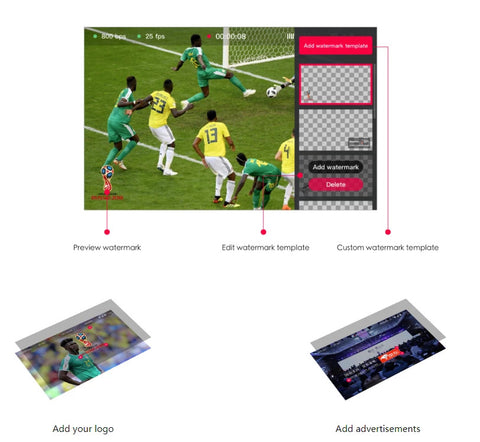
Reason 3:Easy to Operate
You can connect multi-video sources to YoloBox for live streaming. No complicated connection is needed. You can connect your cameras, computers, mobile phones etc. with HDMI or USB cable. Then, you will see the video sources on YoloBox. Then, sign in with your live streaming accounts such as Facebook, Instagram etc. for delivering the data signal. We need a signal converter box, live streaming software from the previous live streaming process. Now, YoloBox can perform all these functions in one portable screen. No extra equipment is needed. It makes the live streaming process simpler and quicker.

Reason 4:Attract more Audiences
Most of the live streamer will start their video on only one platform at the same time. However, there are lots of live-streaming apps for live video. Live streamers can create their live channel for these apps to attract more audience. With YoloLiv Box, you can sync your live video to Facebook, Instagram and Twitch TV at the same time. It means your live video will show on three platforms and reach the audiences from there. It can save your time to build bonding with audiences from different platforms.

Reason 5: Record your live video
For some live-streaming apps, you cannot download your live video for records of the download process is complicated. You can directly record your live video in the SD cards with the SD card. You can insert at most 128GB SD cards to YoloBox. Besides providing video sources, the recorded live video can be stored in the SD card directly. Then, you don't need to download your live video again from the apps. It can save you time and make sure your live video can be stored.
Do you think YoloLiv YoloBox is perfect for live streamers? Get one NOW with a special offer!



